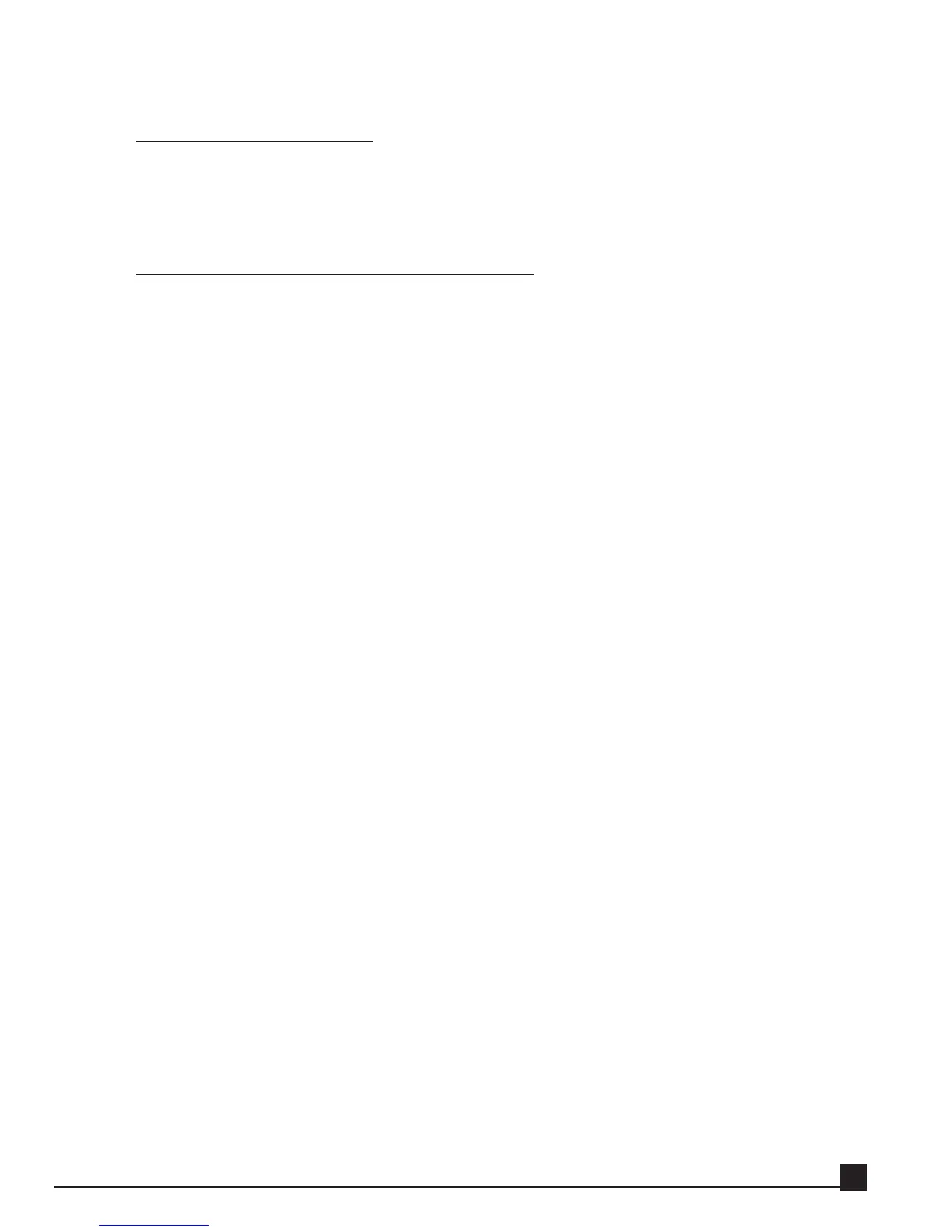Go to the D.in Setup page. The Y56K’s installation slot displays “Waves.”
Synching ADAT to the AW
1. Make sure the Y56K’s ADAT output is connected to the ADAT machine.
2. Go to the AW’s D.in page, which allows selection of the sync type used by the Y56K, AW, and
ADAT.
3. Click INT to select the AW as the clock master.
Patching the audio signal to an AW channel
The following procedure assumes effect chains 1 and 2 have been set to receive audio from the
ADAT.
1. Go to the MIXER CHANNEL INPUT ASSIGN section on the Patch IN page.
2. Move the CURSOR to the desired channel on which to receive an ADAT signal.
3. Rotate the [DATA/JOG] dial to select SL1-1 or SL2-1 (depends on the Y56K’s installation slot).
4. This outputs audio from effect chain 1 to the selected AW channel.
5. Since ADAT channels are received in stereo pairs, repeat the previous steps to patch the second
ADAT channel.
Patching lightpipe output
No special preparations are needed. The Y56K always sends its processed output through to its ADAT light-
pipe output connector.
Y56K User Guide
25
