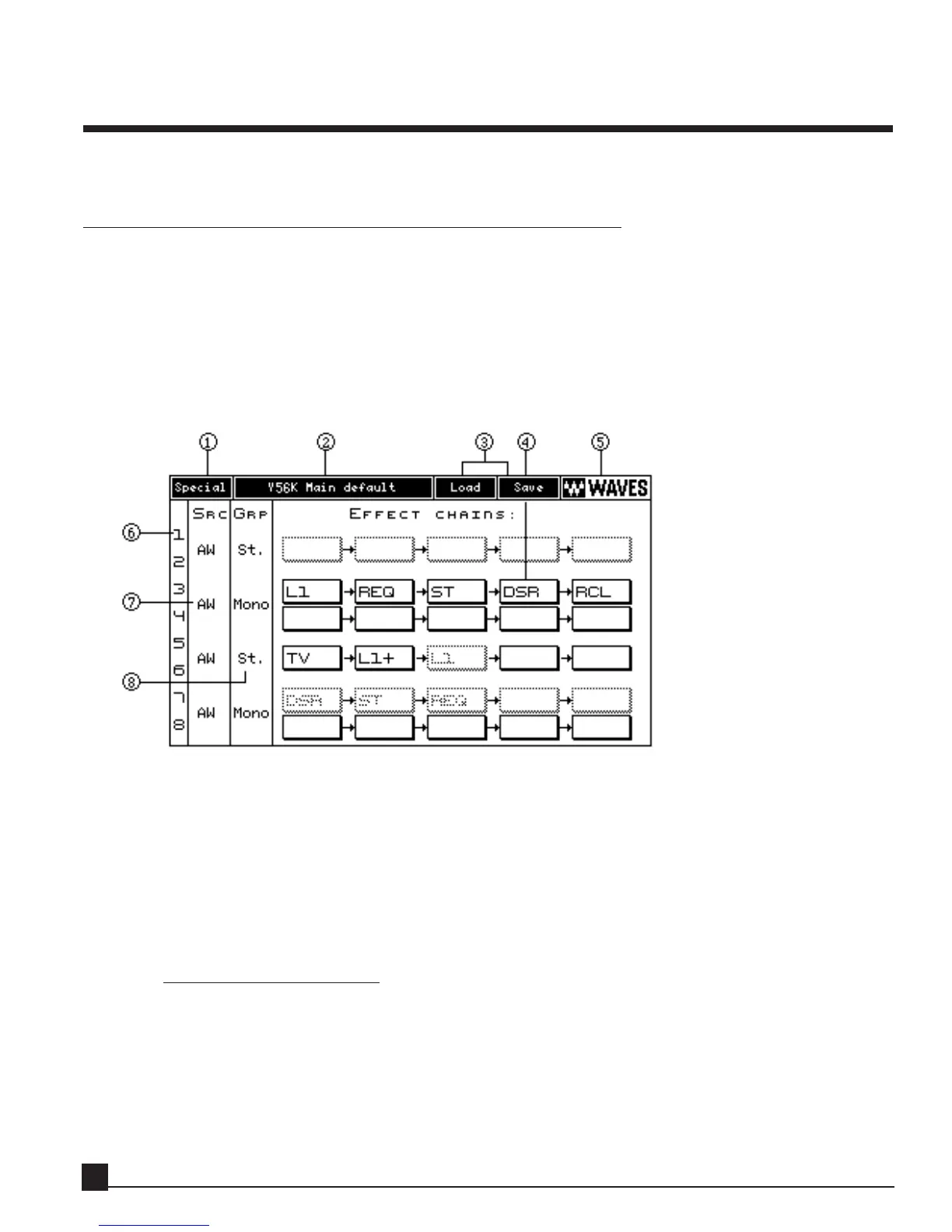Chapter 4: Y56K pages
This chapter explains all functions in the Y56K’s pages.
Y56K Main page
When accessing the Y56K for the first time after system boot, the Y56K Main page is displayed (below). In
this central program page, you can:
load effects to effect chains;
select the input source to the chains;
group the chains in stereo pairs;
save and load settings;
access effect Properties and other Y56K pages.
1. Special page
Click this button to open the Special page. Refer to the “Special page” section for more information
2. Y56K Main Preset name
This header displays the Y56K Main preset name.
N
N
ot
ot
e!
e! Changing scenes in Automix mode does not update the Y56K preset names.
3. Y56K Main Load and Save
Y56K Main Load button
Click this button to open the Load page to load an effect chain or Y56K Main preset (factory-set or
user-created).
The following information is maintained in a Y56K Main preset:
1. Preset Name
2. Source selection for each chain
3. Grouping selection for each chain
Y56K User Guide
26