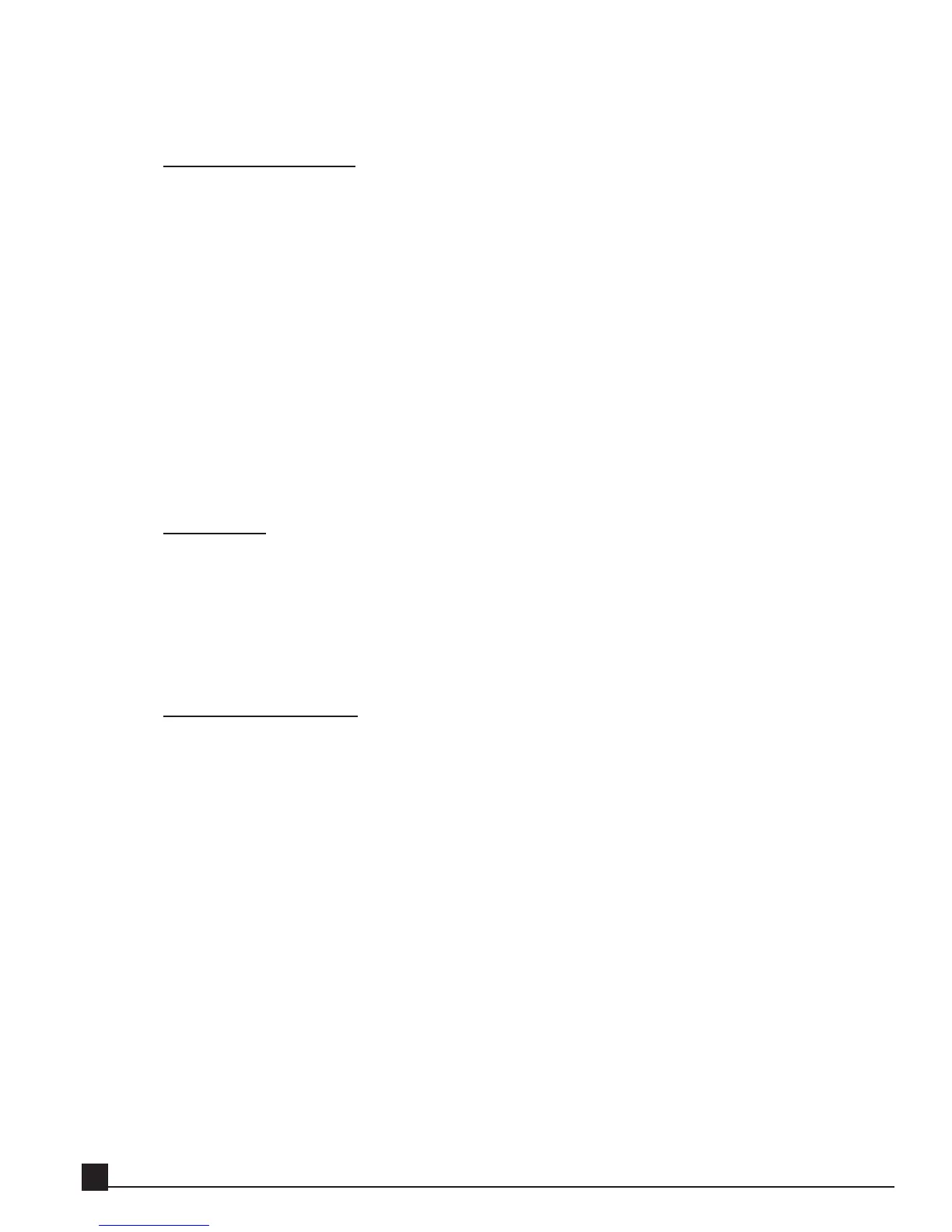works only with the EarlyRef switched in. For the most accurate distance effect, set the Gain controls
for Direct, Early Ref, and Reverb to 0.
Adjusting Thru mode
C
C
onstant p
onstant p
e
e
r
r
c
c
e
e
i
i
v
v
e
e
d le
d le
v
v
e
e
l
l
Since TrueVerb is used in a multitrack mixing environment, we attempted to maintain a con-
stant perceived level so each parameter change does not require remixing the direct/reverb
balance.
R
R
e
e
v
v
e
e
r
r
b L
b L
ink
ink
e
e
d t
d t
o E
o E
ar
ar
l
l
y R
y R
e
e
flec
flec
t
t
ions
ions
When Link is on, the Reverb level and PreDelay match the Early Reflections to directly create
and control one integral acoustic space. This is the closest simulation we know of to an actual
acoustic space.
D
D
istanc
istanc
e,
e,
B
B
alanc
alanc
e,
e,
R
R
o
o
omS
omS
iz
iz
e,
e,
R.T
R.T
ime
ime
Each of these parameters corresponds to an essential aspect of the acoustic space and clearly
affects all three TrueVerb components: Direct, EarlyRef and Reverb. After loading a setup,
adjust these controls first as you experiment with TrueVerb.
Send mode
Traditional reverb configurations send desired signals across a mix bus to the reverb, then mix the
reverb output back into the main mix. TrueVerb can certainly be used this way by turning off the
Direct sound (and maybe the Early reflections as well). The Distance effect will be compromised in
this configuration: the critical balance between Direct, Early Reflections and Reverb is not controlled
by TrueVerb. However, different creative opportunities are available using the Room and Reverb out-
puts in this mode.
Adjusting Send mode
For this example, use a stereo mix with a Stereo Aux for the TrueVerb return.
1. Insert the TrueVerb on a Stereo Aux.
2. Send the audio to the center (or feed two bus signals to the left and right).
3. Load the Medium Concert Hall setup.
4. Turn the Direct signal off.
5. Adjust the Balance to change levels of Reverb (and Room, if on).
6. Adjust the Send and Return level. Experiment with PreDelay and the R.Time for your mix.
7. The EarlyRef can also be switched in and out. Change the character of the Room by adjusting the
Dimension, Distance, and ERAbsorb controls.
Y56K User Guide
58
