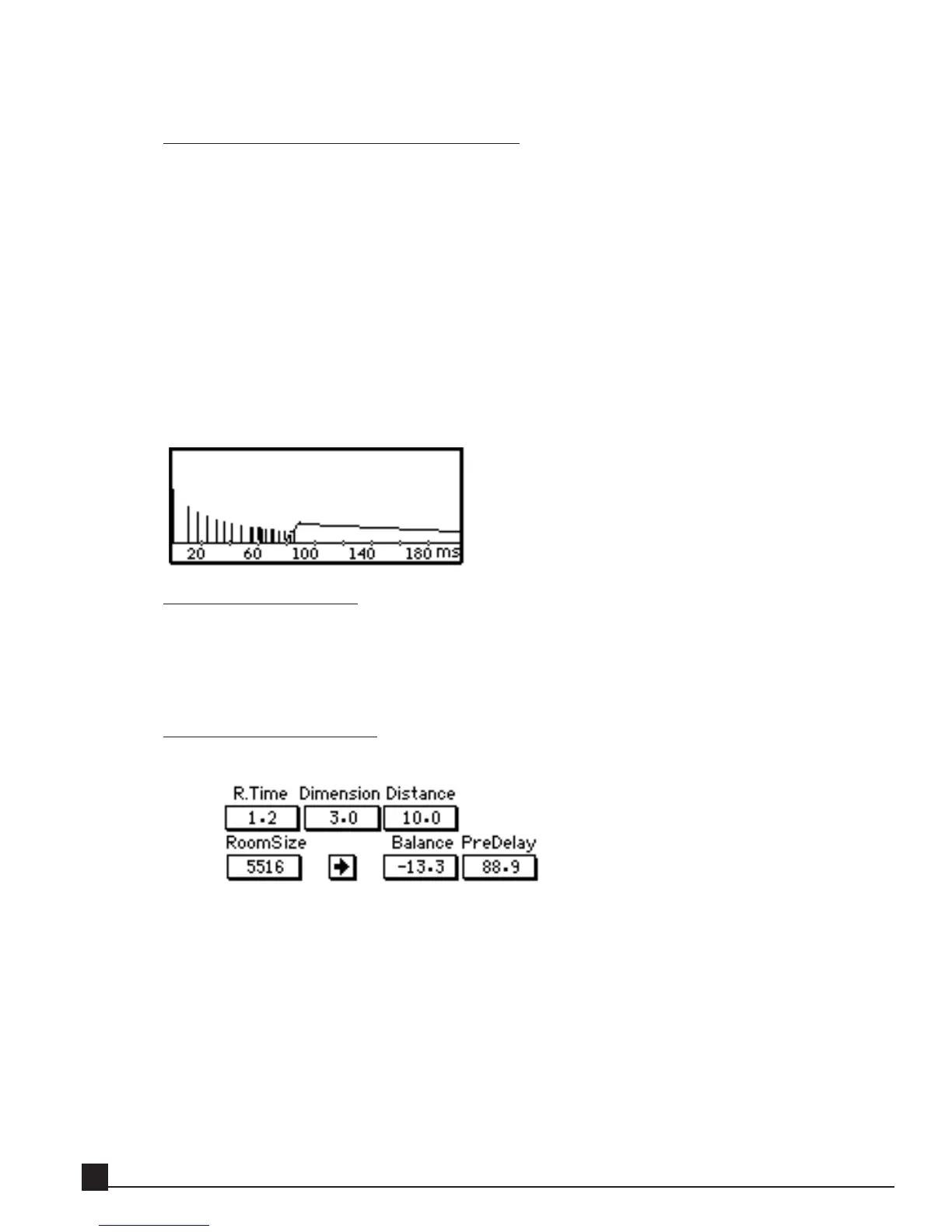Example 2: Thru mode – Drums submix
A drum submix needs a better room sound. This also works well for vocal, guitar, and other
submixes.
1. Select a two-channel drum submix.
2. Mute all other tracks and insert TrueVerb on the Stereo Master.
3. If the drums are on an Aux, insert TrueVerb on that Stereo Aux of the submix. Route all tracks to
the submix bus, not to the output; listen only to the Stereo Aux output and do not mix in any
direct sound from the individual drum channels to your Main Out.
4. Select the setup file Drum Room. This simulates a tight drum room that is not too bright or
warm. Bongos and other solo percussion work well in this room type (high density with a short
reverb time).
TrueVerb Interface
T
ime Response graph
Time Response graph shows Early Reflections, PreDelay, Reverb tail, and all relative levels. The hori-
zontal axis shows time (ms). From left to right, the graph shows the Direct sound (the first vertical
bar on the left edge), the spread of early reflections on the left as lines, then the Reverb, overlapping
the reflections. As the PreDelay value changes, the Reverb shape moves to show the time offset.
Time Response controls
The Early Reflections and Reverb controls are below the Time Response graph.
D
D
ime
ime
nsion
nsion
Dimension changes the character of the Early Reflections to simulate an N-dimensional
space. A Dimension value of 2 generates early reflections corresponding to a two-dimension-
al object; a value of 3 corresponds to a 3-dimensional space; a value of 4 simulates a virtual
4-dimensional space. Dimension does not affect the Reverb’s tone, density, or diffusion.
R
R
o
o
om S
om S
iz
iz
e
e
Represents the room size in cubic meters. 8000 could be a room 20x20x20 m or 20x40x10 m.
D
D
istanc
istanc
e
e
Represents the apparent distance from the listener to the sound source (meter).
Y56K User Guide
54
