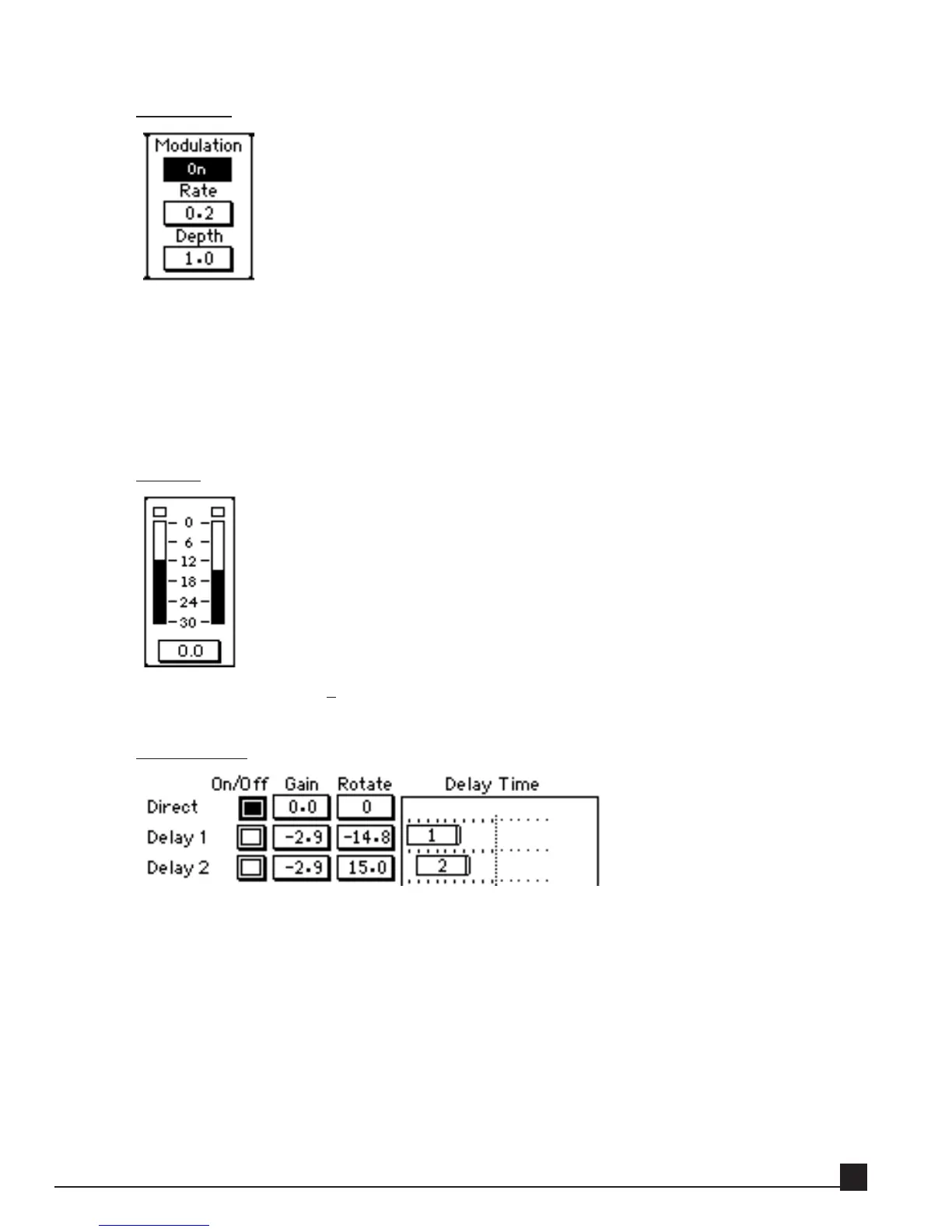Modulator
Although audio modulation can vary a sound’s frequency, amplitude, or phase, SuperTap modulates
frequency only. A low-frequency oscillator slightly changes each tap’s delay time, which changes
each output’s pitch. This creates very interesting chorusing effects amidst the delays.
Click the Modulator’s On/Off switch to toggle it on or off. The modulator affects only the active, not
the direct taps. The Depth controls how much the low-frequency oscillator changes the delay, and
thus the pitch; the Rate determines how quickly the delay varies (0-20 Hz).
Output
The Output Gain range is
+
12 dB (displayed below the output meters). Clip indicators above the
level meters indicate whether clipping has occurred (click to reset).
Tap controls
D
D
ir
ir
ec
ec
t
t
The On/Off button turns the direct, or dry tap on or off. The Direct tap is on by default on
startup. The Gain and Rotation of the dry signal can be changed in the same way as the taps;
the Direct marker can also be dragged in the Pan Graph.
Y56K User Guide
61