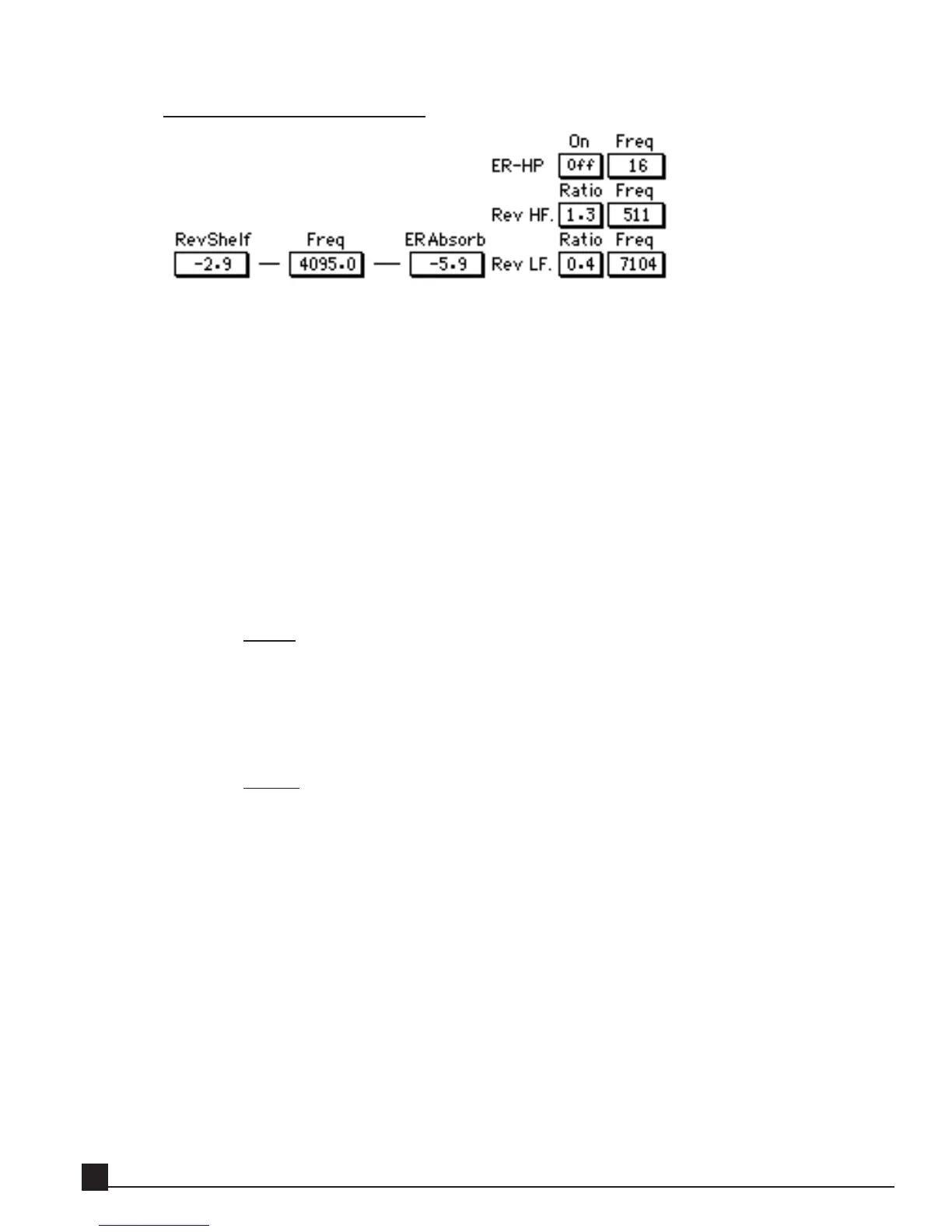Frequency Response controls
R
R
e
e
vS
vS
he
he
lf
lf
This high-frequency shelving filter affects only the input to the Reverb section (boost/cut in
dB).
ER
ER
A
A
bs
bs
or
or
b
b
Simulates the absorption characteristics (dB) of a room’s surfaces but affects only the Early
Reflections. A dull room with lots of fabric or carpeting has a very low value.
F
F
r
r
eq
eq
Sets the corner frequency of both the RevShelf and the ERAbsorb controls.
R
R
e
e
v
v
e
e
r
r
b damping (R
b damping (R
e
e
v HF
v HF
,
,
R
R
e
e
v LF)
v LF)
The frequency response of the Reverb’s decay is controlled by these four controls listed
below.
Rev LF
Freq - Sets the corner frequency of the low-frequency damping ratio (Hz).
Ratio - Controls the decay time of low frequencies in the Reverb section relative to the
R.Time value. For example, a warm room may have a value slightly above 1.00x; a room
with better intelligibility usually has a value below 1.00x.
R
ev HF
Freq - Sets the corner frequency of the high frequency damping ratio (Hz).
Ratio - Controls the decay time of high frequencies in the Reverb section relative to the
R.Time value. For example, most halls have settings between 0.25x and 0.50x. Higher set-
tings cause brighter Reverb.
ER
ER
-HP
-HP
A high-pass (low-cut) filter affects only the Early Reflections.
Freq – Sets the corner frequency of the filter.
On/Off – Turns the filter on and off.
Y56K User Guide
56