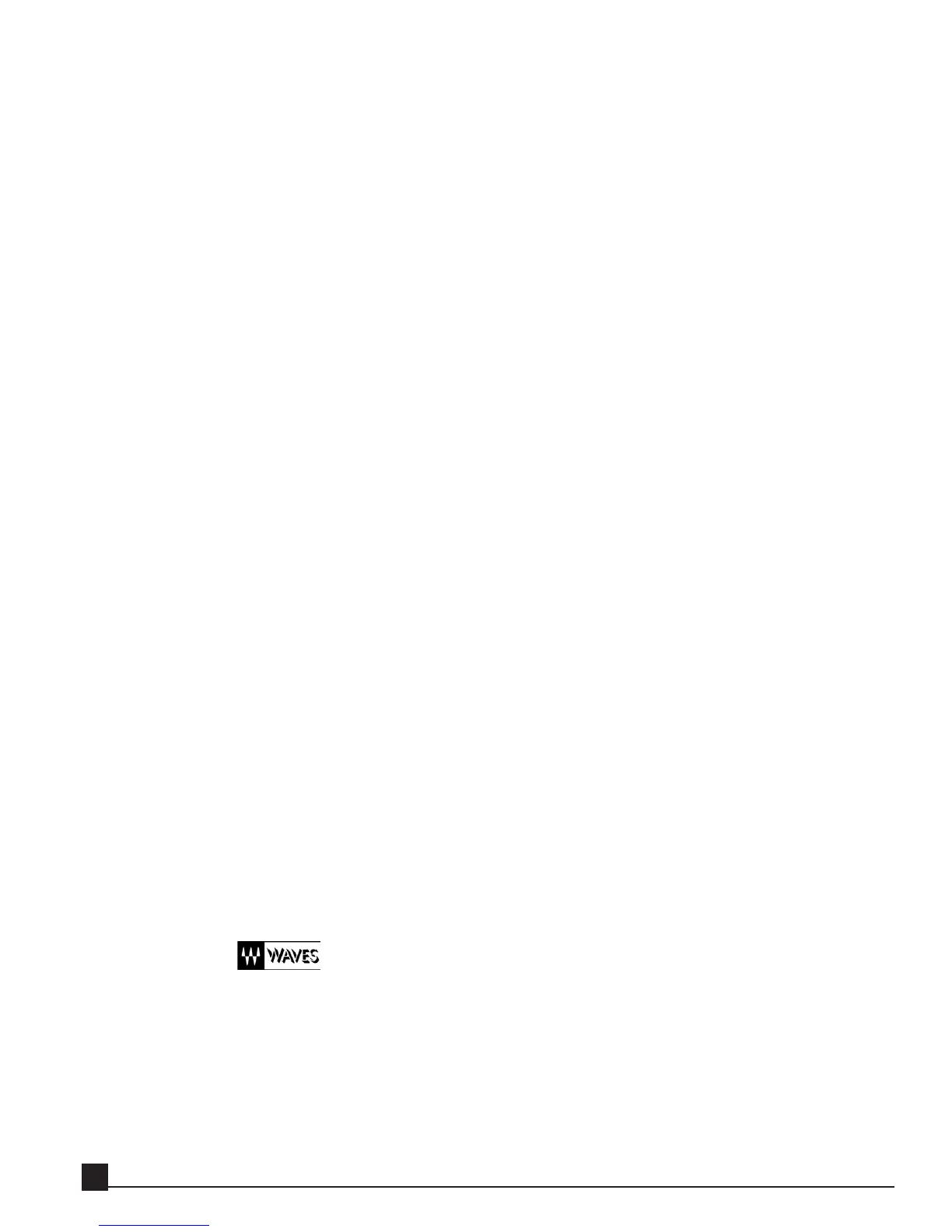Accessing Y56K pages ________________________________________________________________16
Navigating the Y56K’s pages___________________________________________________________17
Y56K User Interface Functions_________________________________________________________17
Cursor – Using the cursor keys _______________________________________________________17
Pointer – Using the mouse __________________________________________________________17
Buttons _________________________________________________________________________17
Faders/numerical boxes ____________________________________________________________17
Popup menus ____________________________________________________________________17
Graphs _________________________________________________________________________18
VU meters ______________________________________________________________________18
Peak and Clip Indicators ___________________________________________________________18
Chapter 3.........................Patching audio to the Y56K....19
General _________________________________________________________________19
Using an effect chain as a mono channel insert__________________________________19
Using an effect chain as a stereo channel insert _________________________________20
Using an effect chain as an auxiliary send/return ________________________________21
Using the Y56K’s lightpipe I/O_______________________________________________24
Patching lightpipe input ______________________________________________________________24
Synching ADAT to the AW __________________________________________________________25
Patching the audio signal to an AW channel ____________________________________________25
Patching lightpipe output _____________________________________________________________25
Chapter 4....................................................Y56K pages....26
Y56K Main page __________________________________________________________26
Special page________________________________________________________________________26
Y56K Main Preset name ______________________________________________________________26
Y56K Main Load and Save ____________________________________________________________26
Y56K Main Load button ___________________________________________________________26
Y56K Main Save__________________________________________________________________27
Effect block ________________________________________________________________________27
Clicking on an empty Effect Block ____________________________________________________27
Effect list ___________________________________________________________________________27
Paste_______________________________________________________________________________28
Clicking on an effect block containing an effect __________________________________________28
Properties ___________________________________________________________________________28
Bypass/Enable _______________________________________________________________________28
Delete______________________________________________________________________________28
Copy ______________________________________________________________________________28
Cut________________________________________________________________________________28
Paste_______________________________________________________________________________28
About page _____________________________________________________________ 29
Effect chain popup menu _____________________________________________________________29
Bypass__________________________________________________________________________29
Clear___________________________________________________________________________29
Copy ___________________________________________________________________________29
Cut ____________________________________________________________________________29
Paste ___________________________________________________________________________29
SRC - Source Selection _______________________________________________________________30
Console_________________________________________________________________________30
Y56K User Guide
4