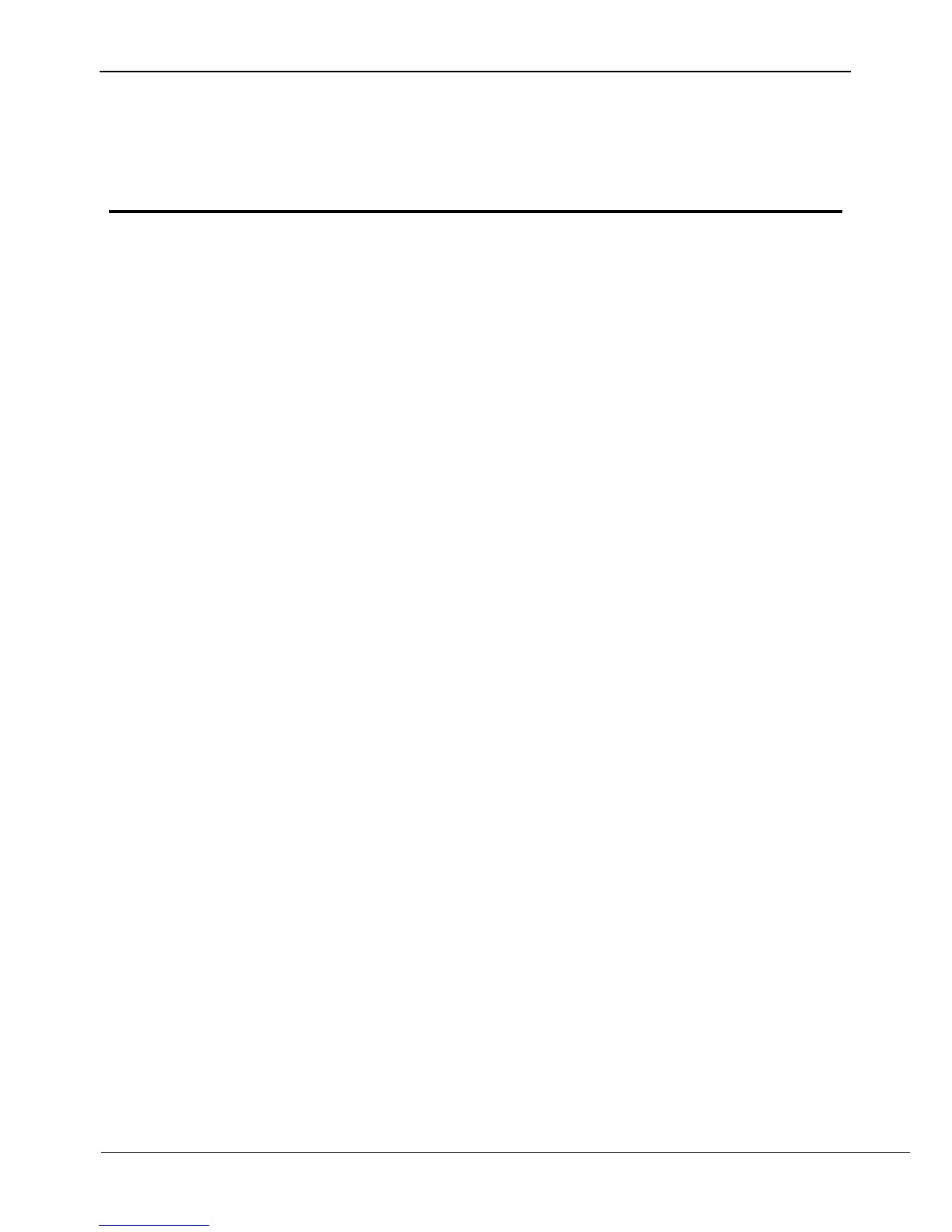Contents
Precautions .................................................................................................................... i
1 Specifications............................................................................................................ 1
2 Hard Disk .................................................................................................................. 3
2.1 Precautions ..................................................................................................................... 3
2.2 Hard Disk Recommendation .......................................................................................... 3
2.3 Approximate Video Storage Duration ............................................................................. 3
2.4 Hard Disk Installation .................................................................................................... 4
3 Operation Instruction.............................................................................................. 8
3.1 Front panel ..................................................................................................................... 8
3.2 Rear panel....................................................................................................................... 8
3.3 Startup .......................................................................................................................... 10
3.4 Powering off the Device ................................................................................................ 11
3.5 Logging In to the System .............................................................................................. 11
3.6 Changing the Password ................................................................................................ 12
3.7 Adding Cameras ........................................................................................................... 13
4 Quick Navigation ................................................................................................... 15
4.1 PTZ Operations ............................................................................................................ 17
4.1.1 PTZ .................................................................................................................. 17
4.1.2 UTC ................................................................................................................. 19
4.2 Playback ....................................................................................................................... 20
4.3 Search ........................................................................................................................... 21
4.4 Picture Grid .................................................................................................................. 22
4.5 Event ............................................................................................................................ 23
4.6 Main Menu ................................................................................................................... 23
5 Camera Management ............................................................................................ 25
5.1 Camera Management .................................................................................................... 26
5.1.1 Lock a Camera ................................................................................................. 26
5.1.2 Unlock a Camera .............................................................................................. 26
5.2 Picture Parameter ......................................................................................................... 27
5.3 Encode Parameter ......................................................................................................... 28