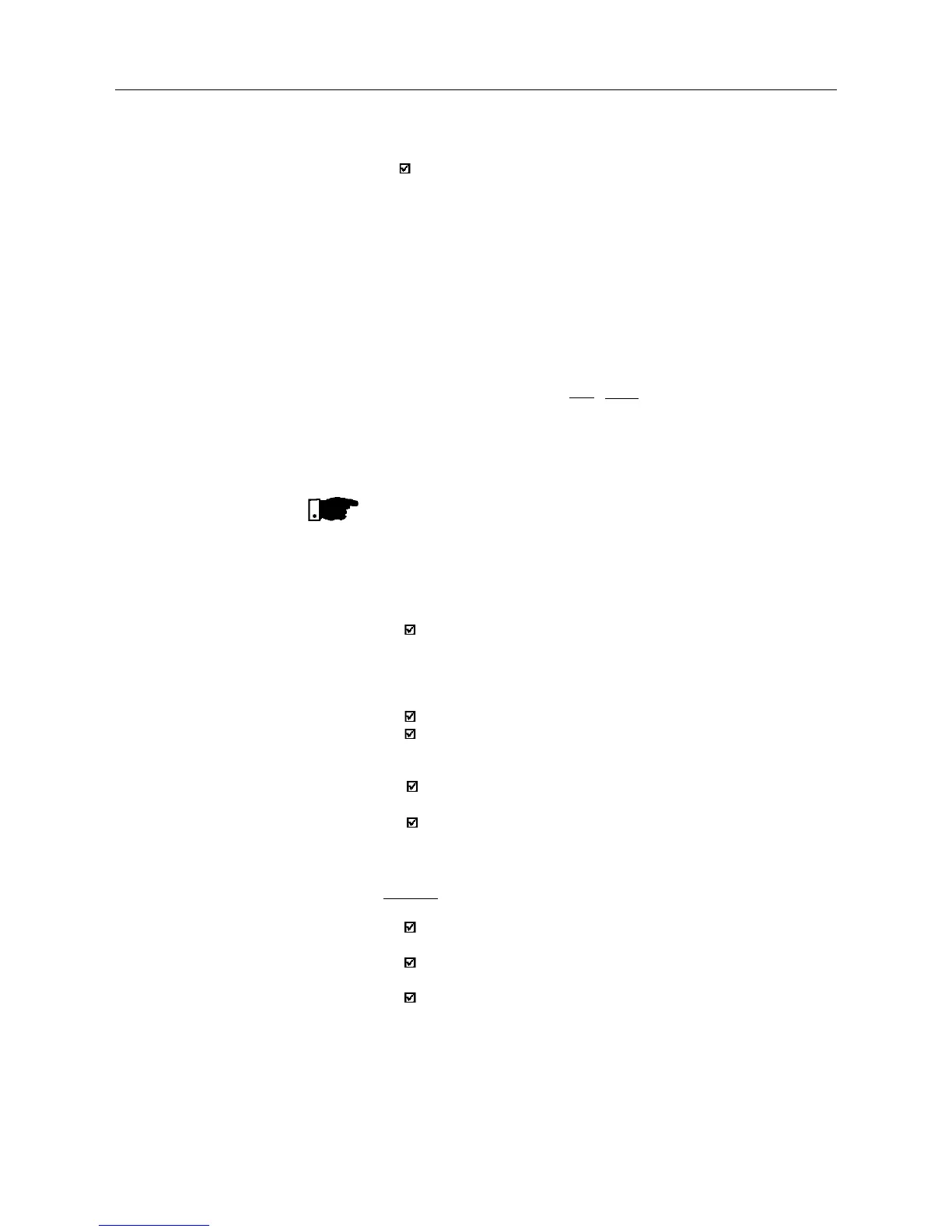107
DETAILED PARAMETER DESCRIPTION
Set P234 and P236 according to the variation range of the used
feedback signal (for more details, see description of the parameters
P234 to P240).
Example: suppose the following application:
- full scale of the transducer (maximum value at the transducer output)
= 25bar (FS=25);
- operation range (range of interest) = 0 to 15bar (FO=15).
Considering a safety margin of 10%, the measuring range of the
process variable must be set to: 0 a 16.5bar.
Thus: FM=1.1xFS=16.5.
Parameter P234 must be set to:
NOTE!
In the most cases it is not necessary to set the gain and the offset
(P234=1.00 and P236=0.0). Thus the percentage value of the setpoint is
equivalent to the percentage value of the full scale of the used sensor.
However if the maximum resolution of the analog input AI1 (feedback) is
desired, set P234 and P238 according to comments above.
Setting of the display indication to the process variable measuring
unit (P040): set P528 according to the full scale of the used
transducer (sensor) and defined P234 (see description of parameter
P528 below).
3) Reference (setpoint):
Local/remote mode.
Reference source: set P221 or P222 according to definiton above.
4) Speed limits: set P133 and P134 according to the application.
5) Indication:
Display (P040): P040 can be the display default parameter by
setting P205=6.
Analog output (AO): it is possible to indicate the process variable
(feedback) or the setpoint of the PID regulator at the analog output
by setting P251 to 6 or 9, respectively.
Start-up
1) Manual operation (DI3 open):
Display indication (P040): check indication based on external
measurement and on the feedback signal (transducer) at AI1.
Indication of the process variable at the analog output (AO), if
P251=6.
Set the frequency reference (F*) until the desired value of the
process variable is reached.
Only then switch to the automatic mode (inverter will set
automatically P525=P040).
2) Automatic operation: close DI3 and make the dynamic setting
of the PID regulator, i.e., adjust the proportional gain (P520), integral
gain (P521) and differential gain (P522).
P234 =
FS
=
25
= 1.52
FM 16.5
As the operation range starts at zero, P236=0, thus a setpoint of
100% represents 16.5bar, i.e., the operation range, in percentage,
is within: 0 to 90.9%.