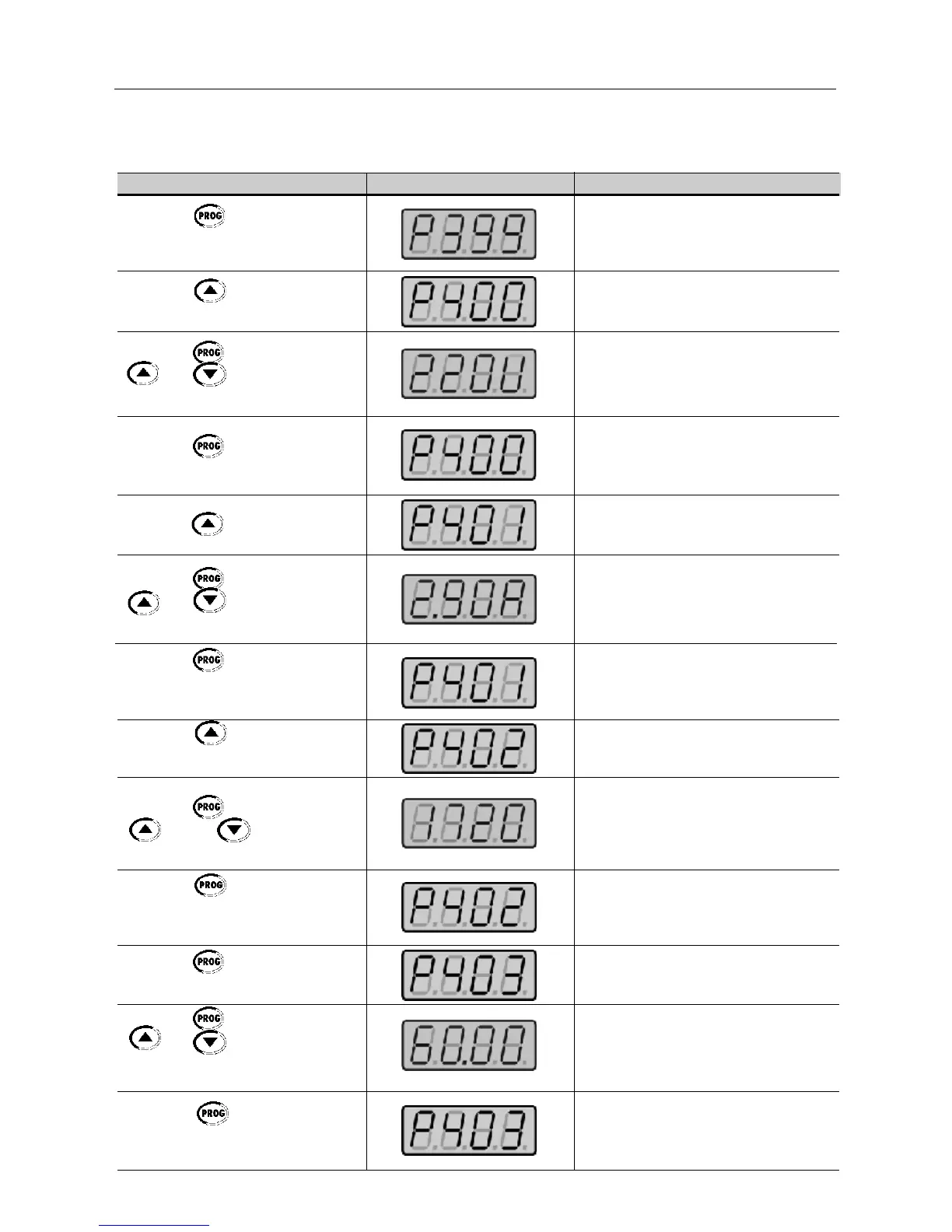57
START-UP
ACTION HMI DISPLAY DESCRIPTION
Press the key to save the
selected option and to exit the
programming mode
Press the key to go to the next
parameter
Press the key and use the keys
and to set the correct
rated motor voltage
Press the key to save the
selected option and exit the
programming mode
Press the key to go to the next
parameter
Press the key and use the keys
and o set the correct rated
motor current (in this case 2.90A)
Press the key to save the
selected option and to exit the
programming mode
Press the to go to the next
parameter
Press the key and use the keys
and the to set the correct
motor speed (in this case 1720rpm)
Press the key to save the
selected option and exit the
programming mode
Press the key to go to the next
parameter
Press the and use the keys
and to set the correct
value for the motor frequency.
Press the key to save the
selected option and exit the
programming mode
Exit the programming mode
Rated motor voltage range:
0 ... 600V
Set rated motor voltage:
220V (the default value is maintained)
(2)
Exit the programming mode
Rated motor current range:
0.3 x I
nom
... 1.3 x I
nom
Set rated motor current: 2.90A
Exit the programming mode
Rated motor RPM range:
0 ... 9999 rpm
Programmed rated motor RPM:
1720rpm
Exit the programming mode
Rated motor frequency:
0...F
máx
Set rated motor frequency:
60Hz (the default value is maintained)
(2)
Exit the programming mode