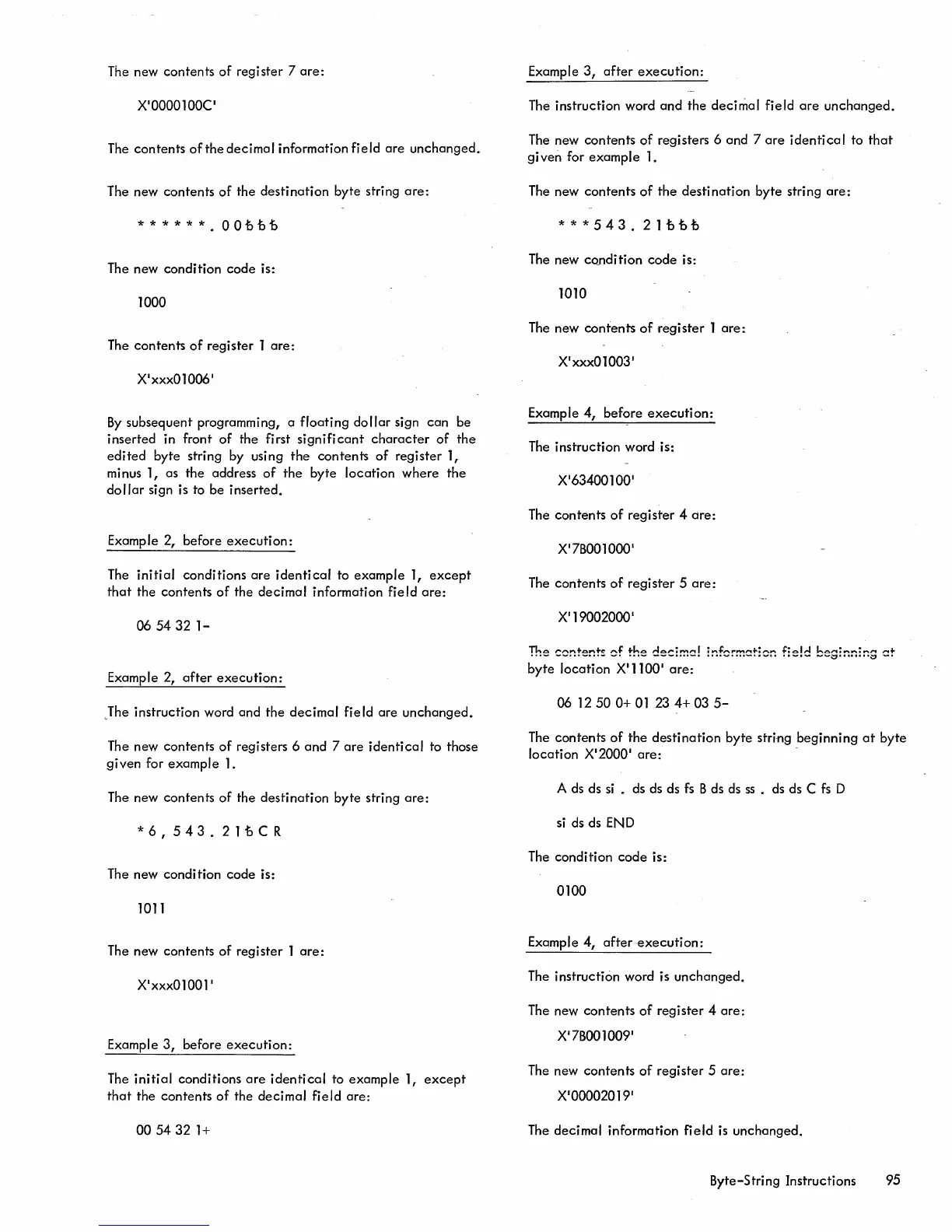The new contents
of
register 7
are:
X
'
0000100C'
The
contents
of
the decimal information field
are
unchanged.
The new contents
of
the
destination
byte string
are:
******.00'b'b'b
The new condition
code
is:
1000
The contents
of
register 1
are:
X
'
xxx010061
By
subsequent programming, a floating
dollar
sign
can
be
inserted in front
of
the
fi
rst
si
gn ifi
cant
character
of
the
edited
byte string by using the contents
of
register 1,
minus 1, as the address
of
the
byte location where the
dollar
sign is to be inserted.
Example 2, before
execution:
The
initial
conditions
are
identical
to example 1,
except
that
the contents
of
the decimal information field
are:
065432
1-
Example 2,
after
execution:
Jhe
instruction word and the decimal field are unchanged.
The new contents
of
registers 6 and 7
are
identical
to those
given
for example
1.
The new contents
of
the destination byte string
are:
*6,543.21'bCR
The new condition code is:
1011
The new contents
of
register 1
are:
X'
xxx01001
1
Example
3,
before
execution:
The
initial
conditions
are
identical
to example 1,
except
that
the contents
of
the decimal field
are:
00
54 32
1+
Example
3,
after
execution:
The instruction word
and
the decimal field
are
unchanged.
The
new contents
of
registers 6 and 7
are
identical
to
that
given
for example
1.
The new contents
of
the destination byte string
are:
***543.21'b'b'b
The new condition
code
is:
1010
The new contents
of
register
1
are:
X1xxxO
1 003 1
Example
4,
before
execution:
The
instruction word is:
XI
63400 1
00
1
The contents
of
register 4 dre:
X'lB001000
'
The
contents
of
register 5
are:
XI
19002000
1
byte
location X
'
l100
'
are:
06 12 50 0+
01
23
4+
03
5-
The contents
of
the
destination
byte
stri-ng
beginning
at
byte
location
X
'
2000
'
are:
-
A
ds
ds
si
. ds ds ds
fs
B ds ds
ss
. ds ds C
fs
D
si
ds ds
END
The condition
code
is:
0100
Example
4,
after
execution:
The instruction word is unchanged.
The new contents
of
register 4
are:
XI
7BOO
1
009
1
The
new contents
of
register 5
are:
X
'
00002019
1
The decimal information field
is
unchanged.
Byte-String Instructions 95
