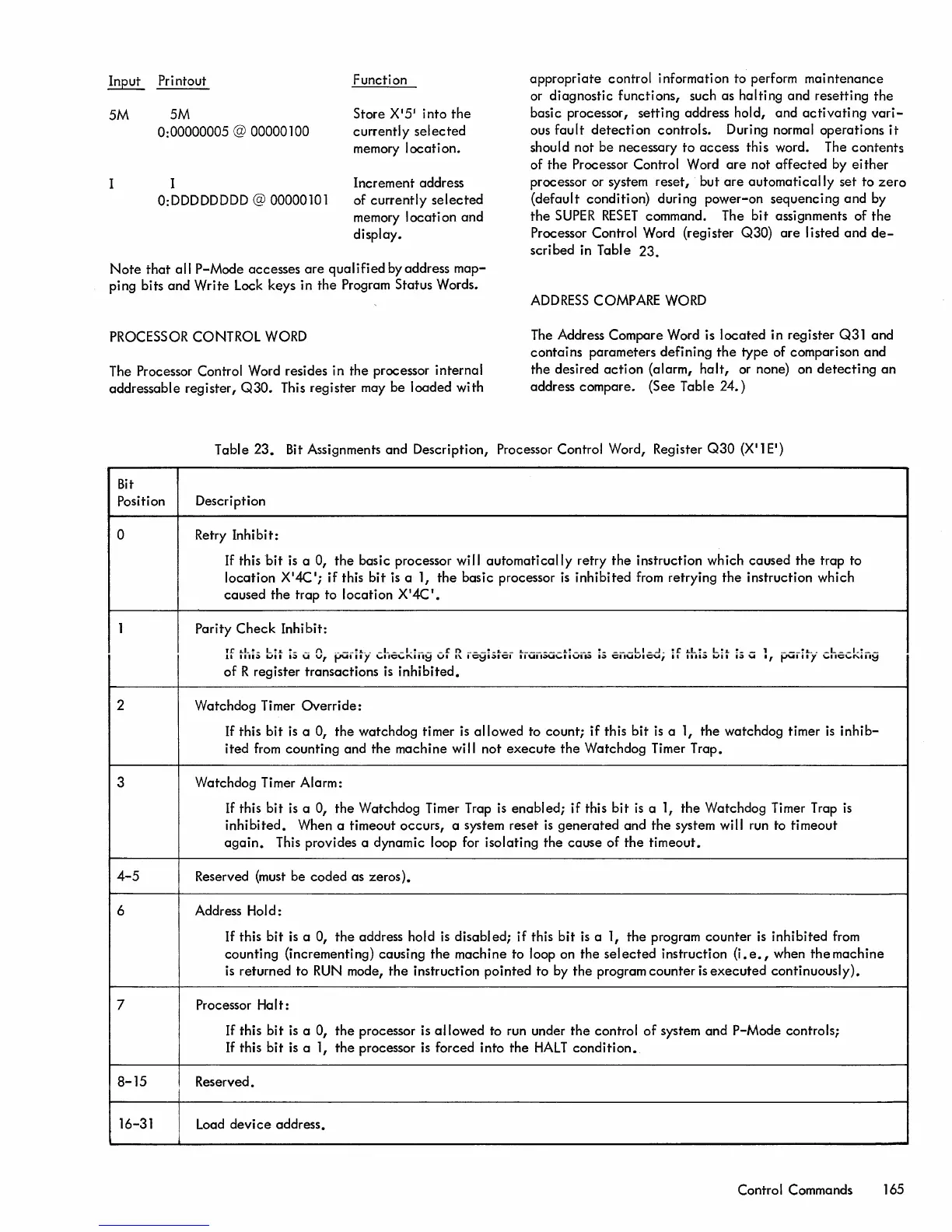Input
Pri
ntout
Function
appropriate
control information to perform
maintenance
or diagnostic functions, such as halting
and
resetting
the
basic processor, setting address hold,
and
activating
vari-
ous
fault
detection
controls. During normal operations
it
should not
be
necessary
to
access
this word. The
contents
of
the
Processor Control Word
are
not
affected
by
either
processor or system
reset,
but
are
automatically
set to
zero
(default
condition) during power-on sequencing
and
by
the
SUPER
RESET
command. The
bit
assignments of
the
Processor Control Word (register Q30)
are
listed
and
de-
scribed in Table
23.
5M 5M
0:00000005 @ 00000100
Store X
1
5· into
the
currently
selected
memory
location.
I
Increment address
O:DDDDDDDD
@ 00000101
of
currently
selected
memory I
ocati
on
and
display.
Note
that
all P-Mode accesses
are
qualified
by address
map-
ping bits
and
Write
Lock keys in
the
Program Status Words.
ADDRESS
COMPARE
WORD
PROCESSOR CONTROL WORD
The Address Compare Word is
located
in register Q31
and
contains
parameters
defining
the
type of comparison
and
the
desired
action
(alarm,
halt,
or none) on
detecting
an
address compare. (See Table
24.)
The Processor Control Word resides in the processor internal
addressable register,
Q30.
This register may be loaded with
Table
23.
Bit Assignments and Description, Processor Control Word, Register
Q30
(XI
lEI}
Bit
Position
Description
0 Retry Inhibit:
If this
hit
is
a 0,
the
basic processor will
automatically
retry
the
instruction which caused
the
trap to
location
X
'
4C
'
;
if
this
bit
is
a 1,
the
basic processor
is
inhibited
from retrying
the
instruction which
caused
the
trap to location X'4C
'
•
1 Parity
Check
Inhibit:
11"
....
L!_
L!.J..
!
___
f\
_____
!.L
___
L
__
L!
____
£ n
____
!_L
__
L
_______
L!
____
!
____
LI_-1.
!£
LL!_
L!.L
!
__
1
___
!L
___
L
__
I_!
__
11
1111;)
Uti
I;)
U
v,
fJUIIIY
'-'11~'-'''''III~
VI
1'1.
I~~';)I~I
IIUIIO>U'-'"VII;)
I;)
~IIU"""~""
..
1111;)
......
I;)
U
"
PUI,'Y
'-'""~'-'''''."'~
of
R register transactions
is
inhibited.
2
Watchdog Timer
Override:
If this
bit
is
a 0,
the
watchdog timer
is
allowed
to count;
if
this
bit
is
a 1,
the
watchdog timer
is
inhib-
ited
from
counting and
the
machine will
not
execute
the
Watchdog Timer Trap.
3
Watchdog Timer Alarm:
If this
bit
is
a 0,
the
Watchdog Timer Trap
is
enabled;
if
this
bit
is
a 1, the Watchdog Timer Trap
is
inhibited.
When a timeout occurs, a system reset
is
generated
and
the
system will run to timeout
again.
This provides a dynamic loop for isolating
the
cause
of
the
timeout.
4-5
Reserved
{must
be
coded
as zeros}.
6 Address Hold:
If
this
bit
is
a 0,
the
address hold
is
disabled;
if
this
bit
is
a 1,
the
program counter
is
inhibited from
counting {incrementing} causing
the
machine to loop on the
selected
instruction (i.
e.,
when
the
machine
is
returned
to
RUN
mode,
the
instruction
pointed
to by
the
program
counter
is
executed
continuously).
7
Processor
Ha
It:
If this
bit
is
a 0,
the
processor is
allowed
to run under
the
control
of
system and P-Mode controls;
If
this
bit
is
a
1,
the
processor
is
forced into
the
HALT
condition.
8-15
Reserved.
16-31
Load
device
address.
Control Commands 165
