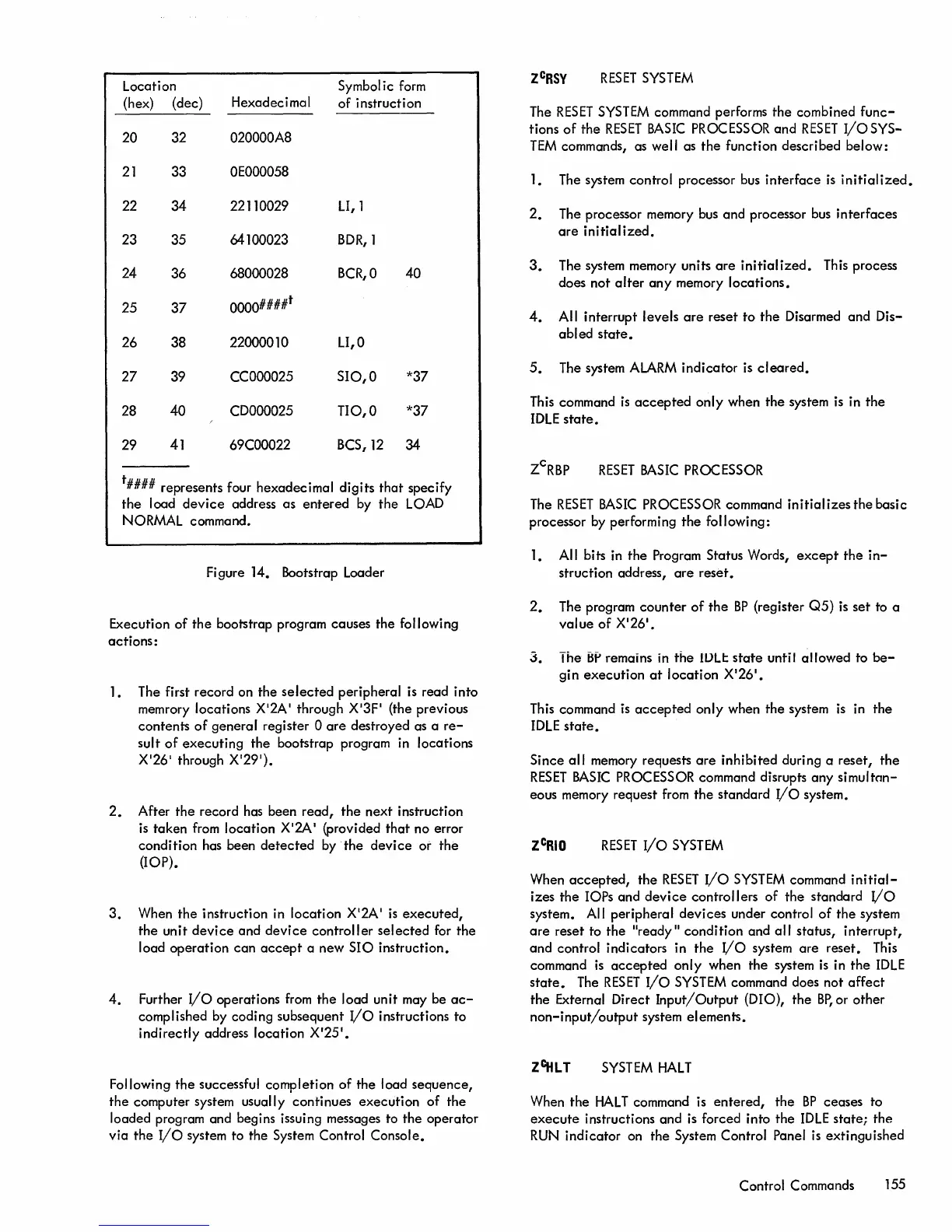Location
(hex) (dec)
20 32
21
33
22
34
23
35
24
36
25
37
26
38
27
39
28
40
29
41
Hexadecimal
020000A8
o E000058
22110029
64100023
68000028
OOOO####t
22000010
CCOOO025
CDOOO025
69COO022
Symbol ic
form
of instruction
L1,
1
BDR,1
BCR,O
40
L1,0
S10,0
*37
TIO,O
*37
BCS,12
34
t#### represents four hexadecimal digits
that
specify
the
load
device
address as
entered
by
the
LOAD
NORMAL command.
Figure 14. Bootstrap Loader
Execution
of
the
bootstrap program causes the following
actions:
1. The first record on the
selected
peripheral
is
read into
memrory locations X
'
2A I through X
'
3F
'
(the previous
contents
of
general register 0
are
destroyed as a
re-
sult
of
executing
the
bootstrap program
in
locations
X
'
26
1
through X'29
1
).
2.
After
the
record has been
read,
the
next instruction
is
taken
from
location X
'
2A
'
{provided
that
no error
condition has been
detected
by
the
device
or
the
(lOP).
3.
When
the
instruction in location X
'
2A'
is
executed,
the
unit
device
and
device
controller
selected
for the
load operation
can
accept
a new
SIO
instruction.
4.
Further
I/o
operations
from
the
load unit may be
ac-
complished by coding subsequent
I/O
instructions to
indirectly address location
X'25
1
•
Following
the
successful completion
of
the
load sequence,
the
computer system usually continues execution
of
the
loaded program and begins issuing messages to
the
operator
via
the
I/o
system to the System Control Console.
RESET
SYSTEM
The
RESET
SYSTEM
command performs
the
combined
func-
tions
of
the
RESET
BASIC
PROCESSOR and
RESET
I/OSYS-
TEM
commands, as well as
the
function described below:
1. The system control processor bus
interface
is
initialized.
2.
The processor memory
bus
and processor bus interfaces
are
initialized.
3.
The system memory units
are
initialized.
This process
does not
alter
any
memory locations.
4.
AI
I interrupt levels
are
reset to
the
Disarmed
and
Dis-
abled
state.
5.
The system
ALARM
indicator
is
cleared.
This command
is
accepted
only
when
the
system
is
in
the
IDLE
state.
RESET
BASIC
PROCESSOR
The
RESET
BASIC
PROCESSOR command initial izes
the
basic
processor by performing
the
following:
1.
All bits
in
the
Program Status Words,
except
the
in-
struction address,
are
reset.
2.
The program
counter
of
the
BP
(register
05)
is
set
to a
value
of
X'26
1
•
3.
The
Bf'
remains in
the
IlJLt
state
until allowed to
be-
gin
execution
at
location X'26
1
•
This command
is
accepted
only when
the
system
is
in
the
IDLE
state.
Since
all
memory requests
are
inhibited during a reset,
the
RESET
BASIC
PROCESSOR command disrupts any
simultan-
eous memory request
from
the
standard
I/O
system.
RESET
I/o
SYSTEM
When
accepted,
the
RESET
I/O
SYSTEM
command
initial-
izes
the
lOPs and
device
controllers
of
the
standard
I/o
system. All peripheral devices under control
of
the
system
are
reset to
the
"ready
II
condition and all status, interrupt,
and control indicators in
the
I/O
system
are
reset. This
command
is
accepted
only when
the
system
is
in
the
IDLE
state.
The
RESET
I/o
SYSTEM
command does not
affect
the
External Direct
Input/Output
(DIO),
the
BP,
or other
non-input/output
system elements.
zcttL
T
SYSTEM
HALT
When
the
HALT
command is
entered,
the
BP
ceases to
execute
instructions and
is
forced into the
IDLE
state;
the
RUN
indicator on
the
System Control Panel
is
extinguished
Control Commands 155
