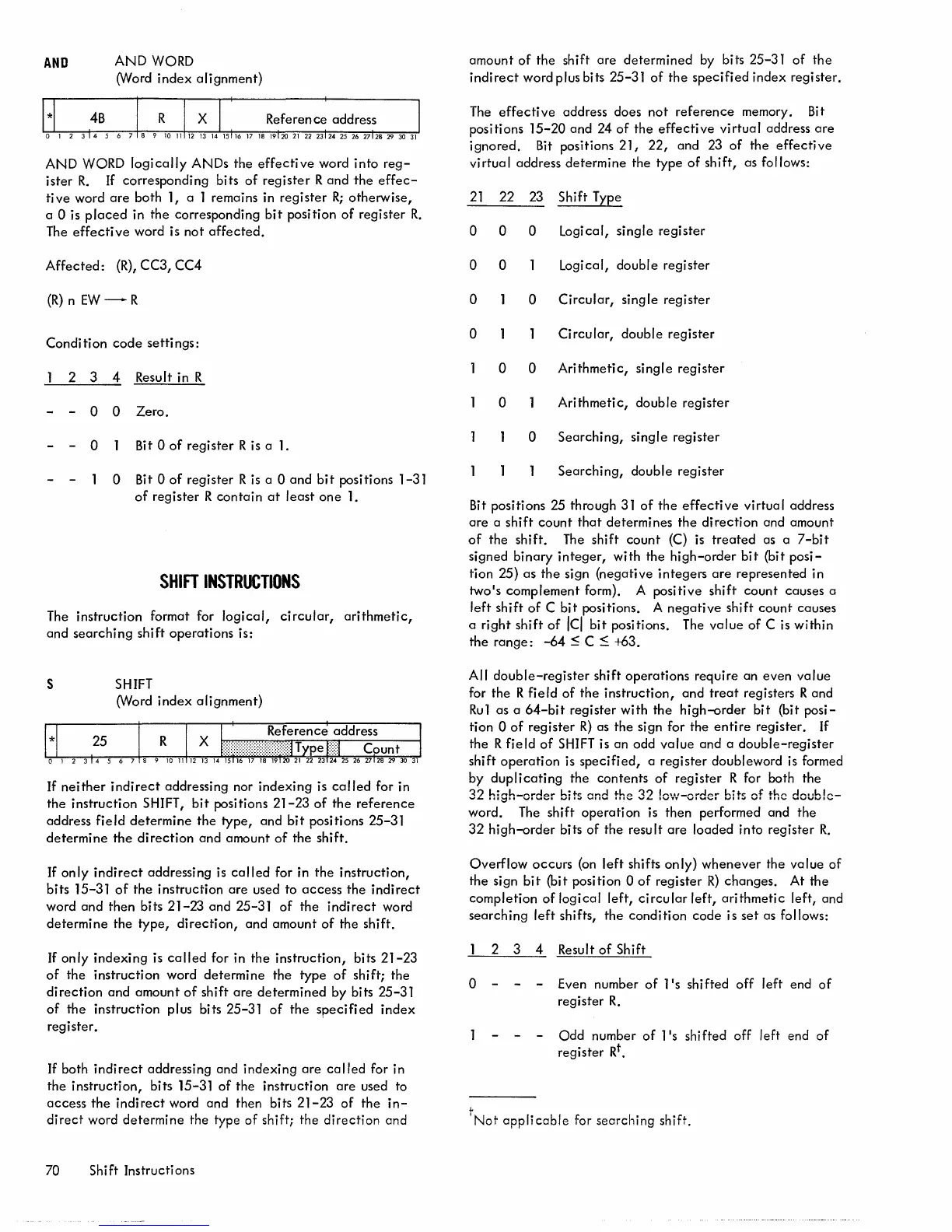AND
AND
WORD
0Nord
index
alignment)
AND
WORD
logically
ANDs the
effective
word into
reg-
ister
R.
If
corresponding bits
of
register
R and the
effec-
tive
word
are
both 1, a 1 remains in register
R;
otherwise,
a
0 is
placed
in the corresponding
bit
position
of
register
R.
The
effective
word is
not
affected.
Affected:
(R),
CC3, CC4
(R)
n
EW-R
Condition
code
settings:
2 3 4 Result in R
-
0 0 Zero.
-
0 Bit 0
of
register R is a
1.
OBit
0
of
register R
is
a 0
and
bit
positions 1-31
of
register R contain
at
least
one
1.
SHIFT
INSTRUCTIONS
The instruction format for
logical,
circular,
arithmetic,
and
searching
shift operations is:
S SHIFT
0Nord
index
alignment)
If
neither
indirect
addressing nor indexing is
called
for in
the instruction
SHIFT,
bit
positions
21-23
of
the
reference
address
field
determine
the type, and
bit
positions 25-31
determine
the
direction
and amount
of
the shift.
If on
Iy
indirect
addressing
is
called
for in
the
instruction,
bits 15-31
of
the
instruction
are
used to
access
the
indirect
word and then bits
21-23
and 25-31
of
the
indirect
word
determine the type,
direction,
and
amount
of
the shift.
If only indexing is
called
for in the instruction, bits
21-23
of
the instruction word determine the type
of
shift; the
direction
and amount
of
shift
are
determined by bits 25-31
of
the instruction plus bits 25-31
of
the
specified
index
register.
If
both
indirect
addressing and indexing
are
called
for in
the instruction, bits 15-31
of
the instruction
are
used to
access
the
indirect
word and then bits
21-23
of
the
in-
direct
word determine the type
of
shift; the
direction
and
70 Shift Instructions
amount
of
the shift
are
determined
by
bits 25-31
of
the
indirect
word plus bits 25-31
of
the
specified
index register.
The
effective
address does
not
reference
memory. Bit
positions
15-20
and 24
of
the
effective
virtual address
are
ignored.
Bit
positions
21, 22,
and 23
of
the
effective
virtual address determine the type
of
shift, as follows:
21
22
23
Shift Type
0 0 0
Logical,
single register
0 0
Logical, double register
0
0
Circular,
single register
0
Circular,
double register
0 0
Arithmetic, single register
0
Arithmetic, double register
0
Searching, single register
Searching, double register
Bit
positions 25 through
31
of
the
effective
virtual address
are
a shift
count
that
determines the
direction
and amount
of
the shift.
The
shift count
(C)
is
treated
as a
7-bit
signed binary
integer,
with the
high-order
bit
(bit
posi-
tion 25) as the sign (negative integers
are
represented in
two's complement form). A positive shift count causes a
left shift
of
C
bit
positions. A
negative
shift count causes
a right shift
of
Ici
bit
positions.
The
value
of
C is within
the
range:
-64
~
C
~
+63.
All
double-register
shift operations require an even value
for the R field
of
the instruction,
and
treat
registers
Rand
Rul
as a
64-bit
register with the
high-order
bit
(bit
posi-
tion 0
of
register
R)
as the sign for the
entire
register. If
the R field
of
SHIFT
is an odd
value
and a
double-register
shift
operation
is
specified,
a register doubleword
is
formed
by
duplicating
the contents
of
register R for both the
32
high-order bits and the
32
!ov/-order b!ts
of
the
doub!c-
word. The shift
operation
is then performed and the
32
high-order
bits
of
the result
are
loaded into register
R.
Overflow occurs
(on
left
shifts only) whenever the value
of
the sign
bit
(bit position 0
of
register
R)
changes. At the
completion
of
logical left,
circular
left,
arithmetic
left, and
searching left shifts, the condition
code
is
set
as follows:
2 3 4 Result
of
Shift
o - Even number
of
l's
shifted
off
left end
of
register
R.
Odd number
of
l's
shifted off left end
of
register
Rt.
t
Not
appli
cable
for searching shift.
