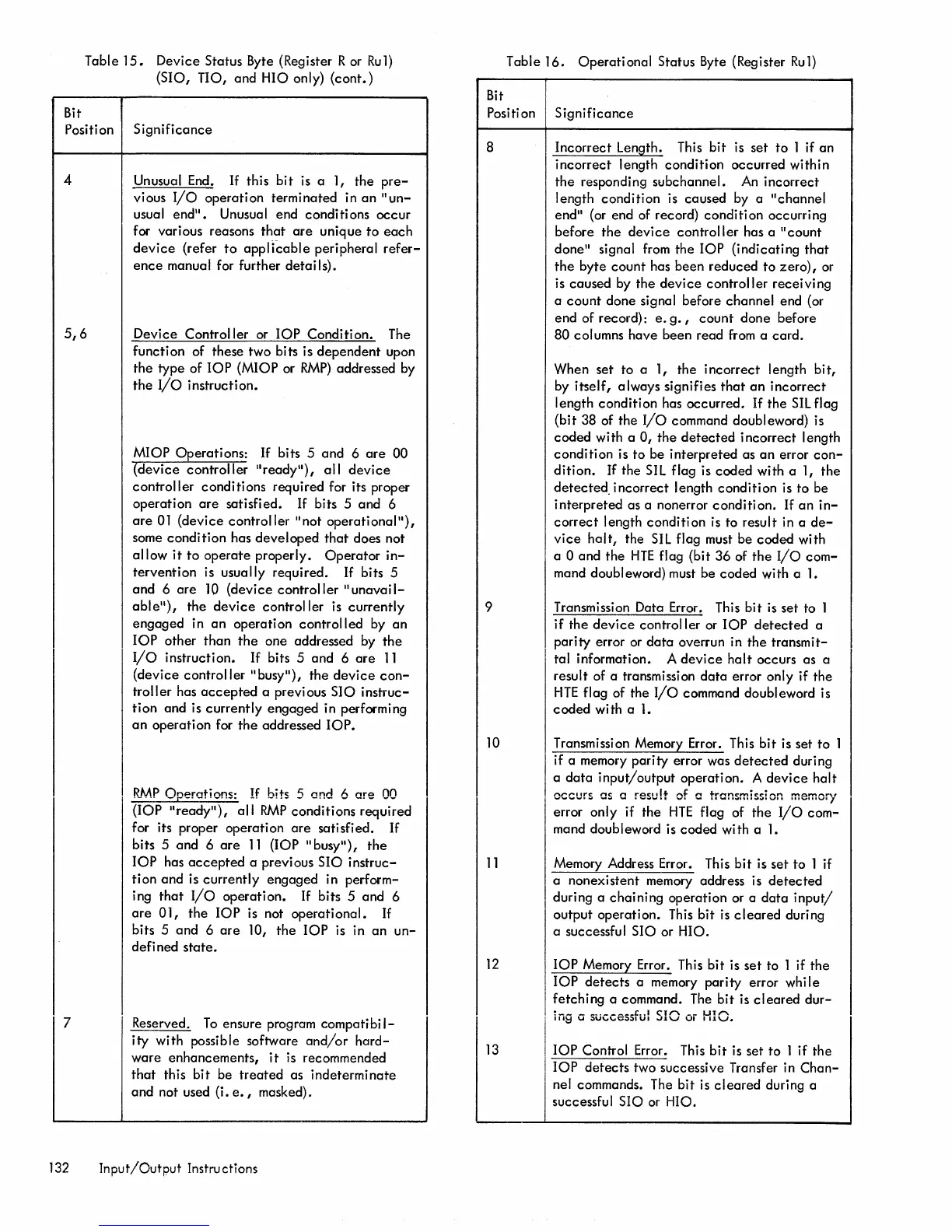Bit
Table
15.
Device Status Byte (Register R or
Ru
1)
(510,
no,
and HIO only)
(cont.)
Position
Significance
4
5,6
7
Unusual End.
If
this
bit
is a 1, the
pre-
vious
I/o
operation terminated in
an
"
un
-
usual
end".
Unusual end conditions
occur
for various reasons
that
are
unique
to
each
device
(refer
to
applicable
peripheral
refer-
ence
manual for further details).
Device Controller or
lOP
Condition. The
function of these two bits is
dependent
upon
the
type of
lOP
(MIOP or
RMP)
addressed by
the
I/o
instruction.
MIOP Operations:
If
bits 5
and
6
are
00
(device
controller
"ready"),
all
device
controller
conditions required for its proper
operation
are
satisfied.
If
bits 5 and 6
are
01
(device
controller
"not
operational"),
some
condition
has developed
that
does not
a II
ow
it
to
operate
properly.
Operator
i
n-
tervention is usually required. If bits 5
and
6
are
10
{device
controller
II
unavail-
able"},
the
device
controller
is
currently
engaged in
an
operation
controlled
by
an
lOP
other
than
the
one addressed by
the
I/O
instruction.
If
bits 5 and 6
are
11
(device
controller
II
busy"), the
device
con-
troller has
accepted
a previous 510 instruc-
tion and is
currently
engaged in performing
an
operation for
the
addressed
lOP.
RMP
Operations: If bits 5 and 6
are
00
(lOP
"ready"),
all
RMP
conditions required
for its proper operation
are
satisfied.
If
bits 5 and 6
are
11
(lOP
II
busy"),
the
lOP
has
accepted
a previous 510 instruc-
tion and is currently engaged in perform-
ing
that
I/o
operation.
If
bits 5 and 6
are
01,
the
lOP
is
not
operational.
If
bits 5 and 6
are
10,
the
lOP
is
in
an
un-
defi ned
state.
Reserved .
To
ensure program compati
bi
1-
ity
with possible software
and/or
hard-
ware enhancements,
it
is
recommended
that
this bit be
treated
as indeterminate
and
not used (i. e., masked).
132
Input/Output
Instru ctions
Table
16.
Operational Status Byte (Register
Ru1)
Bit
Position
Significance
8
9
Incorrect Length. This bit is set
to
1 if
an
incorrect
length condition occurred within
the
responding subchannel.
An
incorrect
length condition is caused by a IIchannel
end" (or end of record)
condition
occurring
before
the
device
controller
has a
"count
done" signal from the
lOP
(indicating
that
the
byte
count
has been reduced
to
zero),
or
is caused by
the
device
controller
receiving
a
count
done signal before channel end (or
end of record):
e.
g.,
count
done before
80
columns have been read from a
card.
When set to a 1, the
incorrect
length
bit,
by itself, always signifies
that
an
incorrect
length condition has occurred.
If
the
SIL
flag
(bit
38 of the
I/o
command doubleword) is
coded
with a
0,
the
detected
incorrect length
condition
is to be interpreted as
an
error
con-
dition.
If the
SIL
flag is coded with a 1,
the
detected.
incorrect length condition is to be
interpreted as a nonerror
condition.
If
an
in-
correct
length condition is to result in a
de-
vice
halt,
the
SIL
flag must be
coded
with
a 0 and the
HTE
flag (bit
36
of
the
I/o
com-
mand doubl eword) must be coded
wi
th a
1.
Transmission Data Error. This bit
is
set to 1
if
the
device
controller or
lOP
detected
a
parity error or
data
overrun in
the
transmit-
tal information. A
device
halt
occurs as a
result of a transmission
data
error only if the
HTE
flag of the
I/o
command doubleword is
coded
with a
1.
10
Transmission Memory Error. This bit
is
set
to
1
if a memory parity error was
detected
during
a
data
input/output
operation. A
device
halt
11
occurs
as a result
of
a transm:ss:on memory
error only
if
the
HTE
flag of
the
I/O
com-
mand doubleword is coded with a
1.
Memory Address Error. This
bit
is set to 1 if
a nonexistent memory address is
detected
during a chaining operation or a
data
input/
output operation. This bit
is
cleared
during
a successful 510 or HIO.
12
lOP
Memory Error. This bit is
set
to 1 if
the
lOP
detects
a memory parity error while
fetching a command. The
bit
is
cleared
dur-
13
:
___
~
..
___
~~.c
..
1
C'l"
~_
WI'"'
,
III~
1.1
::IU\.o\.oC::I::IIUI
..JJ.V
UI
IIJ.V.
lOP
Control Error. This
bit
is set to 1 if the
lOP
detects
two successive Transfer in
Chan-
nel commands. The bit is
cleared
during a
successful
510 or HIO.
