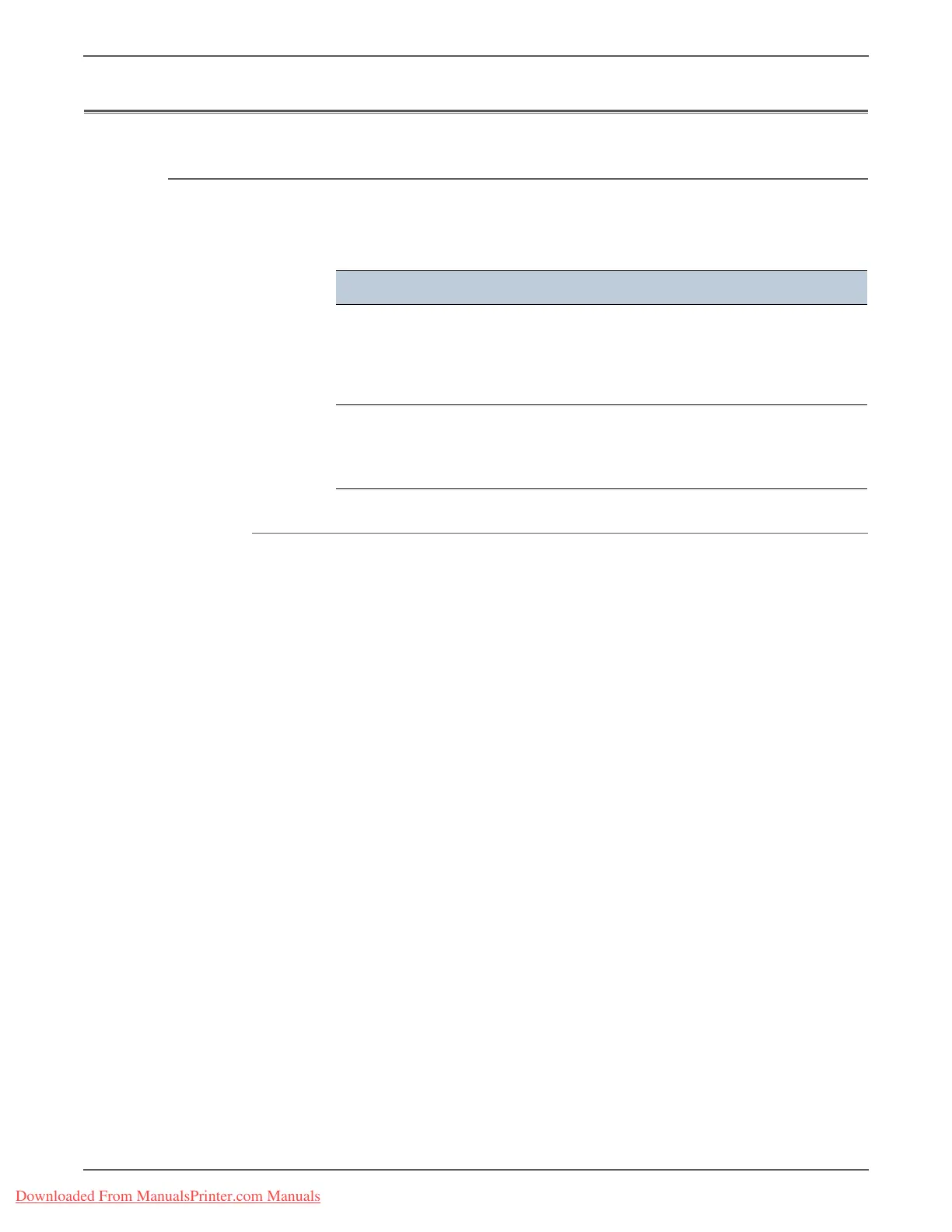Phaser 3140/3155/3160 Printer Service Manual 4-17
General Troubleshooting
Operating System and Application Problems
Common Windows Problems
The following messages may appear under various conditions.
The Printer is Not Responding to the Print Command
The printer is On, but not operating in print mode.
1. Print the Printing Demo page (page 4-2). If the page prints correctly the
problem is not in the printer.
2. Check that the computer and the printer are properly connected.
a. Reconnect the cable(s) if not properly connected.
b. Replace the cable(s) if damaged.
3. Check that the printer driver is set up correctly, the correct port is selected, and
the printer port settings are correct.
4. If the printer driver is properly set up, try printing a test page from the driver
properties.
5. If the problem is within a single application, adjust the printing properties
within that program.
If changing the properties in the application print dialog box does not solve
the problem, uninstall and reinstall the printer driver.
Check the Xerox web site for a newer version of the print driver before
reinstalling.
Condition Solutions
■ General Protection
Fault
■ Exception OE
■ Spool32
■ Illegal Operation
Close all other applications, reboot Windows, and try
printing again.
■ Fail to print
■ A printer time-out error
occurred
Wait until the printer finishes the print job. If the
message appears in Standby mode or after printing
has been completed, check the cable connection
and/or whether an error has occurred.
Downloaded From ManualsPrinter.com Manuals
