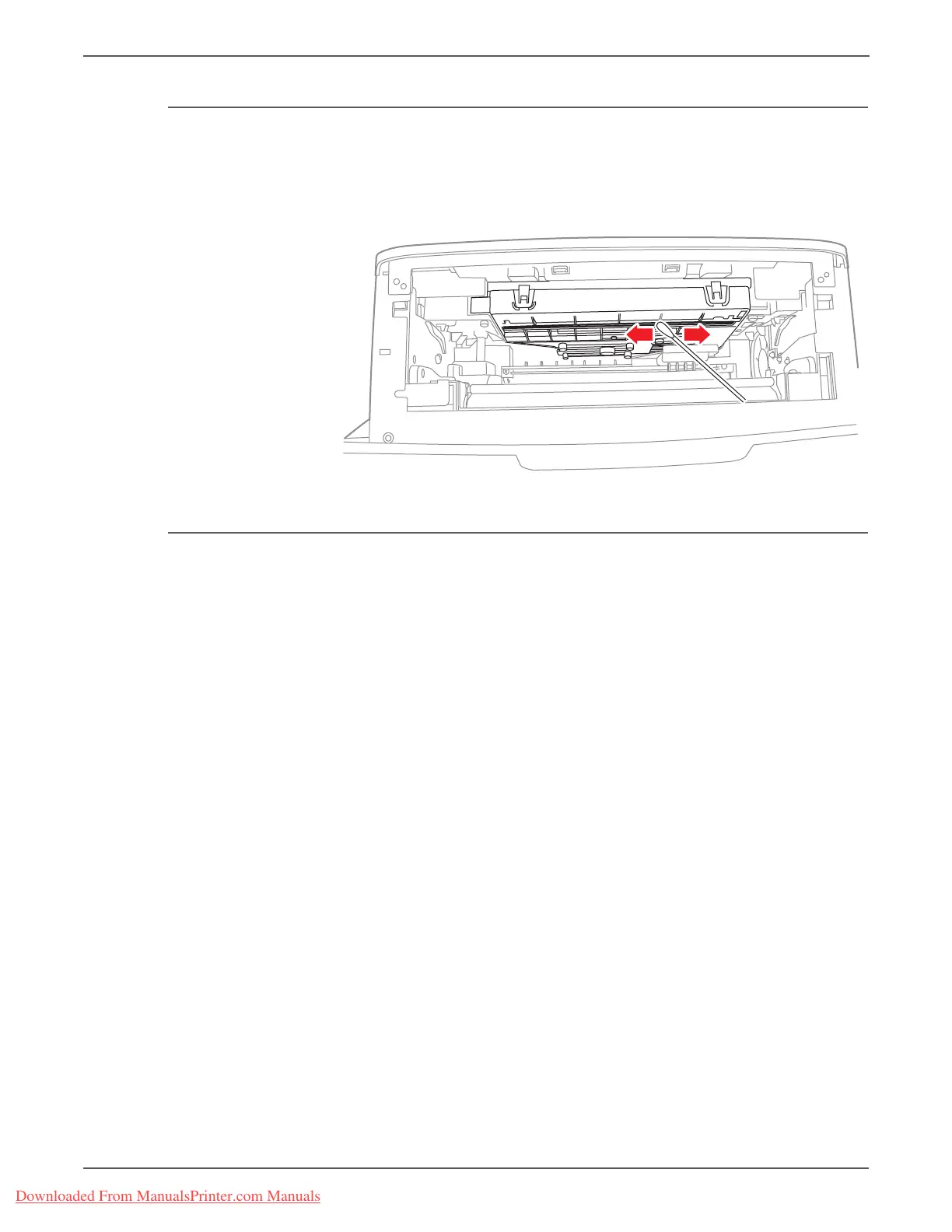7-4 Phaser 3140/3155/3160 Printer Service Manual
Cleaning and Maintenance
Cleaning the Laser Unit
1. Open the Font Cover.
2. Remove the Print Cartridge (page 8-6).
3. Use a dry Q-tip to wipe the long strip of glass of the Laser Unit.
Printing the Print Cleaning Page
If the printer has blurred or smeared printouts, you can clear the problem by
printing a cleaning sheet.
In Ready mode, press and hold the Cancel button for approximately 10 seconds
until the status LED blinks fast, and then release.
For more information on other internal printer pages, see “Reports” on page 4-2.
Downloaded From ManualsPrinter.com Manuals
