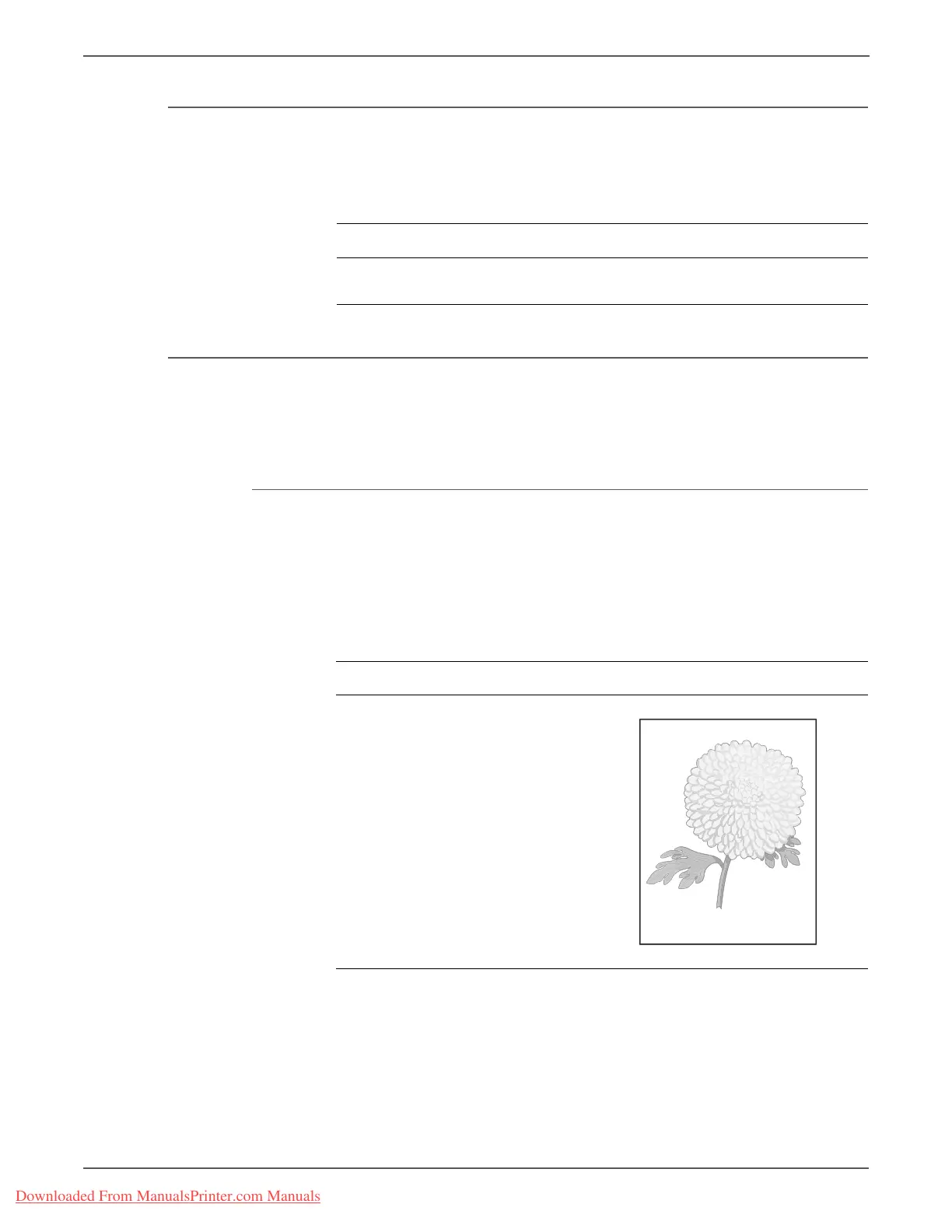5-10 Phaser 3140/3155/3160 Printer Service Manual
Print-Quality Troubleshooting
Printing Begins at Wrong Position
Printing begins at wrong position on the paper.
Light or Undertone Print
The overall image density is too light. The Print Cartridge is at or near end of life,
Toner Save mode is On, or the high-voltage contacts between the Power Supply
and Print Cartridge are damaged or dirty.
Initial Actions
• Check the Print Cartridge life count.
• Agitate the Print Cartridge to redistribute the toner.
• Set Toner Save mode to Off.
Troubleshooting Procedure Table
Step Actions and Questions Yes No
1 Replace the Feed Sensor Actuator
(page 8-40).
Complete.
Troubleshooting Reference Table
Applicable Parts Example Print
■ Power Supply Board, PL1.0.1
■ Print Cartridge, PL1.0.12
Downloaded From ManualsPrinter.com Manuals
