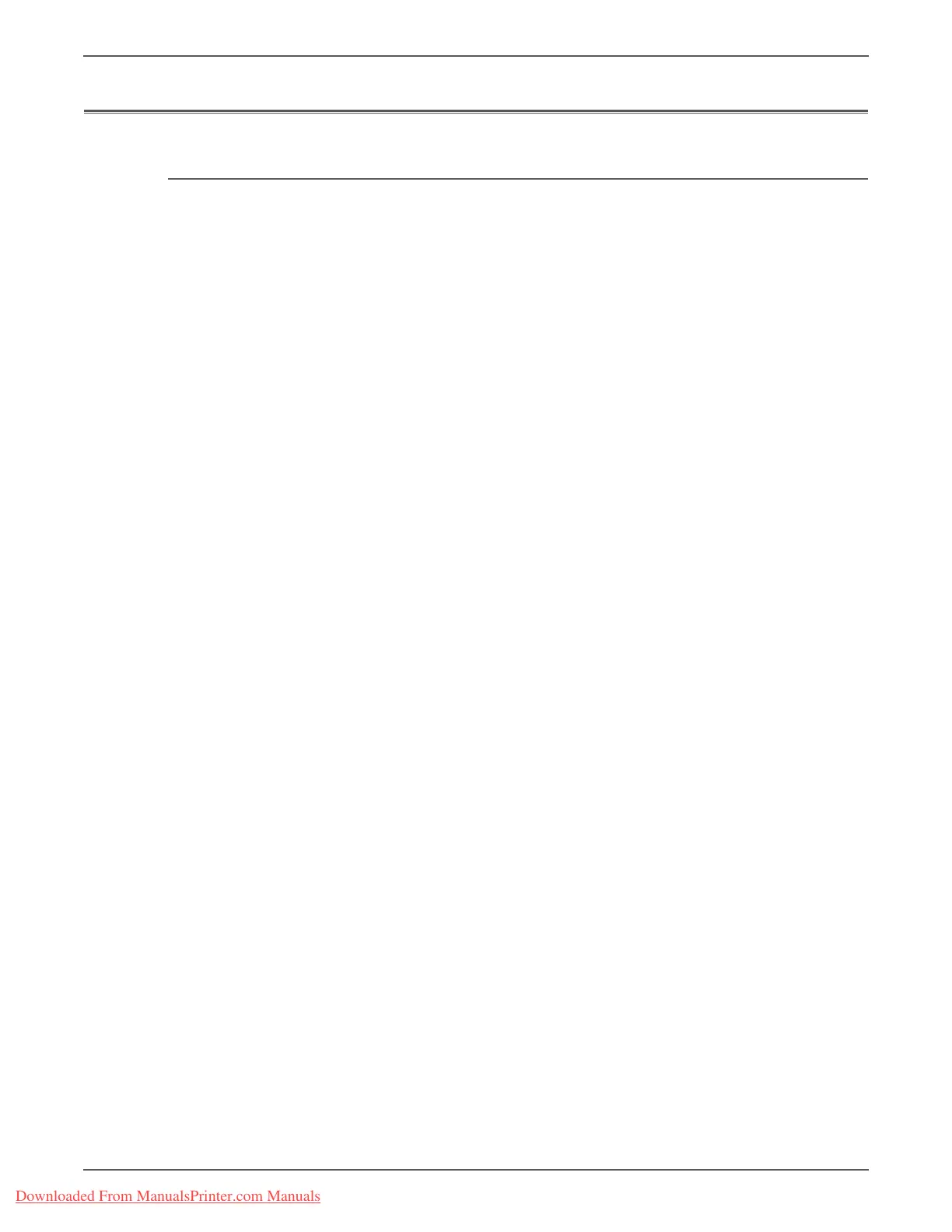Phaser 3140/3155/3160 Printer Service Manual 4-11
General Troubleshooting
Inoperable Printer Troubleshooting
The Printer is Not Responding to the Print Command
The printer is On, but does not respond after a print command is sent.
1. Print the Print Demo page (page 4-2). If the page prints correctly the problem
is not in the printer.
2. Check that the computer and the printer are properly connected.
a. Reconnect the cable(s) if not properly connected.
b. Replace the cable(s) if damaged.
3. The printer does not print from Windows environment.
a. Check that the printer driver is set up correctly.
b. If the printer driver is properly set up, try printing a test page from the
driver properties.
c. Check on which program is not printing.
d. If no applications can print, open Notepad and send a print job using
Notepad.
e. If the problem is within a single application, adjust the printing properties
within that program.
f. If changing the properties in the application print dialog box does not
solve the problem, uninstall and reinstall new printer driver.
Downloaded From ManualsPrinter.com Manuals
