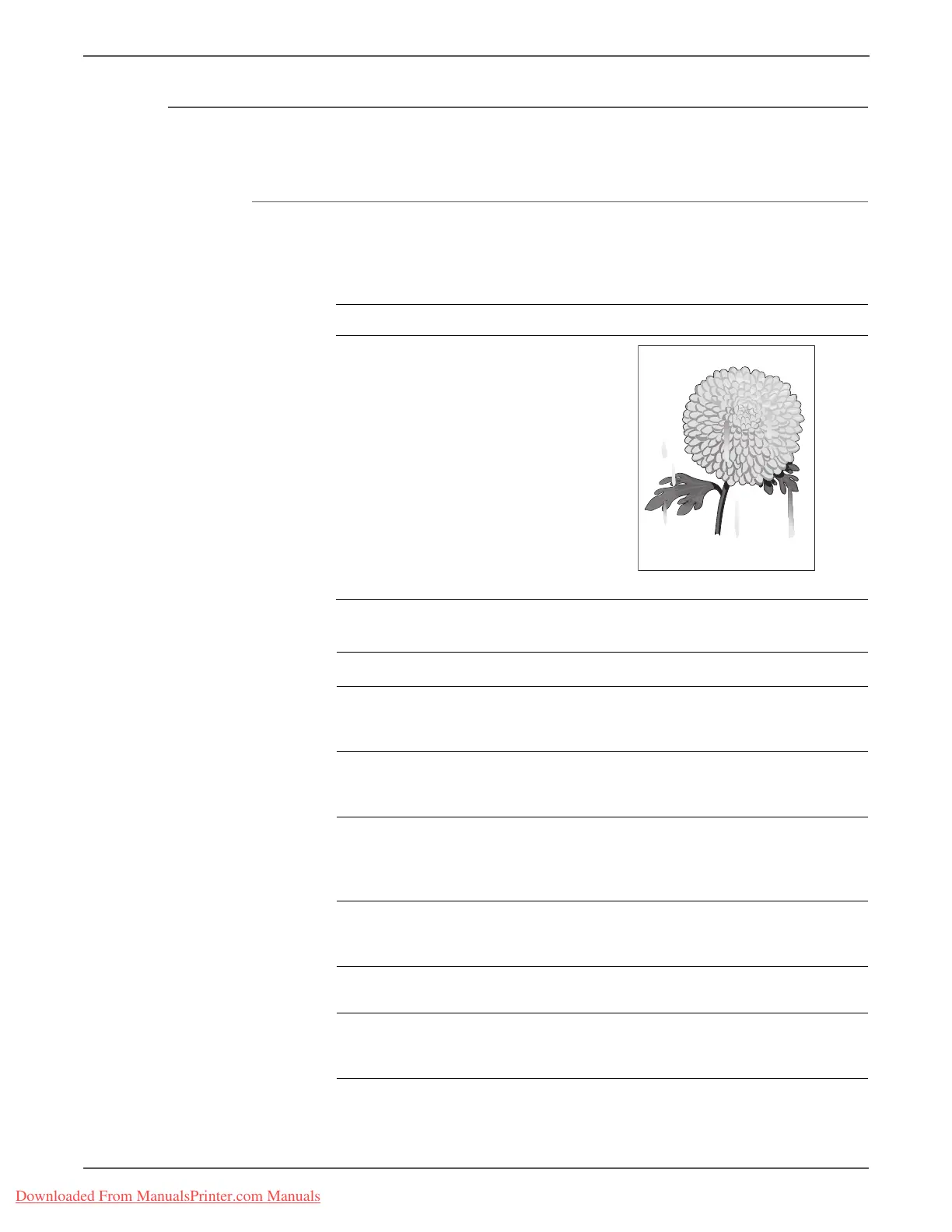5-30 Phaser 3140/3155/3160 Printer Service Manual
Print-Quality Troubleshooting
Incomplete Fusing
The toner is not completely fused to the paper and easily rubs or flakes off.
Initial Actions
• Verify the correct media type is set.
Troubleshooting Reference Table
Applicable Parts Example Prints
■ Fuser, PL9.0.0
■ Print Cartridge, PL1.0.12
■ Power Supply, PL1.0.1
Troubleshooting Procedure Table
Step Actions and Questions Yes No
1 Print the Print Cleaning Page
(page 4-2) several times.
Does the problem persist?
Go to Step 2. Complete.
2 Check the media.
Is the media dry, a recommended
type, and loaded correctly?
Go to step 3. Replace the
media.
3 Check the media settings.
Does the loaded media type/size
match the setting displayed in
Printing Preferences?
Go to Step 4. Adjust the
setting to a
heavier type.
4 Check the Print Cartridge.
Is the Print Cartridge damaged?
Go to step 5. Replace the Print
Cartridge
(page 8-6).
5 Reseat the Fuser.
Does the problem persist?
Go to step 6. Complete.
6 Replace the Fuser (page 8-11).
Does the problem persist?
Replace the
Power Supply
(page 8-54).
Complete.
Downloaded From ManualsPrinter.com Manuals
