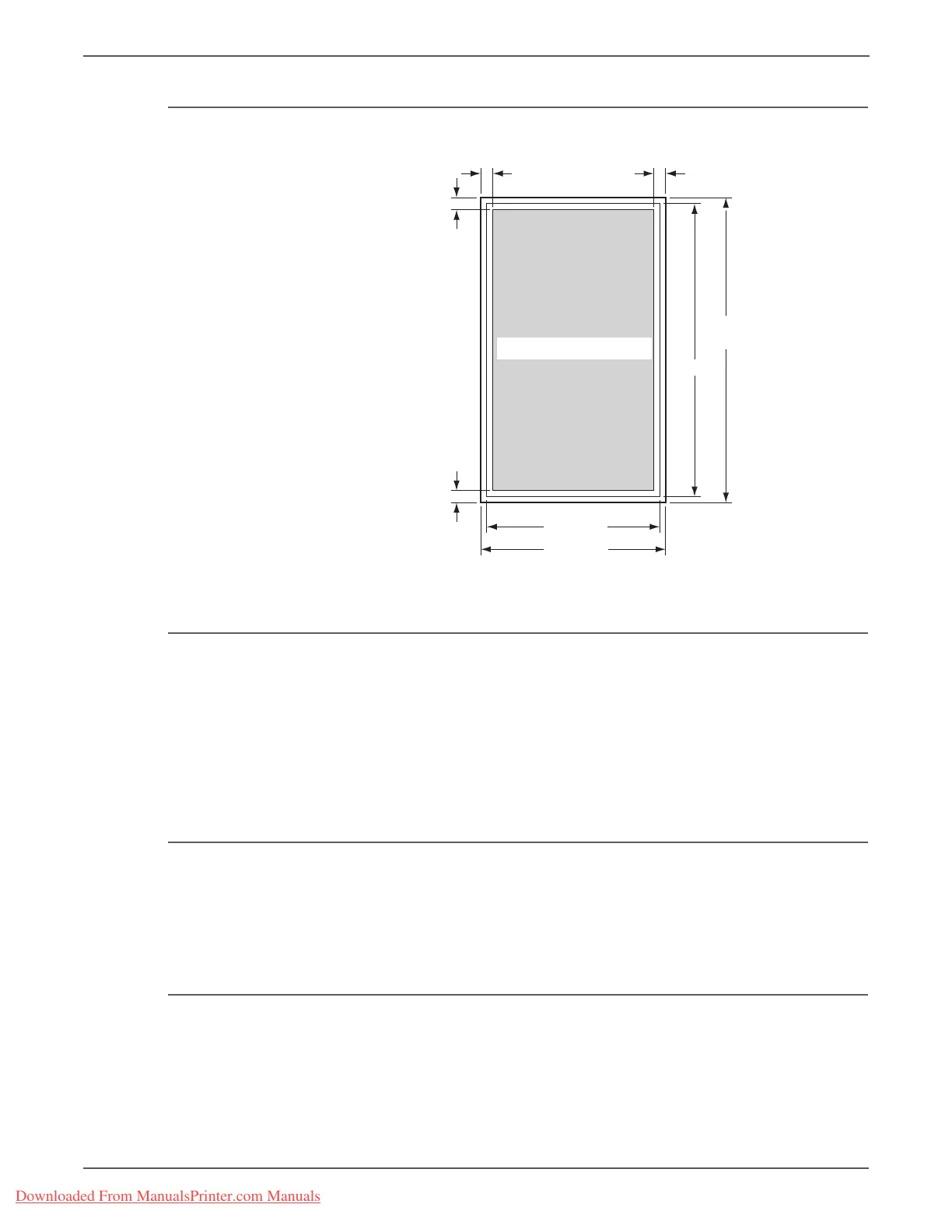5-32 Phaser 3140/3155/3160 Printer Service Manual
Print-Quality Troubleshooting
Image Area
Environmental Condition
• Temperature: 10° C - 32° C (50° F - 90° F)
• Humidity: 20 to 80% RH
Defects may occur from condensation after 30 minutes if the printer is turned
On in a critical environment such as 85% at 10° C (50° F).
Quality Paper
The print-quality is best when quality paper is fed from the tray. The print quality is
evaluated on the maximum size of each standard paper.
• Black and White Quality: Xerox-brand 4200 paper
Paper Condition
Paper should be fresh and stored in the operating environment for 12 hours before
use for printing.
3160Guaranteed Print Area
4.0mm
4.0mm
4.0mm
4.0mm
356mm
(14.02inch)
216mm
(8.5inch)
352mm
212mm
Guaranteed Printing Area
Downloaded From ManualsPrinter.com Manuals
