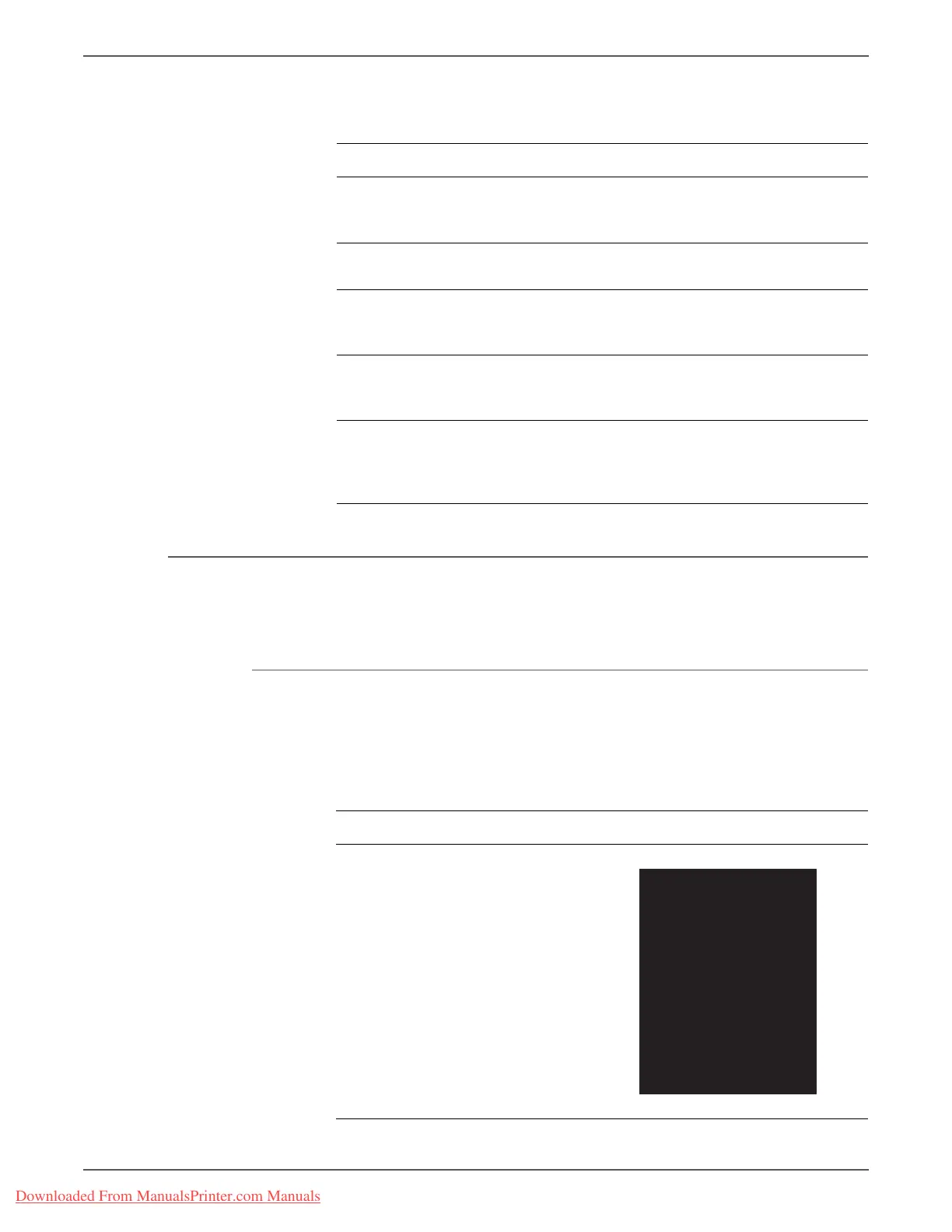Phaser 3140/3155/3160 Printer Service Manual 5-11
Print-Quality Troubleshooting
Black Print
The entire image is black. Charge voltage from the Power Supply Board to the Print
Cartridge is not available due to damaged or dirty contacts.
Initial Actions
• Check the connection between the Controller Board and Power Supply Board.
• Check the connection between the Power Supply Board and Print Cartridge.
Troubleshooting Procedure Table
Step Actions and Questions Yes No
1 Check the Print Cartridge.
Is the Print Cartridge empty?
Replace the
Print Cartridge
(page 8-6).
Go to step 2.
2 Check Toner Save mode.
Is Toner Save mode enabled?
Go to step 3. Disable Toner
Save mode.
3 Check the ambient temperature.
Is the ambient temperature below
10° C?
Relocate the
printer.
Go to step 4.
4 Check the interior for toner spills.
Is there toner spilled inside?
Clean the
inside of the
printer.
Go to step 5.
5 Check the Power Supply Board
installation. Reseat the connectors if
necessary.
Does the image quality improve?
Complete. Replace the
Power Supply
Board
(page 8-54).
Troubleshooting Reference Table
Applicable Parts Example Print
■ Controller Board, PL1.0.2
■ Power Supply Board, PL1.0.1
■ Laser Unit, PL6.0.79
Downloaded From ManualsPrinter.com Manuals
