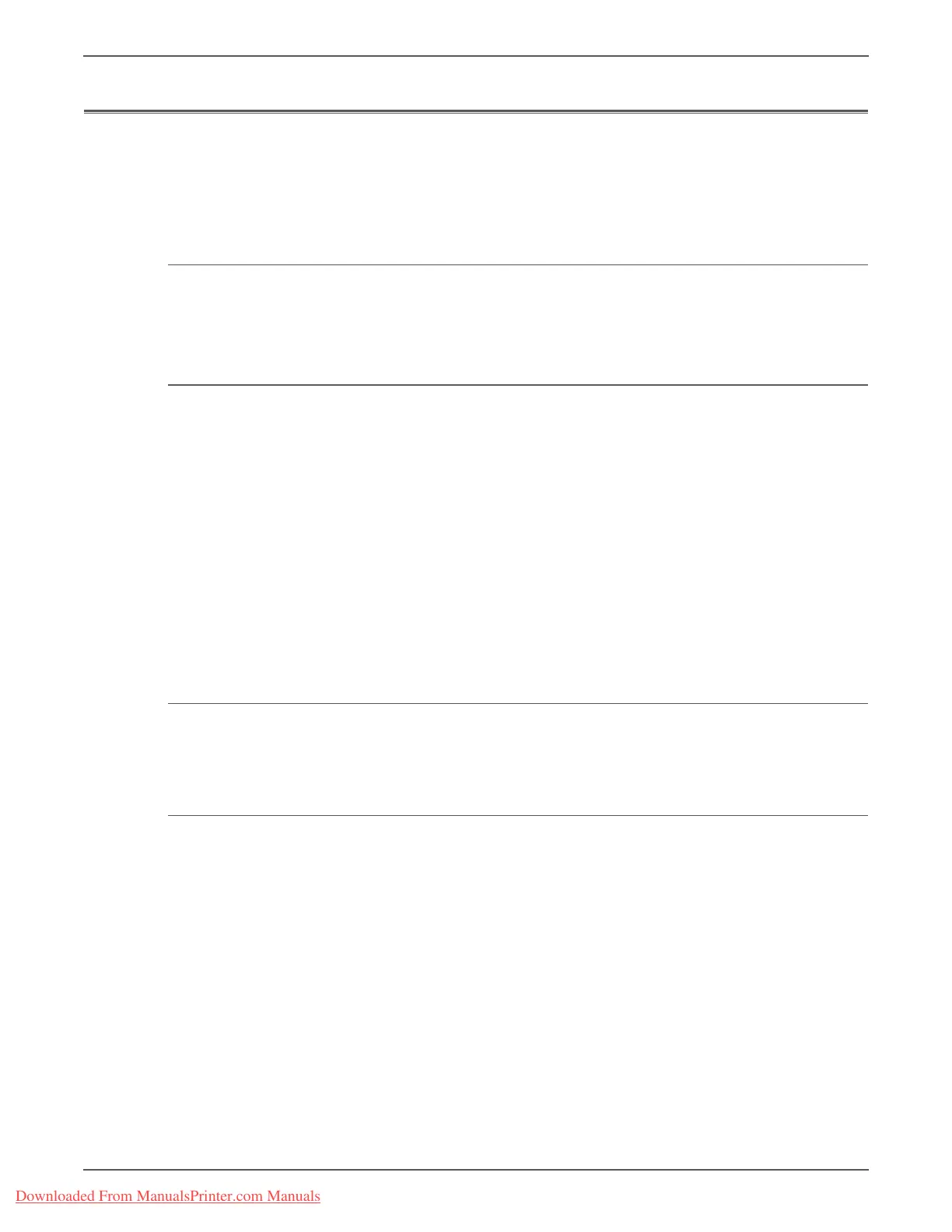Phaser 3140/3155/3160 Printer Service Manual 5-31
Print-Quality Troubleshooting
Print-Quality Specifications
The printed image has 4 mm margins on all sides.
The Print-Quality specifications are as follows.
Skew
• Vertical Skew: ±2.0 mm (Paper Tray) / 241.3 mm
• Horizontal Skew: ±1.5 mm (Paper Tray) / 177.8 mm
Curl
For 20lb paper
• <20 mm (0.79") Max, Environment: at NN/LL condition with 5% page
coverage
• <30 mm (1.18") Max, Environment: at LL/HH condition with 5% page
coverage
For 24lb paper
• <30 mm (1.18") Max, Environment: at all condition with 5% page coverage
Measure the highest corner of 10 sheets of simplex output 5 minutes after output
on flat surface. Load the paper as indicated on the wrapper. If there is no
designation for proper paper up-side, test using both sides.
Registration
Left print position (scanning direction): ± 2.0 mm
Top print position (feeding direction): ± 2.0 mm
Noise
• Ready Mode: <25 dB(A)
•Printing Mode:
• Phaser 3140: <50 dB(A)
• Phaser 3155, Phaser 3160: <51 dB(A)
Downloaded From ManualsPrinter.com Manuals
