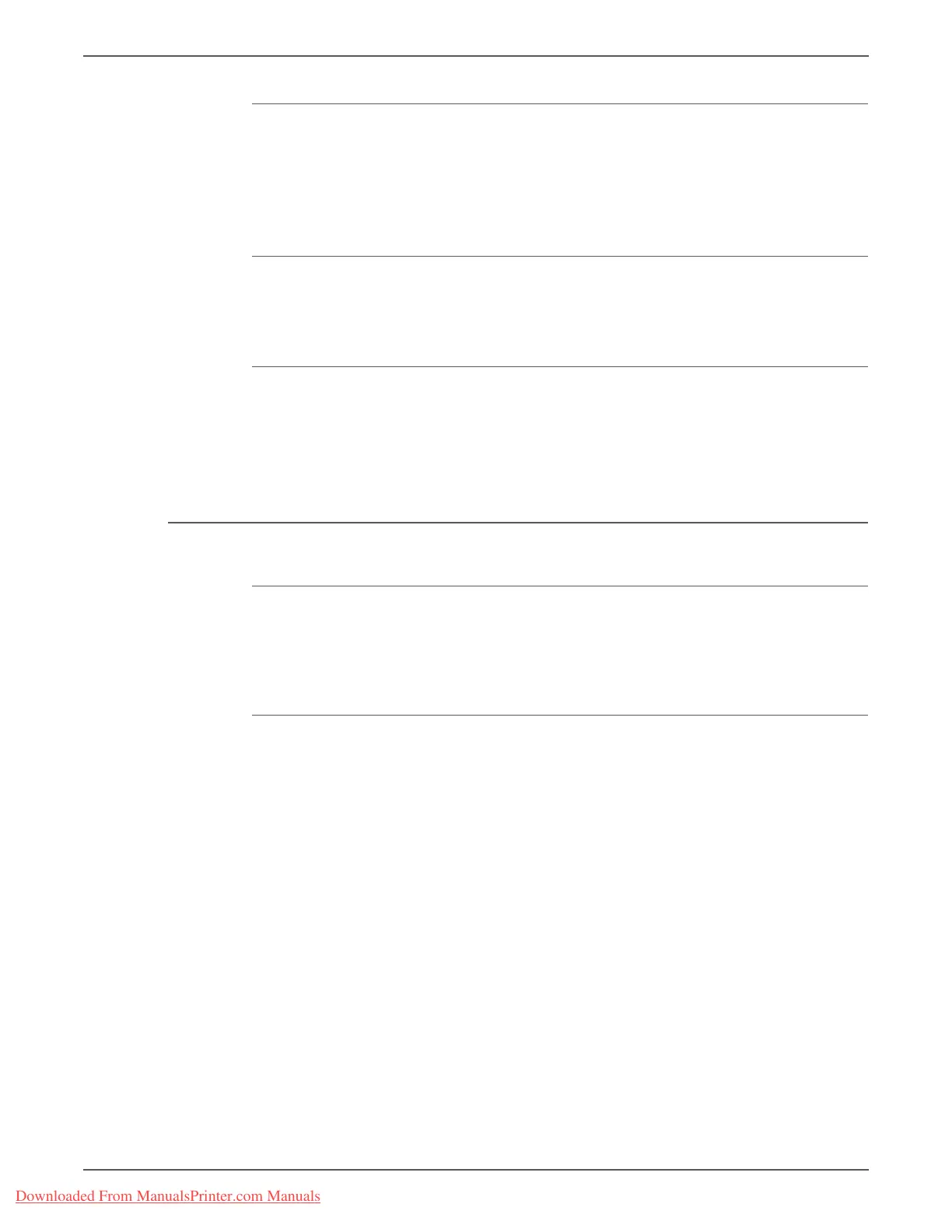Phaser 3140/3155/3160 Printer Service Manual 2-17
Theory of Operation
Exit Sensor
The Exit Sensor, located on the Fuser, detects the media as it exits the Fuser.
The CPU monitors the on/off timing of the Exit Sensor signal and determines
normal operation or the presence of a jam (Jam2). If a paper jam is detected, the
red LED on the Control Panel illuminates.
Out Bin Full Sensor
The Out Bin Full Sensor detects when the output tray is full If the sensor detects
the output tray is full, the red LED on the Control Panel illuminates.
Front Cover Interlock
The Front Cover Interlock switch is located on the Power Supply. When the Front
Cover is open, the +24 V that is supplied to the Motor, solenoids, Fan, Laser Unit,
and the high voltage circuitry is cut off. When the Front Cover is open, the Status
LED changes to red.
Driving Circuit
Fan and Solenoid Driving
The Fan, Pick Up Solenoid, and the Manual Feed Solenoid are driven by signals
from the Controller Board. A diode protects the driving transistor from the noise
pulse that is created when the solenoid is de-energizing.
Motor Driving
The Controller Board contains the motor interface circuits, and the Drive Assembly
contains a motor control board with a driver IC.
Downloaded From ManualsPrinter.com Manuals
