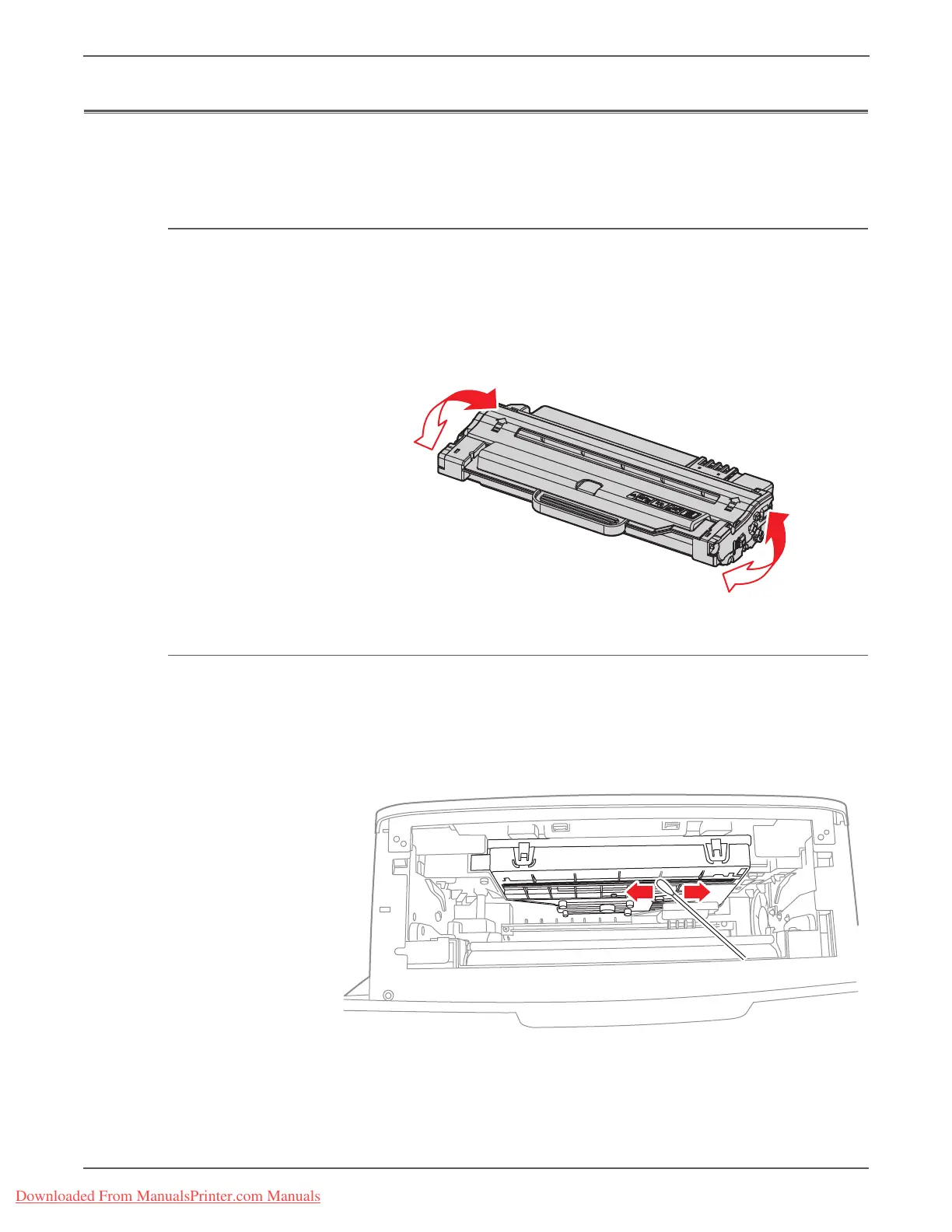5-4 Phaser 3140/3155/3160 Printer Service Manual
Print-Quality Troubleshooting
Troubleshooting Print-Quality Checklist
As a first step to troubleshooting print quality problems, perform these checks to
isolate or correct the reported problem.
Check the Print Cartridge
Check the amount of toner remaining. Low toner causes print-quality problems
such as fading, streaking, white lines, or dropouts. If toner is low, remove the Print
Cartridge and gently agitate the cartridge from side-to-side to distribute toner and
temporarily extend cartridge life. Replace the cartridge if the life count is at or near
end of life.
Check the Laser Unit
Paper, toner, and dust particles can accumulate inside the printer and cause print-
quality problems such as smearing or toner specks. One area where accumulations
of dust and debris often occur is the Laser Unit lens. Remove the Print Cartridge,
and clean the laser lens using a dry cotton swab or lint-free cloth.
Downloaded From ManualsPrinter.com Manuals
