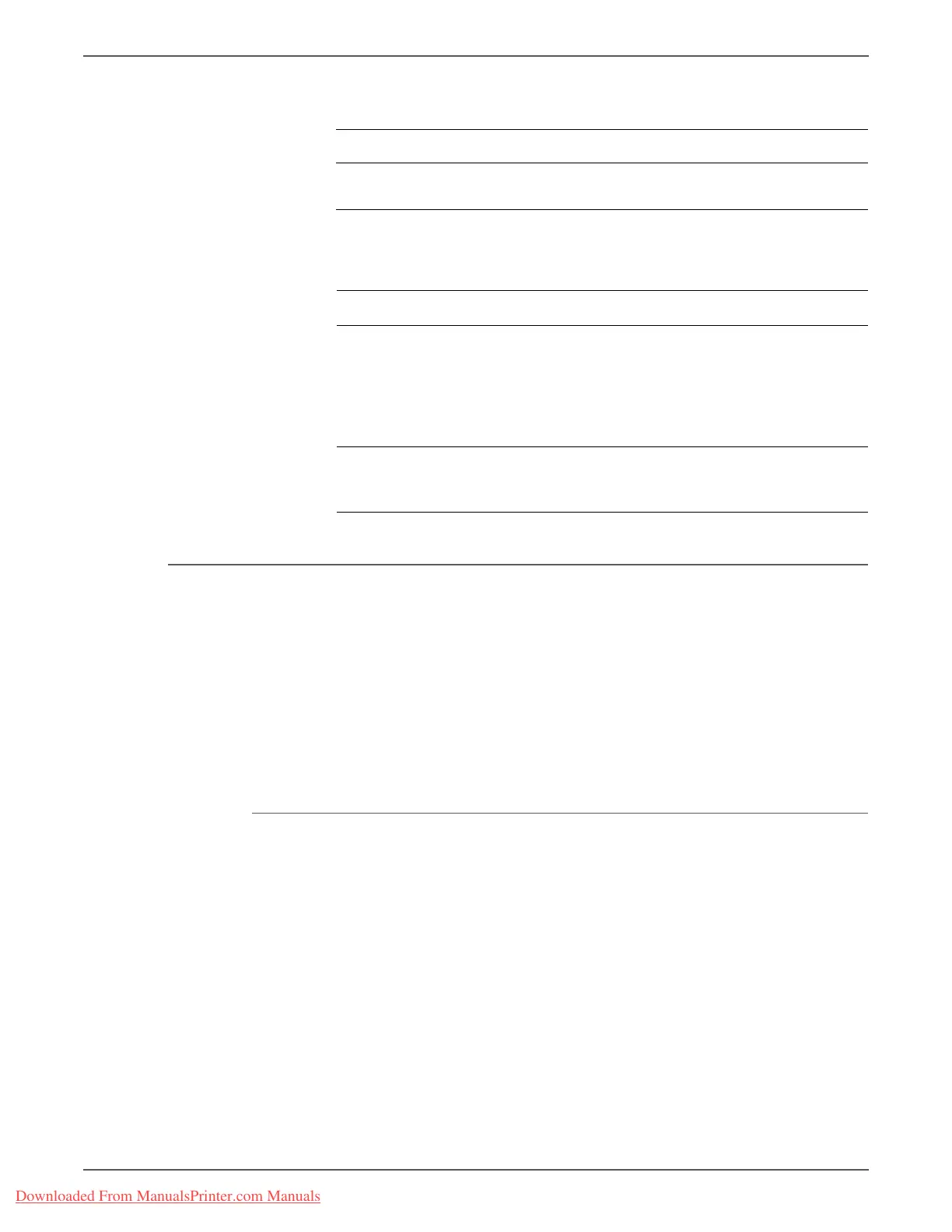Phaser 3140/3155/3160 Printer Service Manual 3-11
Error Messages and Codes
Paper Jam 2
A Jam 2 occurs when there is a jam in front of or inside of the Fuser, or when the
media is stuck in the Exit Roller and in the Fuser just after passing through the
Feed Actuator.
If the media is rolled in the Fuser Roller, it can be caused by:
• A Fuser guide claw is broken or bent.
• The spring of a guide claw is broken or bent.
• The Heat Roller or Pressure Roller is seriously contaminated with toner.
Initial Actions
• Check the paper path for obstructions or debris.
• Cycle printer power.
• If the problem persists, refer to the following procedure.
Troubleshooting Reference Table
Applicable Parts Wiring and Plug/Jack Map References
■ Power Supply Board, PL1.0.1
■ Feed Actuator, PL6.0.57
■ Map 4 - 110V and 220V Power Supply
Boards
Troubleshooting Procedure Table
Step Actions and Questions Yes No
1 Is the jam occurring in front of or
inside of the Fuser?
Replace the
Power Supply
(page 8-54).
If the problem
persists go to
step 2.
Go to step 2.
2 Is the jam occurring in the exit roller
and the Fuser just after passing
through the Feed Actuator?
Replace the
Feed Actuator
(page 8-40).
Complete.
Downloaded From ManualsPrinter.com Manuals
