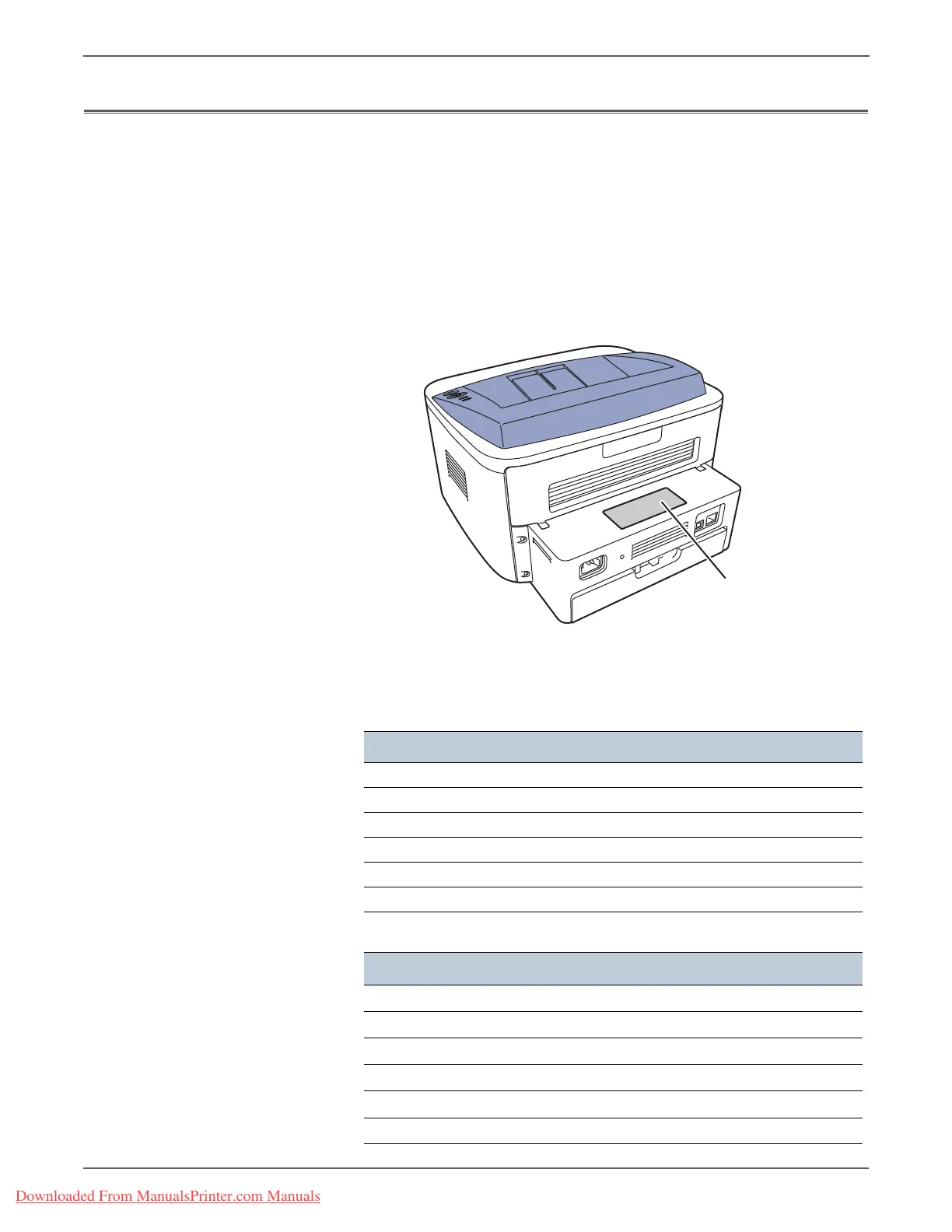9-2 Phaser 3140/3155/3160 Printer Service Manual
Parts List
Serial Number Format
Changes to Xerox products are made to accommodate improved components as
they become available. It is important when ordering parts to include the following
information:
• Component's part number
• Product type or model number
• Serial Number of the printer
The serial number is found on a label located on the back of the printer.
The nine-digit serial number has the following format:
PPPSSSSSS
PPP = Three digit alphanumeric product code
SSSSSS = Six digit numeric serial number based on the following table:
Product Code Product
TVB 3140, 110 V Engine
TVX 3140, 220 V Engine
UWX 3155, 220 V Engine
UWB 3160B, 220 V Engine
UXA 3160N, 110 V Engine
UXB 3160N, 220 V Engine
Product
Starting Serial Number Ending Serial Number
3140, 110 V Engine 041501 071500
3140, 220 V Engine 071501 271500
3155, 220 V Engine 301501 401500
3160B, 220 V Engine 401501 431500
3160N, 110 V Engine 431501 461500
3160N, 220 V Engine 461501 511500
Downloaded From ManualsPrinter.com Manuals
