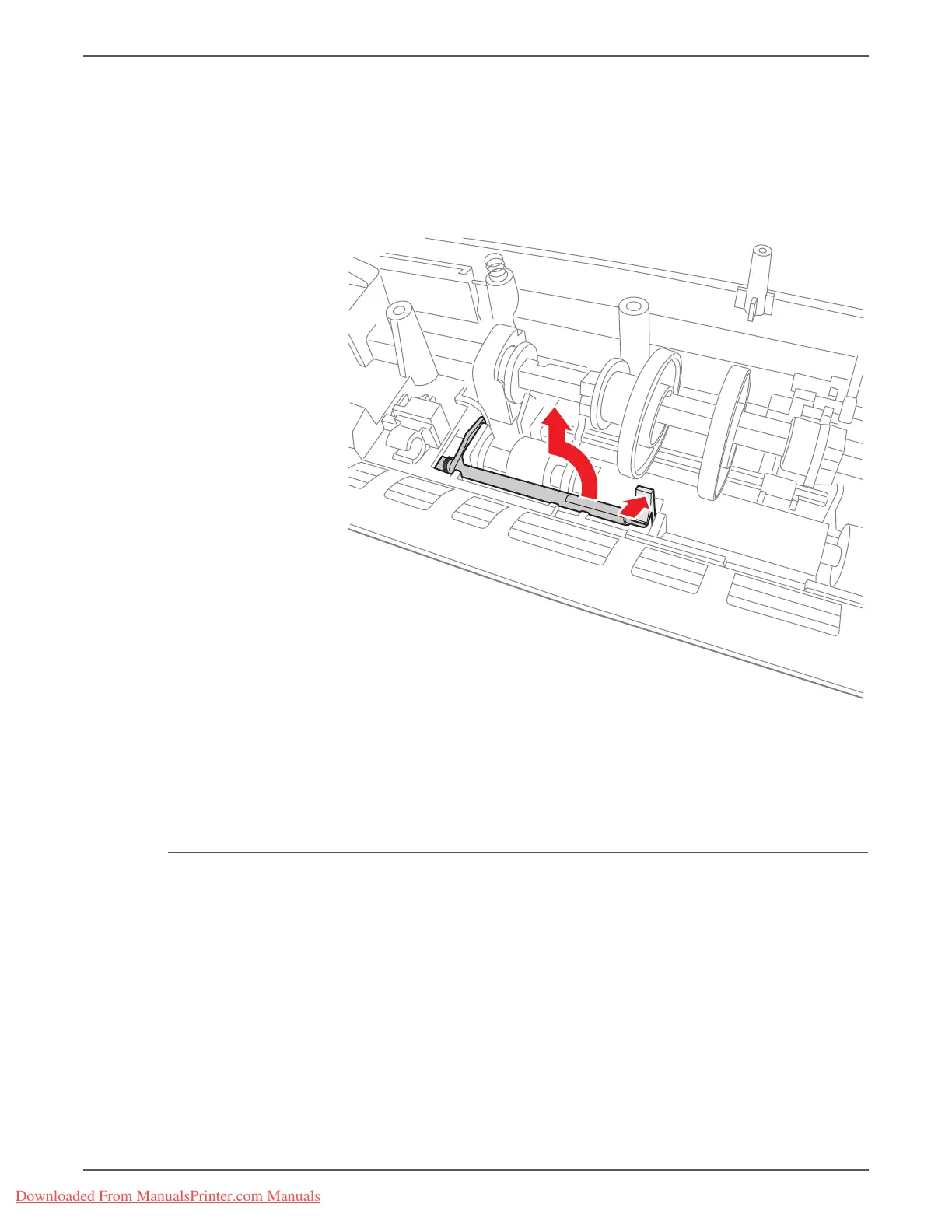Phaser 3140/3155/3160 Printer Service Manual 8-47
Service Parts Disassembly
11. Remove the Manual Feed Actuator by gently pushing on the tab and then lift
the actuator out.
For reinstallation purposes, observe the position of the spring on the
Manual Feed Actuator. If necessary, wind the spring around the shaft 1
time to increase tension during reinstallation.
If necessary, wind the spring around the shaft 1 time to increase tension
during reinstallation.
Paper Tray Empty Actuator
PL6.0.56
1. Remove the Print Cartridge (page 8-6).
2. Remove the Tray (page 8-7).
3. Remove the Rear Cover (page 8-26).
Downloaded From ManualsPrinter.com Manuals
