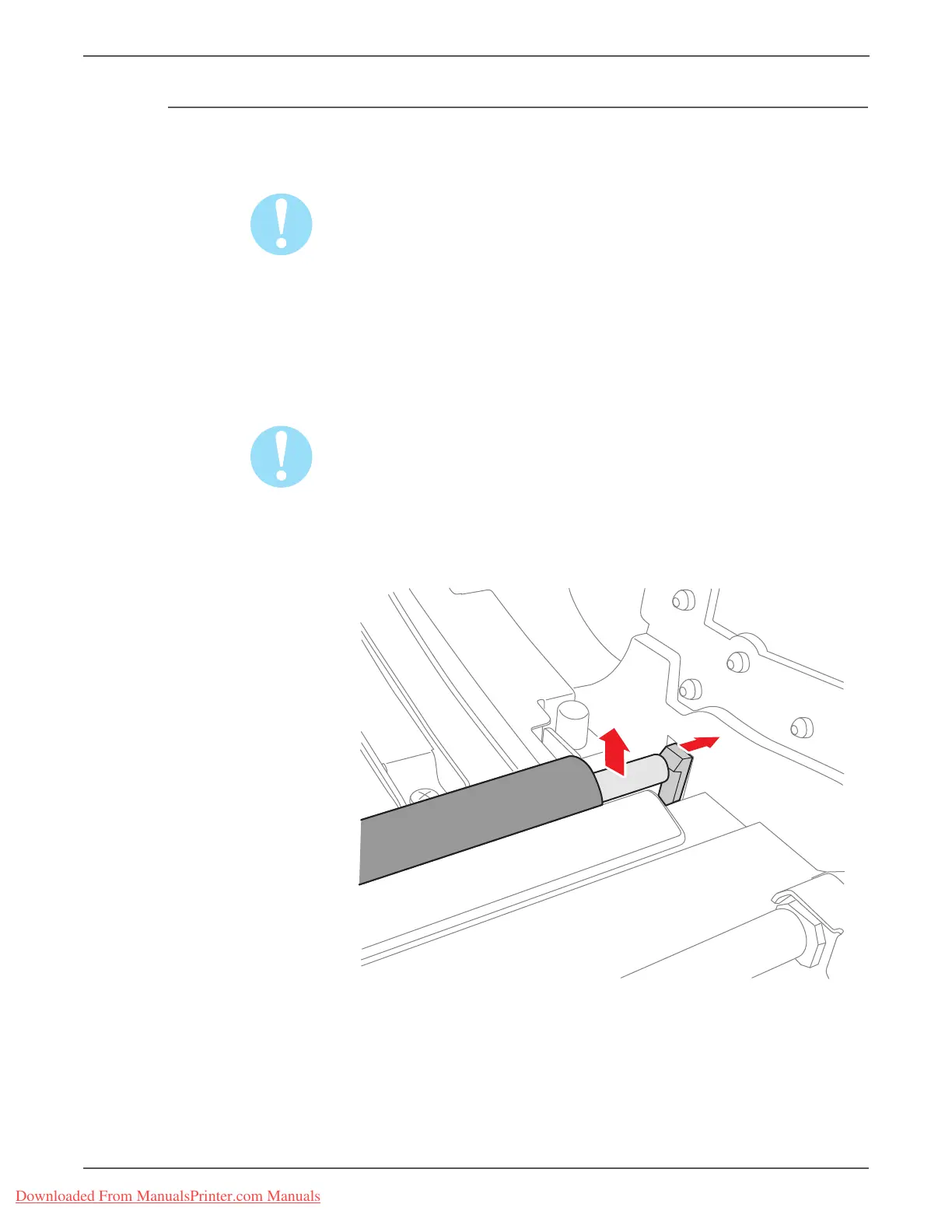8-8 Phaser 3140/3155/3160 Printer Service Manual
Service Parts Disassembly
Transfer Roller
PL1.0.8
Do not touch the surface of the Transfer Roller.
1. Open the Front Cover.
2. Take out the Print Cartridge (page 8-6).
3. Remove the Laser Unit (page 8-30).
4. Take off the Transfer Roller by releasing the right side from the hook.
Use a screwdriver to gently push on the hook while using care to not break the
hook.
When replacing the Transfer Roller, wrap a sheet of paper around it to avoid
touching the roller.
Downloaded From ManualsPrinter.com Manuals
