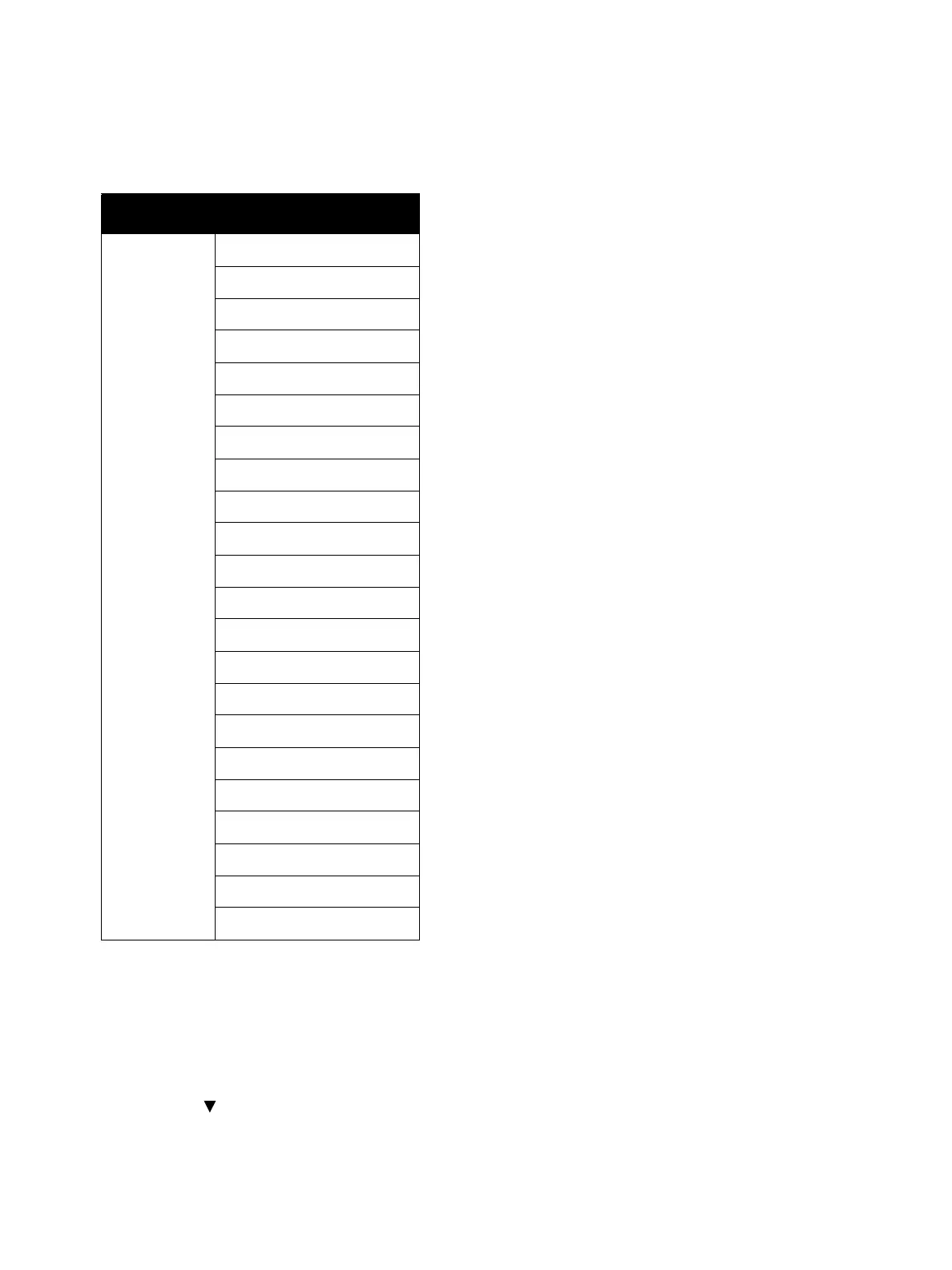Error Troubleshooting
Xerox Internal Use Only Phaser 6600 and WorkCentre 6605
Service Manual
2-53
Life Counter Display and Counter Initialization (Life)
You can display the life counter of the IOT and initialize the life counter value.
Procedure
This procedure explains how to confirm the value of the life counter using [Trans Total PV] as an
example.
1. Enter Service Mode. See “How To Enter Service Mode” on page 2-8.
2. Confirm that the [Printer Diag] is selected, and then press the OK button.
3. Use the [ ] button to select [Parameter], and press the OK button.
Item
Life Fuser PV
Fuser Heat Time
Trans Total PV
Trans Rotate Time
Y IU PV
M IU PV
C IU PV
K IU PV
Y IU Rotate Time
M IU Rotate Time
C IU Rotate Time
K IU Rotate Time
Y IU Pixel
M IU Pixel
C IU Pixel
K IU Pixel
Y Toner Disp Time
M Toner Disp Time
C Toner Disp Time
K Toner Disp Time
Waste Box PV
Waste Box Pixel
