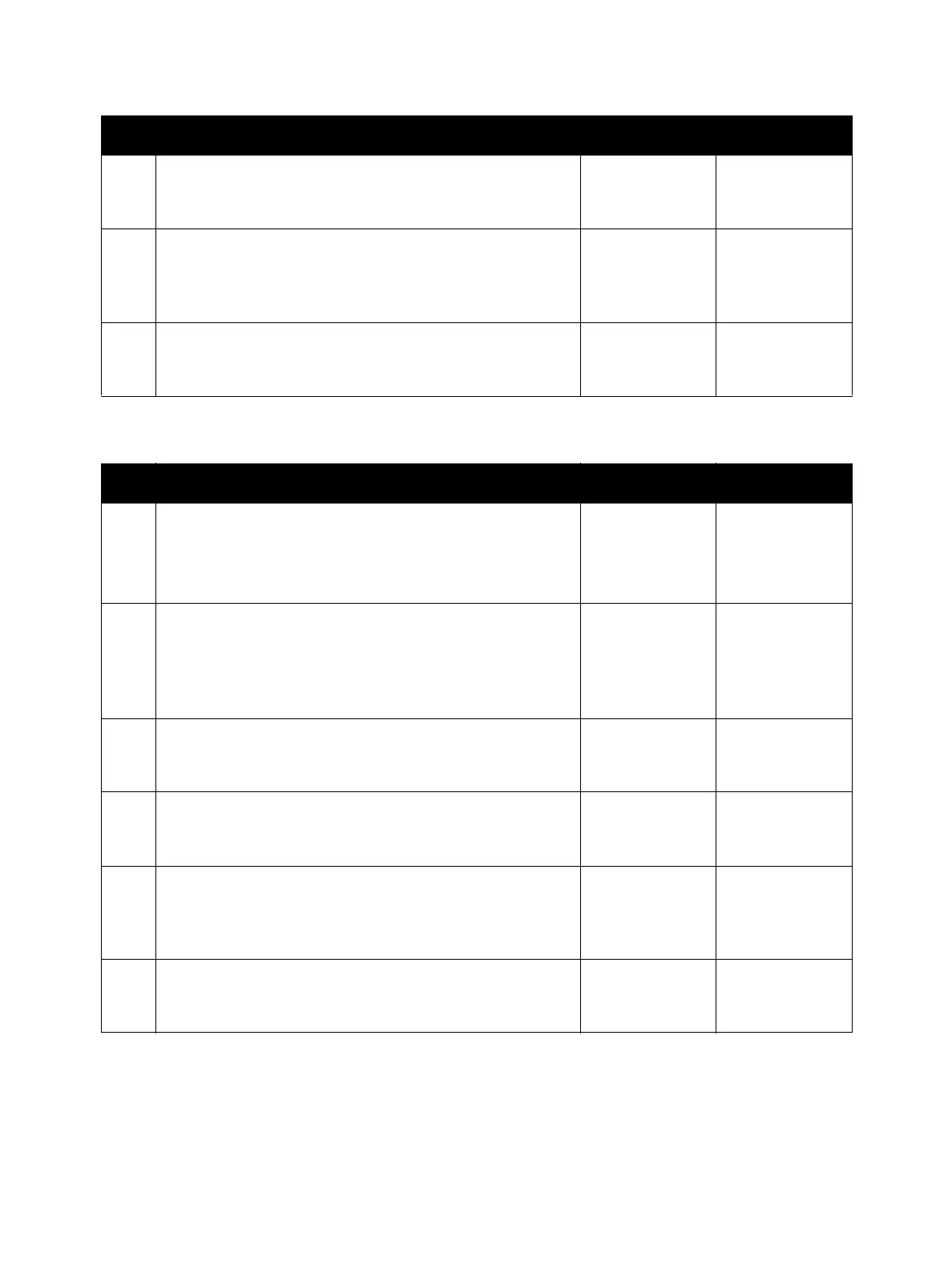Error Troubleshooting
Phaser 6600 and WorkCentre 6605 Xerox Internal Use Only
Service Manual
2-202
091-918 IOT M Drum Comm Fail
3 Check the CRUM Connector Assembly
Is the connection terminal of the CRUM Connector Assembly
broken?
Replace the
CRUM Connector
Assembly.
Go to step 4.
4 Check the CRUM Connector Assembly connection
Check the connection between the CRUM Connector
Assembly and the MCU Board.
Are P/J121 and P/J12 connected securely?
Go to step 5. Connect P/J121
and P/J12
securely.
5 Check the continuity between the CRUM Connector
Assembly and the MCU Board
Is each cable of P/J121<=>P/J12 continuous?
Replace the MCU
Board.
Replace the
CRUM Connector
Assembly.
Step Check Yes No
Possible causative parts:
• Magenta Imaging Unit (PL8.1.3)
• CRUM Connector Assembly (PL8.1.1)
• MCU Board (PL18.1.13)
1 Check the Imaging Unit installation
Is the connection part between the CRUM and the CRUM
Connector Assembly inside the Magenta Imaging Unit clean
(without any foreign objects)?
And, is the Magenta Imaging Unit installed properly?
Go to step 2. Reinstall the
Magenta
Imaging Unit.
2 Check the Imaging Unit CRUM
Is the connection terminal of the CRUM inside the Magenta
Imaging Unit broken?
Replace the
Magenta
Imaging Unit.
Go to step 3.
3 Check the CRUM Connector Assembly
Is the connection terminal of the CRUM Connector Assembly
broken?
Replace the
CRUM Connector
Assembly.
Go to step 4.
4 Check the CRUM Connector Assembly connection
Check the connection between the CRUM Connector
Assembly and the MCU Board.
Are P/J122 and P/J12 connected securely?
Go to step 5. Connect P/J122
and P/J12
securely.
5 Check the continuity between the CRUM Connector
Assembly and the MCU Board
Is each cable of P/J122<=>P/J12 continuous?
Replace the MCU
Board.
Replace the
CRUM Connector
Assembly.
Step Check Yes No
