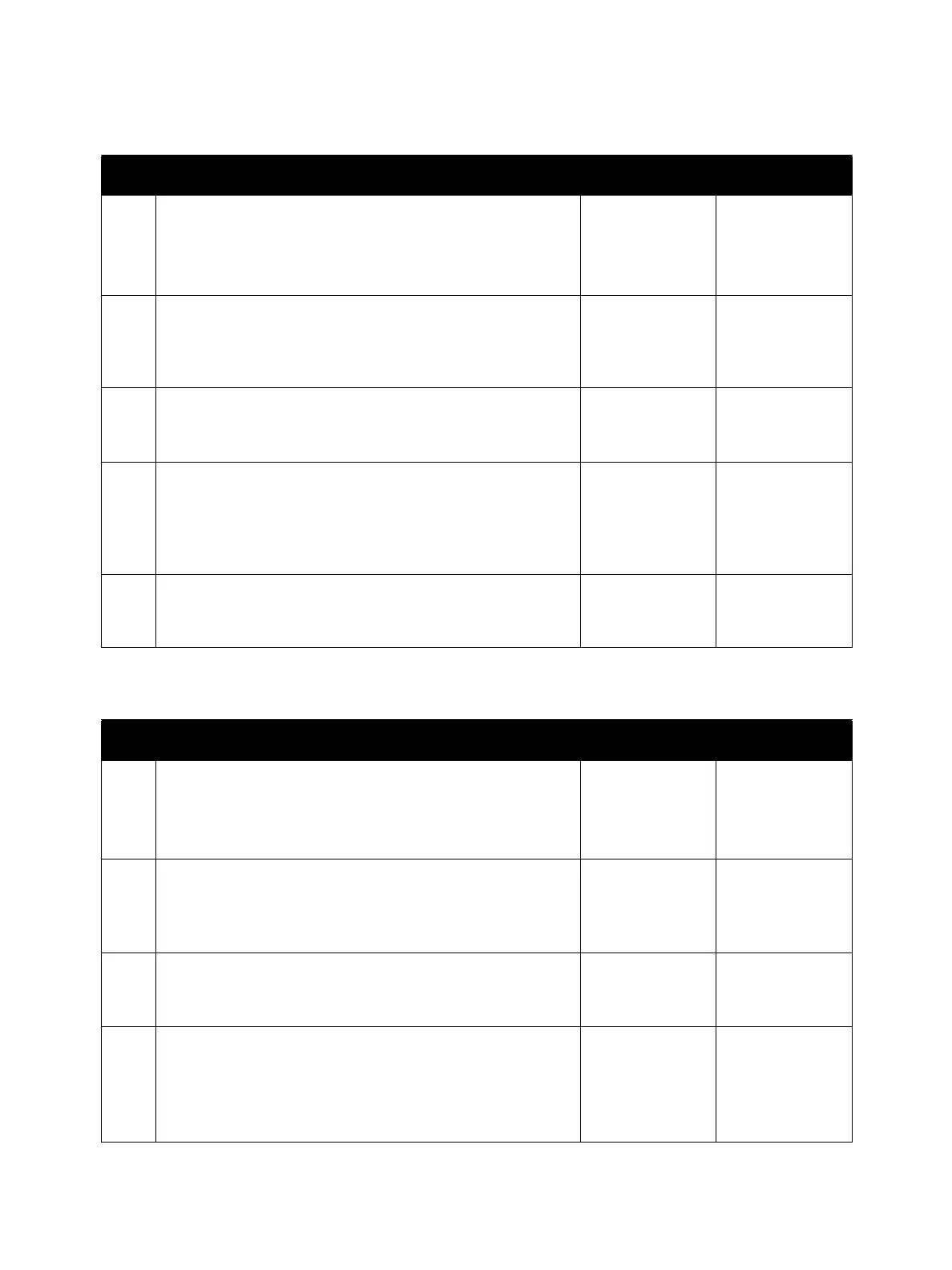Error Troubleshooting
Xerox Internal Use Only Phaser 6600 and WorkCentre 6605
Service Manual
2-207
092-672 Cyan Patch Error
092-673 Black Patch Error
Step Check Yes No
Possible causative parts:
• Cyan Imaging Unit (PL8.1.4)
• Cyan Toner Cartridge (PL5.1.10)
• MCU Board (PL18.1.13)
1 Check after reinstalling the Toner Cartridge
Pull out and shake the Cyan Toner Cartridge, and then
reinstall it.
Does the error still occur?
Go to step 2. Finished.
2 Check after replacing the Toner Cartridge
Replace the Cyan Toner Cartridge.
Does the error still occur?
Go to step 3. Finished.
3 Check the Imaging Unit installation
Take out the Cyan Imaging Unit.
Is the connection part of the Cyan Imaging Unit clean? And,
is the Cyan Imaging Unit touching against the guides on the
left and right sides, and installed properly?
Go to step 4. Clean the
connection part.
Reinstall the
Cyan Imaging
Unit.
4 Check after replacing the Cyan Imaging Unit
Replace the Cyan Imaging Unit.
Does the error still occur?
Replace the MCU
Board.
Finished.
Step Check Yes No
Possible causative parts:
• Black Imaging Unit (PL8.1.5)
• Black Toner Cartridge (PL5.1.11)
• MCU Board (PL18.1.13)
1 Check after reinstalling the Toner Cartridge
Pull out and shake the Black Toner Cartridge, and then
reinstall it.
Does the error still occur?
Go to step 2. Finished.
2 Check after replacing the Toner Cartridge
Replace the Black Toner Cartridge.
Does the error still occur?
Go to step 3. Finished.
3 Check the Imaging Unit installation
Take out the Black Imaging Unit.
Is the connection part of the Black Imaging Unit clean? And,
is the Black Imaging Unit touching against the guides on the
left and right sides, and installed properly?
Go to step 4. Clean the
contact point.
Reinstall the
Black Imaging
Unit.
