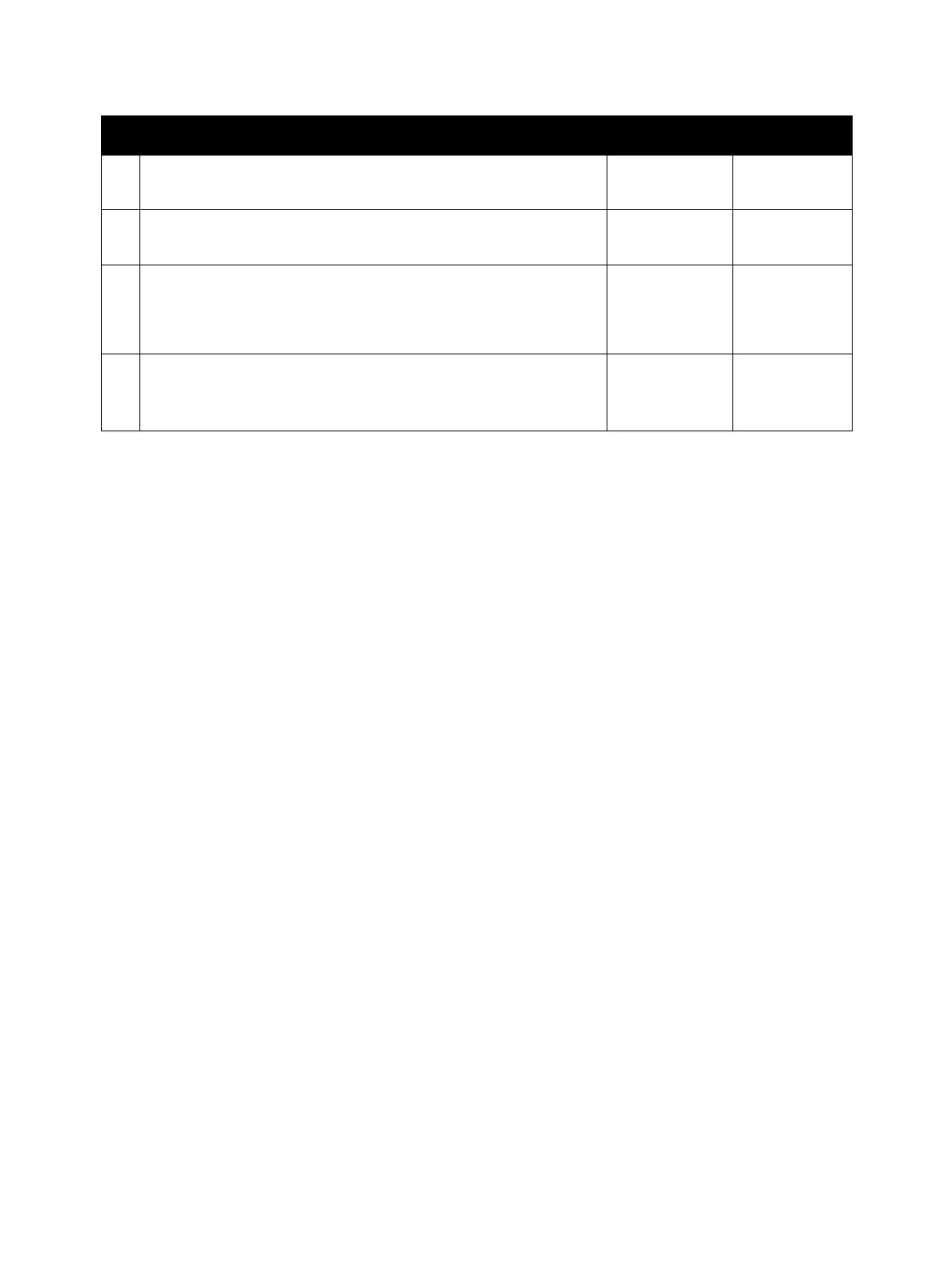Image Quality
Phaser 6600 and WorkCentre 6605 Xerox Internal Use Only
Service Manual
3-10
9 Check the Transfer HVPS Board connector connection.
Is the Transfer HVPS Board connector connected correctly?
Go to action 10. Connect the
connector.
10 Check the Development HVPS Board connector connection.
Is the Development HVPS Board connector connected correctly?
Go to action 11. Connect the
connector.
11 Check the Laser Unit connection.
Check the connection between the Laser Unit and MCU Board.
Are the P/J36 and P/J11 connected correctly?
Go to action 12. Connect the
P/J36 and
P/J11
correctly.
12 Check after replacing the Laser Unit.
Replace the Laser Unit.
Does an error occur?
Contact Xerox
Te ch ni ca l
Support.
The task is
complete.
Action Yes No
