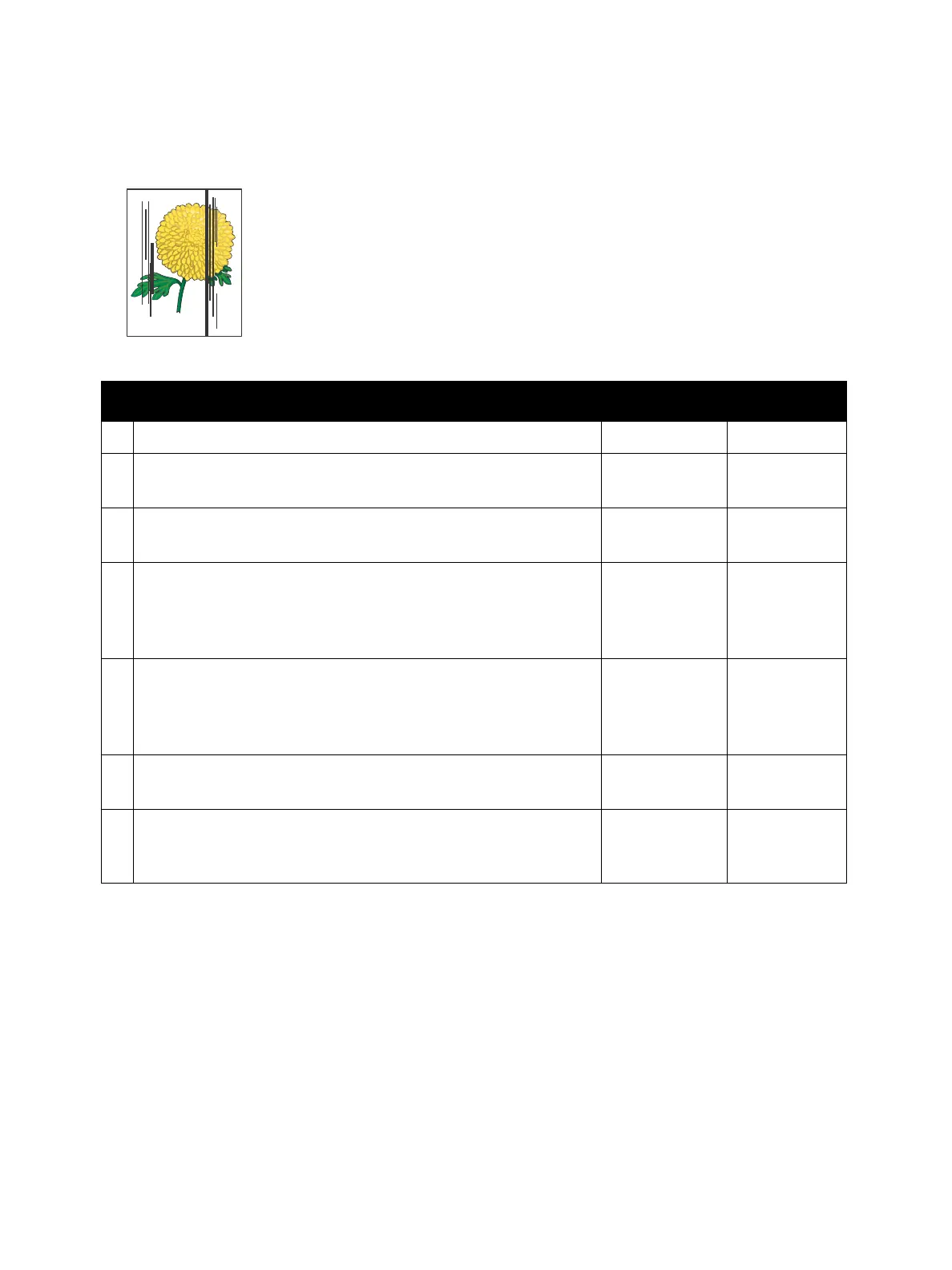Image Quality
Xerox Internal Use Only Phaser 6600 and WorkCentre 6605
Service Manual
3-11
Streaked output
Possible causative parts
• Toner Cartridge Y/M/C/K (PL5.1.8/PL5.1.9/PL5.1.10/PL5.1.11)
•Imaging Unit Y/M/C/K (PL8.1.2/PL8.1.3/PL8.1.4/PL8.1.5)
• Transfer Belt Assembly (PL6.1.1)
• Scanner Assembly (PL51.1.1)
Action Yes No
Is the unit under test an MFP? Go to action 1. Go to action 4.
1 Check the error mode.
Does the error occur when copying or scanning?
Go to action 2. Go to action 4.
2 Check the original.
Is the original color clean?
Go to action 3. Change the
original.
3 Clean up ADF Glass and White strip of the Scanner with a clean dry
cotton swab.
Does the error occur when copying or scanning?
Go to action 4. End.
4 The toner cartridges may be low or need to be replaced. Confirm
the amount of toner left in each toner cartridge.
Replace the toner cartridges as necessary.
Does this solve your problem?
The task is
complete.
Go to action 5.
5 Replace the Imaging Units.
Does this solve your problem?
The task is
complete.
Go to action 6
6 Check the intermediate transfer belt.
Is the Transfer Belt Assembly not dirty, damaged, or worn, and does
it work correctly?
Contact Xerox
Te ch ni ca l
Support.
Replace the
Transfer Belt
Assembly.
