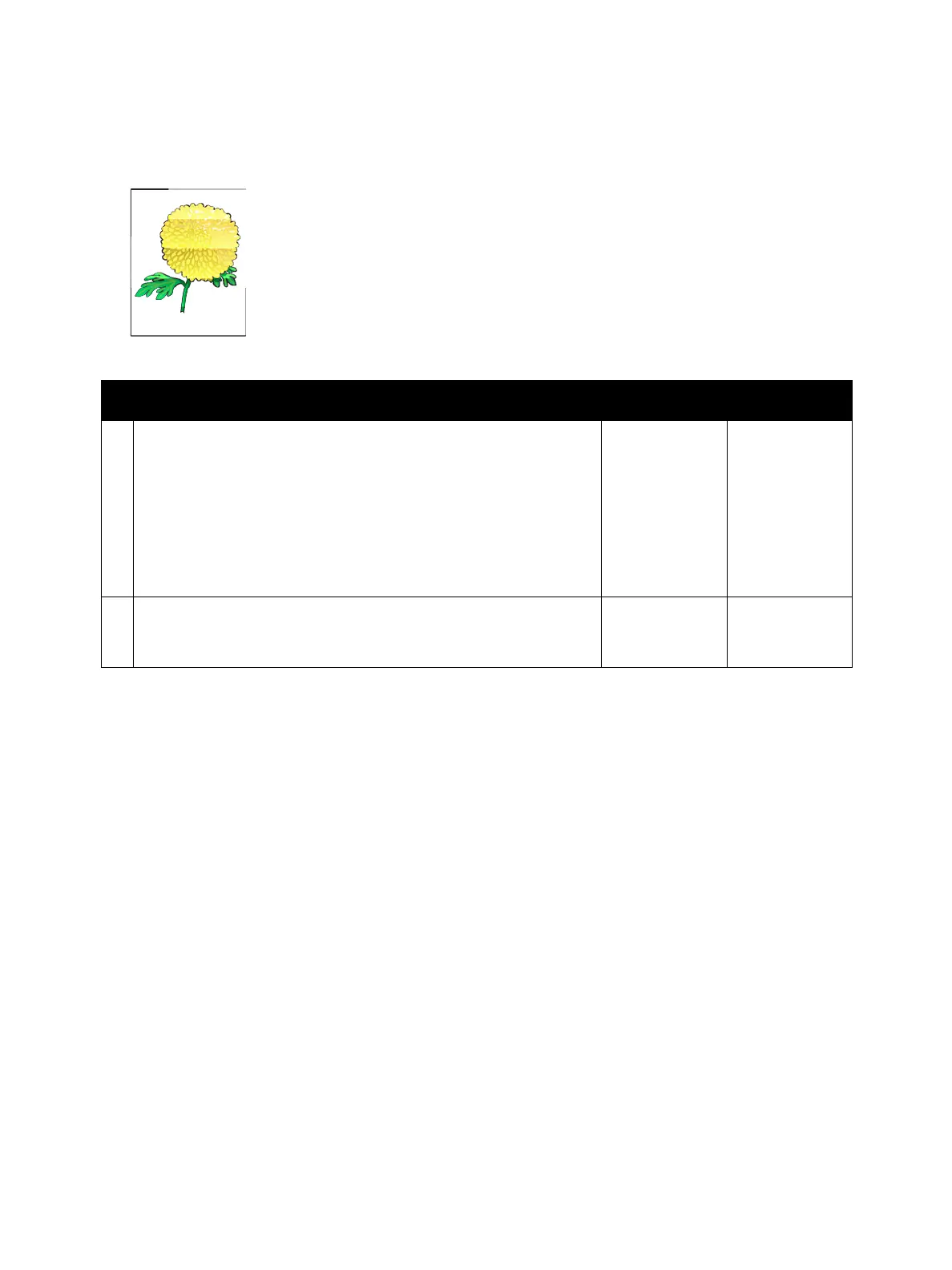Image Quality
Phaser 6600 and WorkCentre 6605 Xerox Internal Use Only
Service Manual
3-16
Light-induced fatigue
Possible causative parts
•Imaging Unit Y/M/C/K (PL8.1.2/PL8.1.3/PL8.1.4/PL8.1.5)
Action Yes No
1 Determine the cause of the light fatigue pattern using the
Contamination Check test prints.
1. Enter Service Mode and run “Contamination Check” on
page 2-51 to print the test pages.
2. Compare the pitch of the light fatigue pattern on your output
with that on the “Scale for banding”, and determine which part
is causing the problem.
Does the pattern on the output match with that on the scale?
Go to action 2. Contact Xerox
Te ch ni ca l
Support.
2 Replace the Imaging Units.
Does this solve your problem?
The task is
complete.
Contact Xerox
Te ch ni ca l
Support.