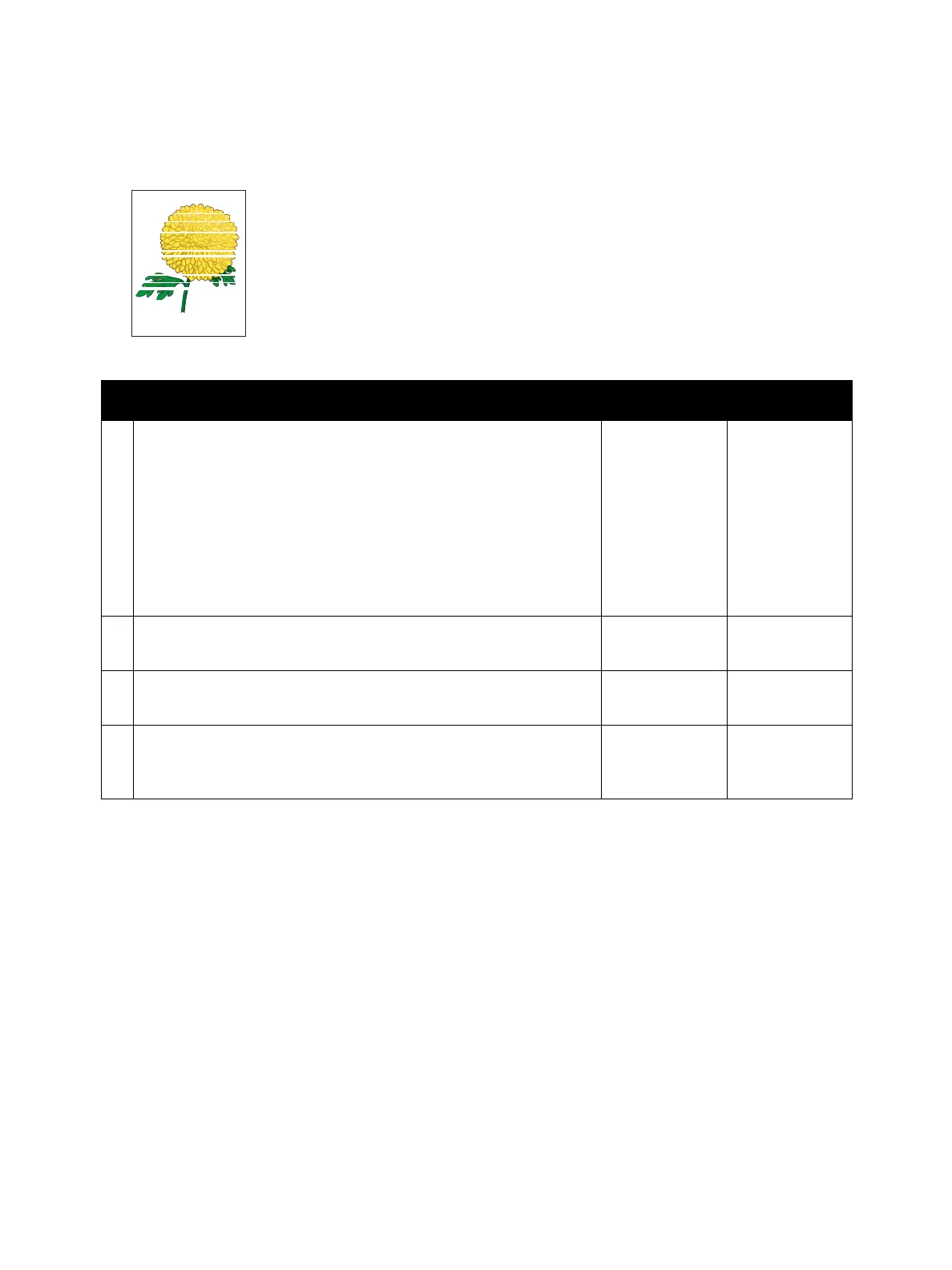Image Quality
Xerox Internal Use Only Phaser 6600 and WorkCentre 6605
Service Manual
3-19
Banding
Possible causative parts
• Toner Cartridge Y/M/C/K (PL5.1.8/PL5.1.9/PL5.1.10/PL5.1.11)
•Imaging Unit Y/M/C/K (PL8.1.2/PL8.1.3/PL8.1.4/PL8.1.5)
• Fuser Assembly (PL7.1.1)
• Transfer Roller (PL14.1.99)
• Transfer Belt Assembly (PL6.1.1)
Action Yes No
1 Determine the cause of the problem using the Contamination
Check test prints.
1. Enter Service Mode and run “Contamination Check” on
page 2-51 to print the test pages.
2. Compare the pitch of the banding on your output with that on
the “Scale for White spots/Color dots”, and determine which
part is causing the problem.
Can you determine the part that is causing the problem?
Proceed to the
action that
corresponds to
the problem
part:
Imaging Unit -
2
Fuser - 3
Transfer Belt - 4
Go to action 2.
2 Replace the Imaging Units.
Does this solve your problem?
The task is
complete.
Go to action 3.
3 Replace the Fuser Assembly.
Does this solve your problem?
The task is
complete.
Go to action 4.
4 Replace the Transfer Belt Assembly, the Transfer Roller, and the
retard roller.
Does this solve your problem?
The task is
complete.
Contact Xerox
Te ch ni ca l
Support.
Horizontal Band, Void, or Streaks