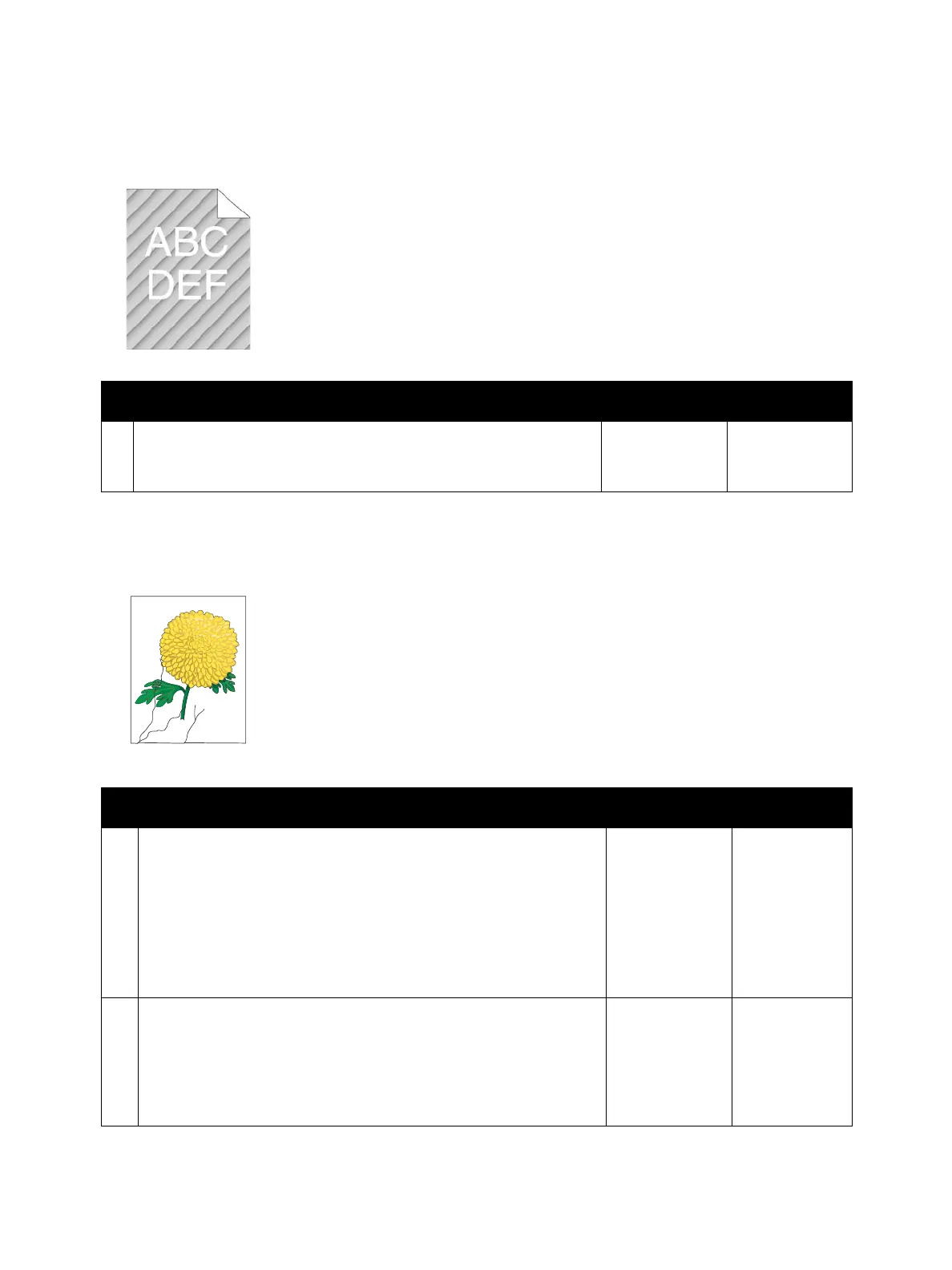Image Quality
Phaser 6600 and WorkCentre 6605 Xerox Internal Use Only
Service Manual
3-20
Auger mark
Wrinkled/Stained paper
Possible causative parts
•Imaging Unit Y/M/C/K (PL8.1.2/PL8.1.3/PL8.1.4/PL8.1.5)
Action Yes No
1 Replace the Imaging Units.
Does this solve your problem?
The task is
complete.
Contact Xerox
Te ch ni ca l
Support.
Possible causative parts
• Transfer Roller (PL14.1.99)
•Fuser Assembly (PL7.1.1)
• Retard Holder Assembly (PL13.3.14)
• Feed Roller Assembly (PL13.2.10)
• Retard Holder Assembly (PL10.3.3)
• TA1 Roller Assembly (PL13.1.2)
• TA2 Roller Assembly (PL13.1.3)
• Regi Chute Assembly (PL15.2.1)
• Exit Roller Assembly (PL17.1.14)
Action Yes No
1 Verify that the correct print media is being used. If not, use the
print media recommended for the printer.
Does this solve your problem?
The task is
complete.
If printing on
an envelope,
go to action 2.
If printing on
print media
other than
envelopes, Go
to action 4.
2 Check the wrinkle. Is the wrinkle within 30 mm of the four edges of
the envelope?
This type of
wrinkle is
considered
normal. Your
printer is not at
fault.
Go to action 3.