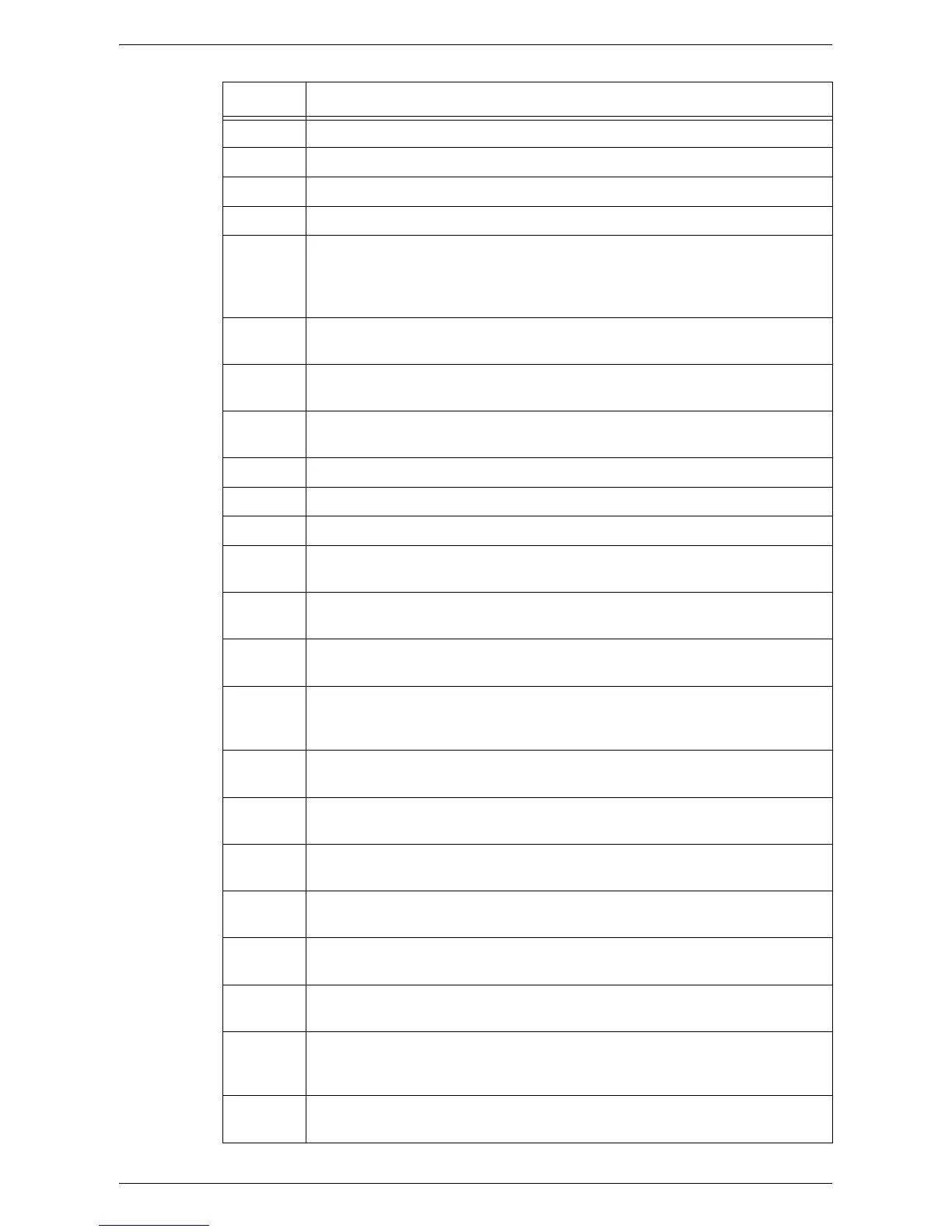Fault Codes
401
016-756 The use of the service is restricted.
016-757 A wrong password was entered. Enter the correct password.
016-758 The account is not authorized for copying.
016-759 The maximum number of copies has been reached.
016-760 An error occurred during PostScript processing. Take one of the following
actions.
• Change to the high speed print mode on the print driver.
• Increase PostScript memory.
016-761 An image output error occurred. Change to the high speed print mode on the
print driver.
016-762 The specified print language is not supported on the machine. Specify the print
language in [Print Mode] under [Port Settings].
016-763 The POP server was not found. Check if the address of the POP server is
correctly set on the machine. Also check the network cable connection.
016-764 Unable to connect to the SMTP server.
016-765 Unable to send e-mail due to insufficient hard disk space on the SMTP server.
016-766 An error occurred on the SMTP server.
016-767 Unable to send e-mail due to the wrong e-mail address. Verify the e-mail
address, and try sending the e-mail again.
016-768 Unable to connect to the SMTP server due to the incorrect e-mail address of the
machine. Check the e-mail address of the machine.
016-769 The SMTP server does not support delivery confirmation (DSN). Send e-mail
without the DSN setting.
016-770 The Direct Fax function is not available. Check with the System Administrator
whether the function is enabled. If it is enabled, contact the Xerox Welcome
Center.
016-771 Unable to resolve the data repository domain name. Check the DNS connection.
Also check if the domain name is correct.
016-772 Unable to access the data repository. Specify the correct DNS address.
Alternatively, directly specify the IP address of the repository.
016-773 The IP address of the machine is not set correctly. Check the DHCP
environment. Alternatively, manually assign an IP address to the machine.
016-774 Unable to process compression conversion due to insufficient hard disk space.
Delete unnecessary data from the disk.
016-775 Unable to process the image conversion due to insufficient hard disk space.
Delete unnecessary data from the disk.
016-776 An error occurred during image conversion processing. Check the data in
CentreWare Internet Services.
016-777 An error occurred on the hard disk during image processing, probably due to a
hard disk malfunction. For details on replacing the hard disk, contact the Xerox
Welcome Center.
016-778 Conversion of the scanned image was discontinued due to insufficient disk
space. Delete unnecessary data from the disk.
Code Description and Remedy
