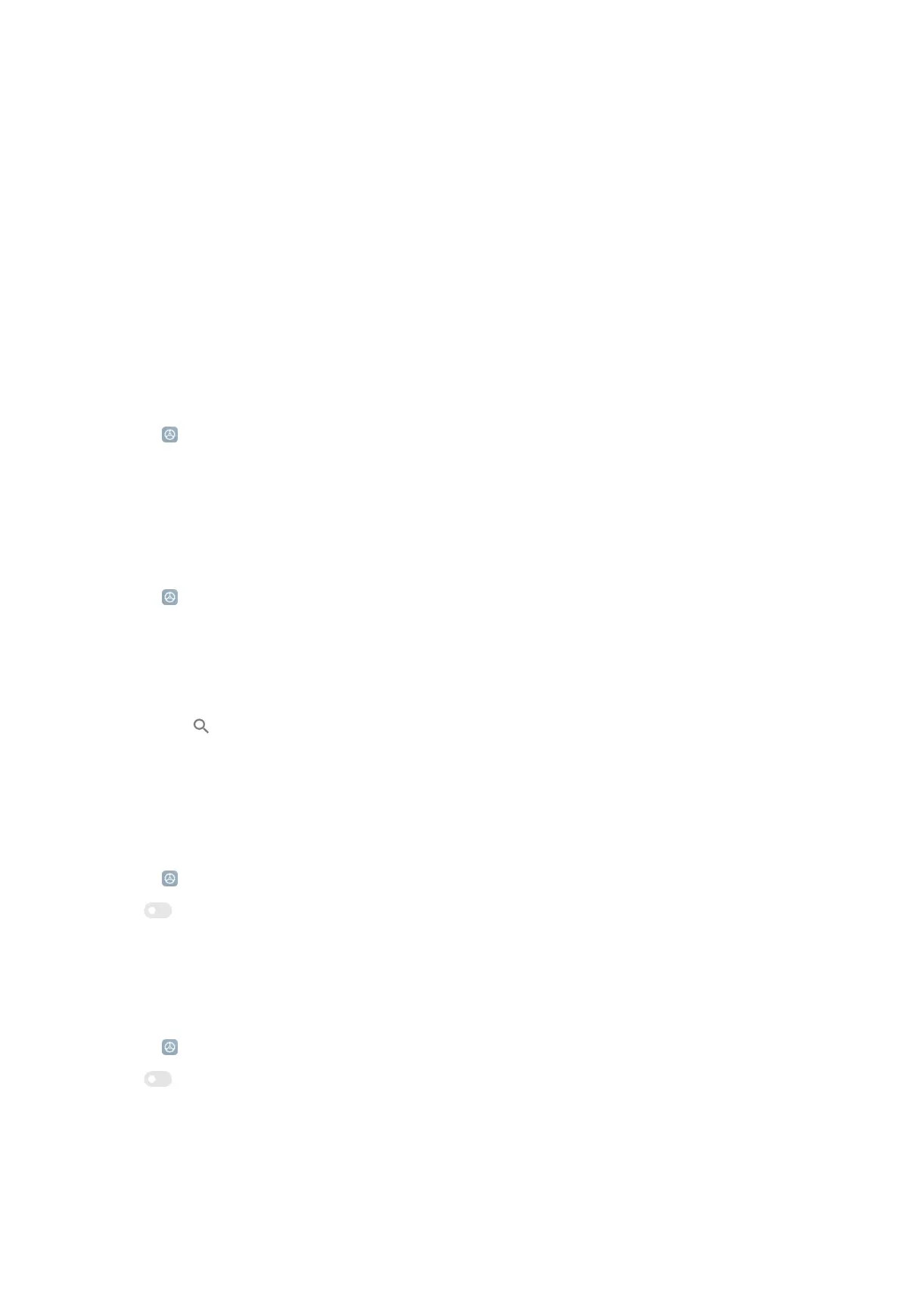3. Follow the instructions to add at least one emergency contact.
NOTE: You can press the Power button 5 times rapidly to send a SOS text message
with your location to your emergency contacts.
Safety & emergency
Emergency information
Medical information and emergency contacts can help first responders in an
emergency.
Add medical information
1. Go to Settings > Safety & emergency > Emergency information.
2. Tap Add information.
3. Tap Name, Address, Blood type, Allergies, Medications, Organ donor, or Medical
notes to add medical information.
Add an emergency contact
1. Go to Settings > Safety & emergency > Emergency information.
2. Tap Add contact.
3. Choose a contact.
NOTE:
You can tap to search a contact.
4. Tap the contact to add it to the emergency contact list.
Emergency SOS
Use Emergency SOS
1. Go to
Settings > Safety & emergency > Emergency SOS.
2. Tap to enable Use Emergency SOS.
NOTE: You can press the Power button 5 times or more rapidly to play a loud sound
when Emergency SOS is starting.
Play countdown alarm
1. Go to Settings > Safety & emergency > Emergency SOS.
2. Tap to enable Play countdown alarm.
NOTE: You can press the Power button 5 times or more rapidly to play a loud sound
when Emergency SOS is starting.
131
