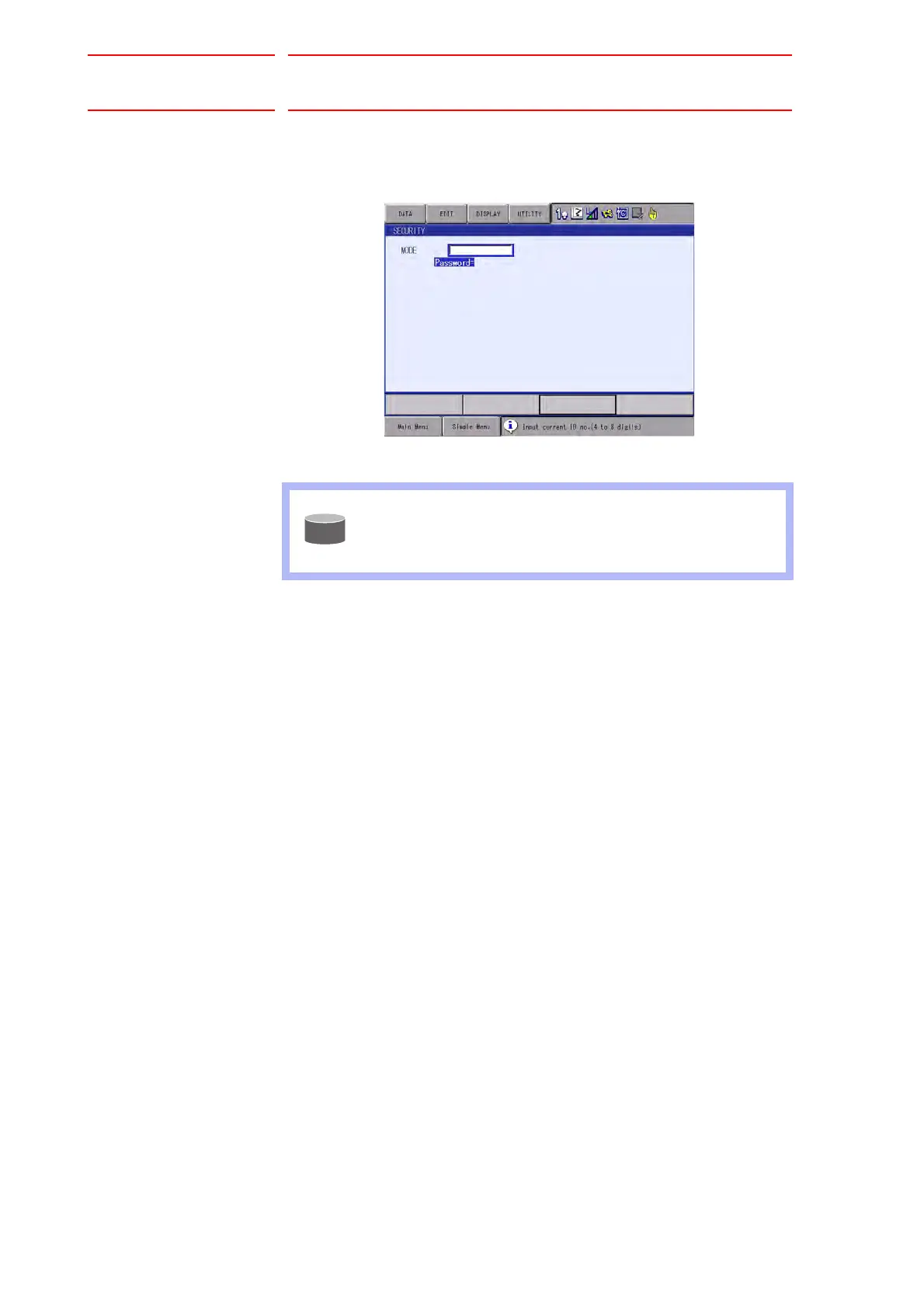2 Security System
FS100 2.1 Protection Through Security Mode Settings
2-6
4. Input the user ID.
– The user ID input window appears.
5. Press [ENTER].
– The input user ID is compared with the user ID of the selected
security mode. When the correct user ID is entered, the security
mode is changed.
At the factory, the following below user ID number is preset.
• Editing Mode:[00000000]
Management Mode:[99999999]
