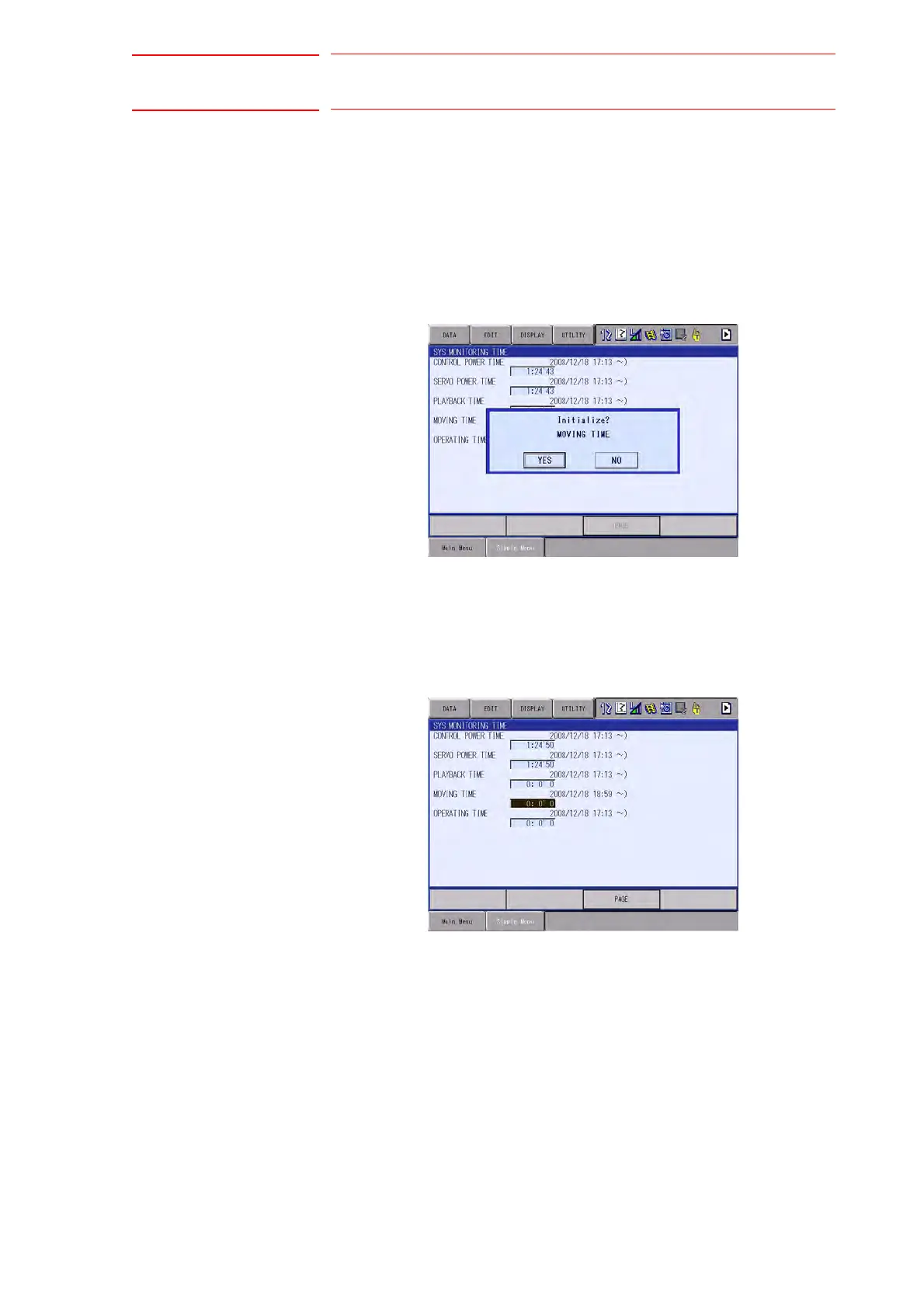8 System Diagnosis
FS100 8.4 System Monitoring Time Display
8-18
8.4.3 Clearing the System Monitoring Time Display
The moving time and operating time can be cleared and set back to 0 by
following procedure. These operations can be performed in the SYS
MONITORING TIME window, or in the individual windows.
1. Select the time to be cleared.
– The confirmation dialog box appears.
2. Select “YES”.
– The cumulative time value at the cursor line is reset to 0, and a new
time measurement begins.