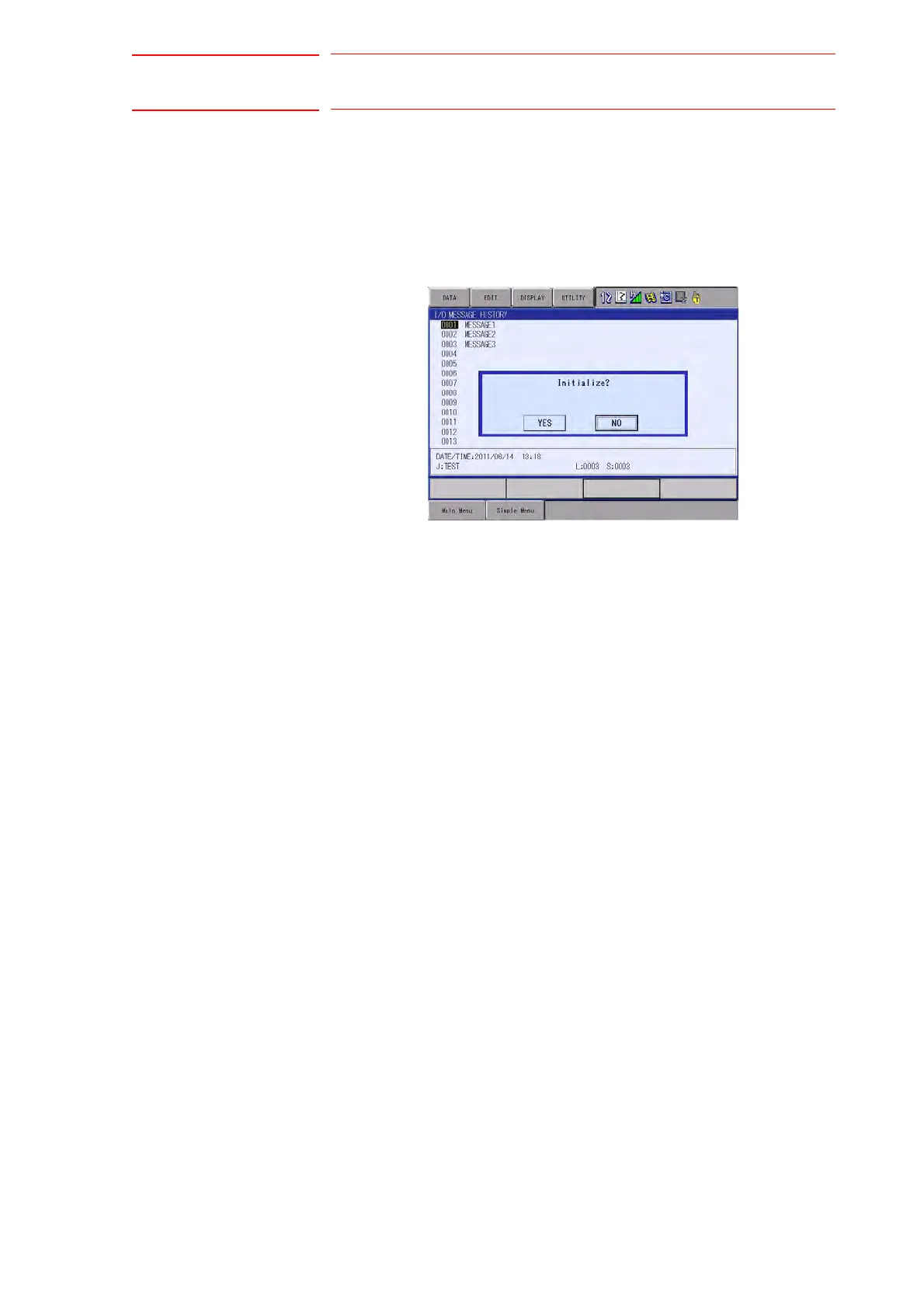8 System Diagnosis
FS100 8.6 I/O Message History
8-22
8.6.2 Clearing the I/O Message History
Use the following operation to clear the I/O message history.
1. Select {DATA} under the menu.
2. Select {CLEAR HISTORY}.
– The confirmation dialog box appears.
3. Select “YES”.
– The displayed I/O message history is cleared.
