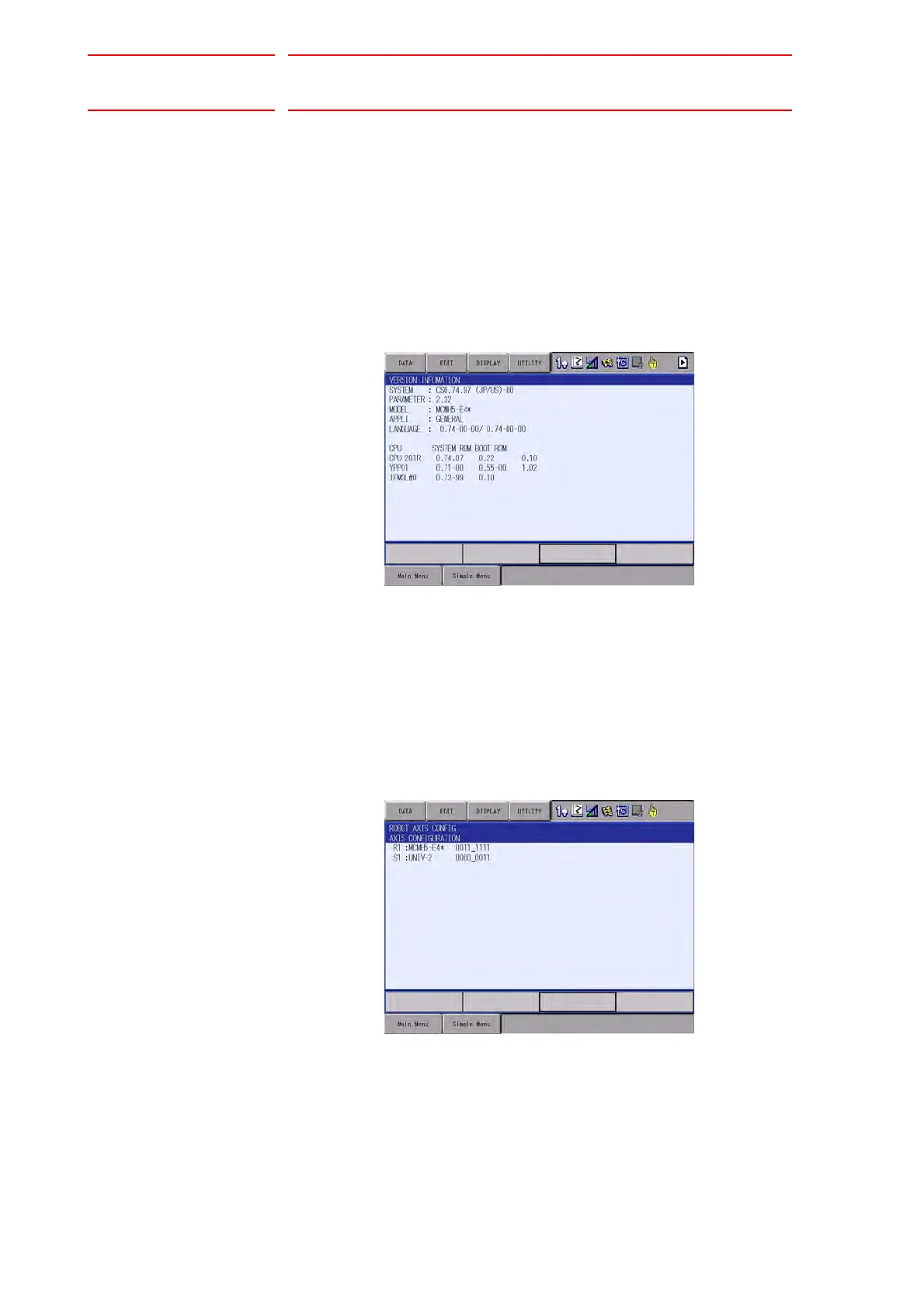8 System Diagnosis
FS100 8.1 System Version
8-1
8 System Diagnosis
8.1 System Version
It is possible to check the system CPU version information as follows.
1. Select {SYSTEM INFO} under the main menu.
2. Select {VERSION}.
– The VERSION window appears.
8.2 Manipulator Model
1. Select {ROBOT} under the main menu.
2. Select {MANIPULATOR TYPE}.
– The ROBOT AXIS CONFIG window appears.
