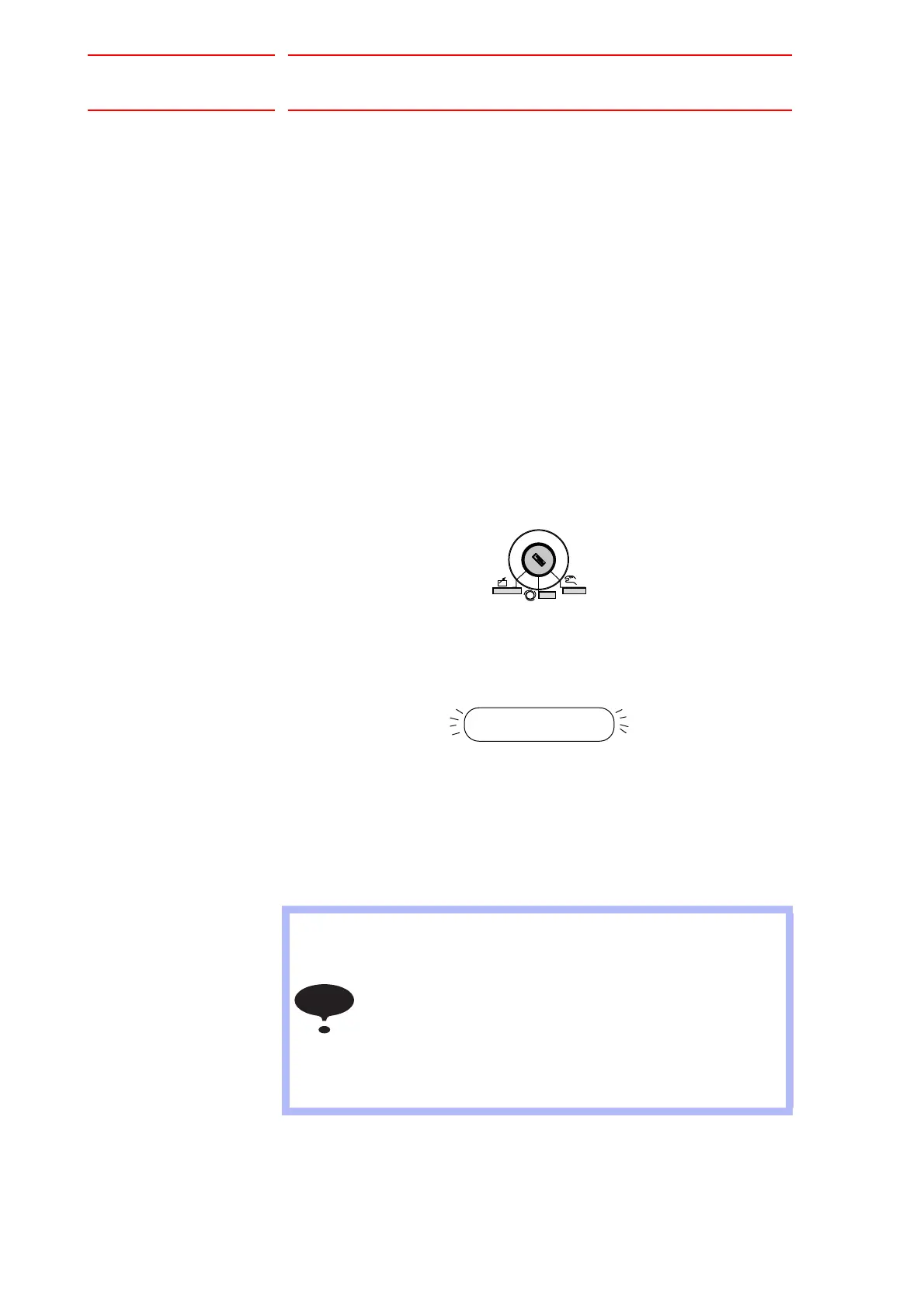3 Maintenance and Inspections
FS100 3.3 Emergency Stop Button Inspections
3-4
3.3 Emergency Stop Button Inspections
The emergency stop button is located on the programming pendant.
Before operating the manipulator, confirm that the SERVO power is ON/
OFF by pressing the emergency stop button after the SERVO is ON.
• Be sure to confirm that the SERVO can be turned OFF by pressing
the external emergency button when the programming pendant is
not used.
The external emergency button is prepared by the user.
3.4 Enable Switch Inspections
The programing pendant is equipped with a three-position enable switch.
Perform the following operations to confirm that the enable switch is firmly
operated.
(1) Set the Mode key on the programming pendant to "TEACH".
Mode key with a switch
(2) Press [SERVO ON READY] on the programming pendant. Then
[SERVO ON] lamp blinks.
(3) When the enable switch is grasped lightly, the servo power is
turned ON.
When the enable switch is grasped firmly or released, the servo
power is turned OFF.
If the [SERVO ON] lamp does not blink in previous opera-
tion (2), check the following:
• The emergency stop button on the programming pendant
is pressed.
• The emergency stop signal is externally input.
If the [SERVO ON] lamp does not blink in previous opera-
tion (3), check the following:
• If a major alarm is occurring.
