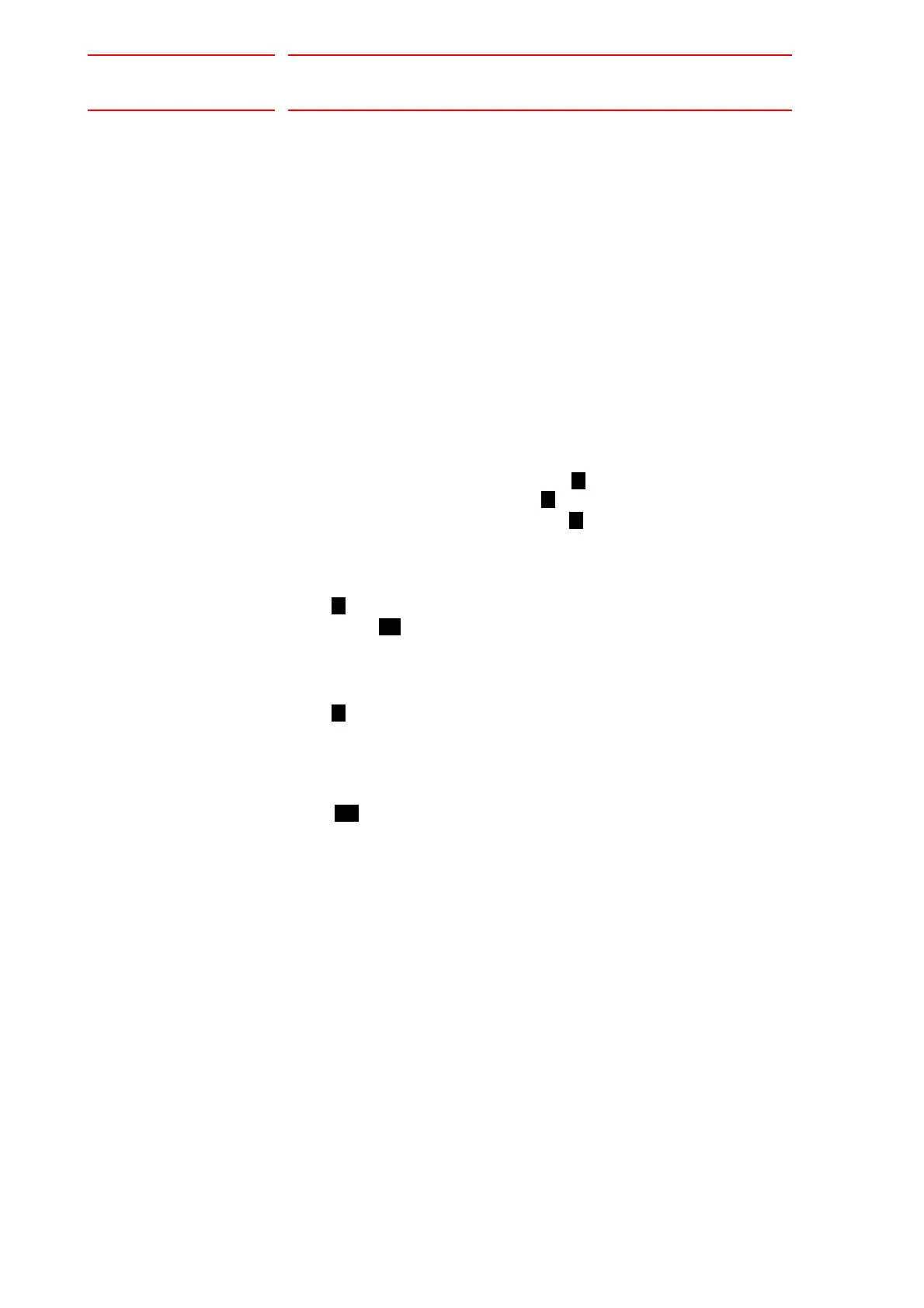9Alarm
FS100 9.2 Alarm Display
9-3
9.2.2 Special Alarm Display
(1) Sub Data
Sub data such as data for the axis where the alarm occurred, may
also be displayed for some alarms.
• Decimal data
Without signs: 0 to 65535
With signs: -32768 to 32767
• Binary data
The alarm occurrence data becomes “1”.
With 8 bits: 0000_0001
With 16 bits: 00000001_00000001
• Axis data
The axis where the alarm occurred is highlighted.
With robot axis: Robots 1 to 2
With base axis: Base 1 to 2
With station axis: Stations 1 to 3
• XYZ coordinate data
The coordinates where the alarm occurred are highlighted.
• 123 data
The data for which the alarm occurred is highlighted.
• Control group data
The control group where the alarm occurred is highlighted.
(2) Multiple SERVO Control Board System
In a system using more than one SERVO control board, the number of
the SERVO control board where the alarm occurred is also displayed.
The SERVO control board number is determined by its S2 switch.
SV#1: SERVO control board 1
SV#2: SERVO control board 2
