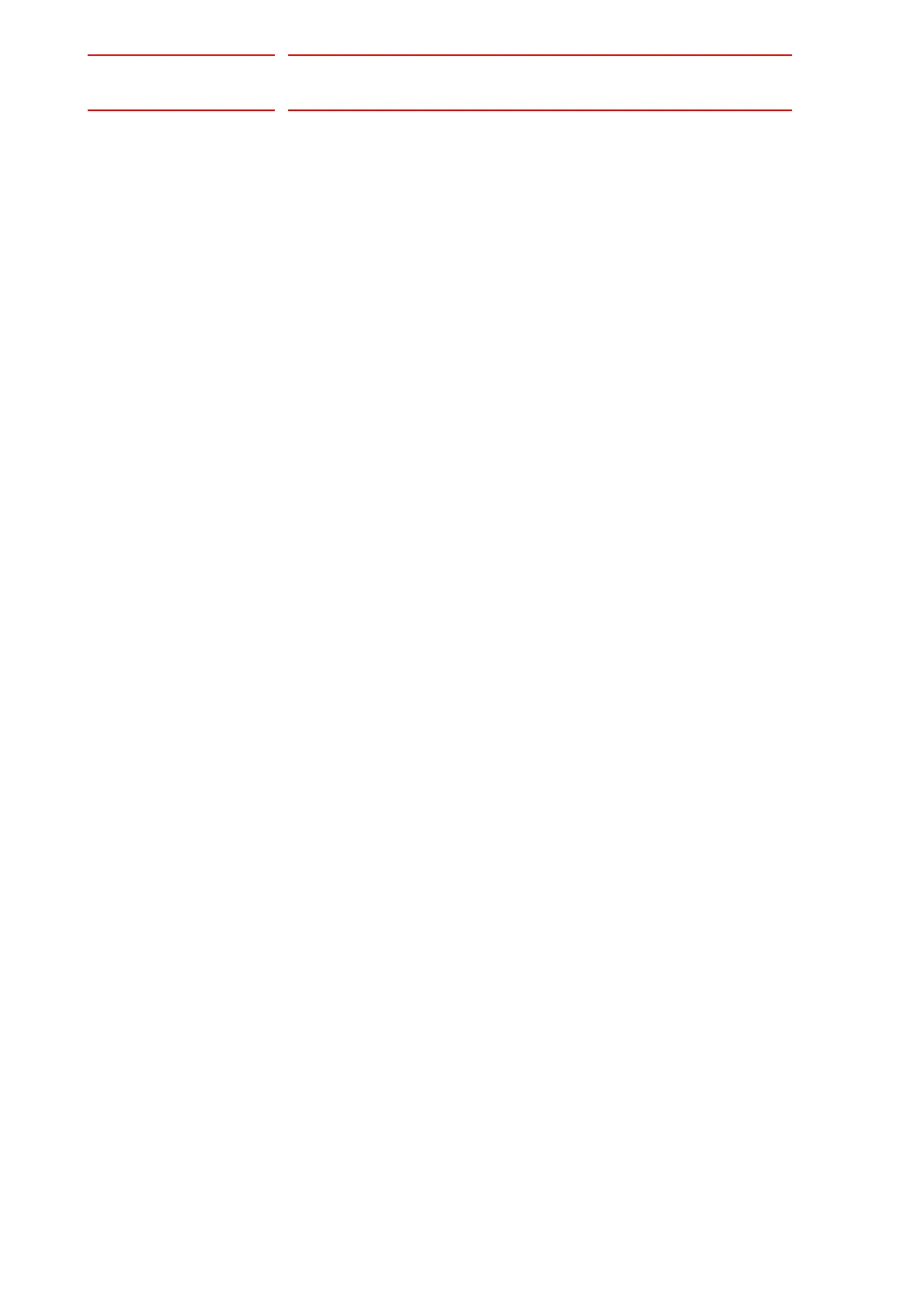FS100
viii
1 Equipment Configuration.................................................................................................................1-1
1.1 Arrangement of Units and Circuit Boards ..........................................................................1-1
1.2 Power Flow...................................................................................................................................... 1-2
1.3 Signal Flow...................................................................................................................................... 1-3
2 Security System..............................................................................................................................2-1
2.1 Protection Through Security Mode Settings ......................................................................2-1
2.1.1 Security Mode.......................................................................................................2-1
2.1.1.1 Changing the Security Mode...................................................................2-5
2.1.2 User ID..................................................................................................................2-7
2.1.2.1 Changing a User ID.................................................................................2-7
3 Maintenance and Inspections .........................................................................................................3-1
3.1 Daily Inspections................................................................................................................3-1
3.2 Cooling Fan Inspections ....................................................................................................3-3
3.3 Emergency Stop Button Inspections..................................................................................3-4
3.4 Enable Switch Inspections.................................................................................................3-4
3.5 Battery Inspections ............................................................................................................3-5
4 Preparation before Replacing Parts................................................................................................4-1
4.1 Creating a Check Program ................................................................................................4-3
5 Replacing Parts...............................................................................................................................5-1
5.1 Fuse Replacement.............................................................................................................5-1
5.2 Interior Circulation Fan Replacement ................................................................................5-3
5.3 Battery Replacement .........................................................................................................5-4
6 Recommended Spare Parts............................................................................................................6-1
6.1 List of Accessories.............................................................................................................6-1
6.2 Recommended Spare Parts...............................................................................................6-2
7 Operations After Replacing Parts....................................................................................................7-1
7.1 Home Position Calibration .................................................................................................7-2
7.1.1 Home Position Calibration ....................................................................................7-2
7.1.2 Calibrating Operation............................................................................................7-4
7.1.2.1 Registering All Axes at One Time............................................................7-4
7.1.2.2 Registering Individual Axes .....................................................................7-6
7.1.2.3 Changing the Absolute Data ...................................................................7-7
7.1.2.4 Clearing Absolute Data............................................................................7-8