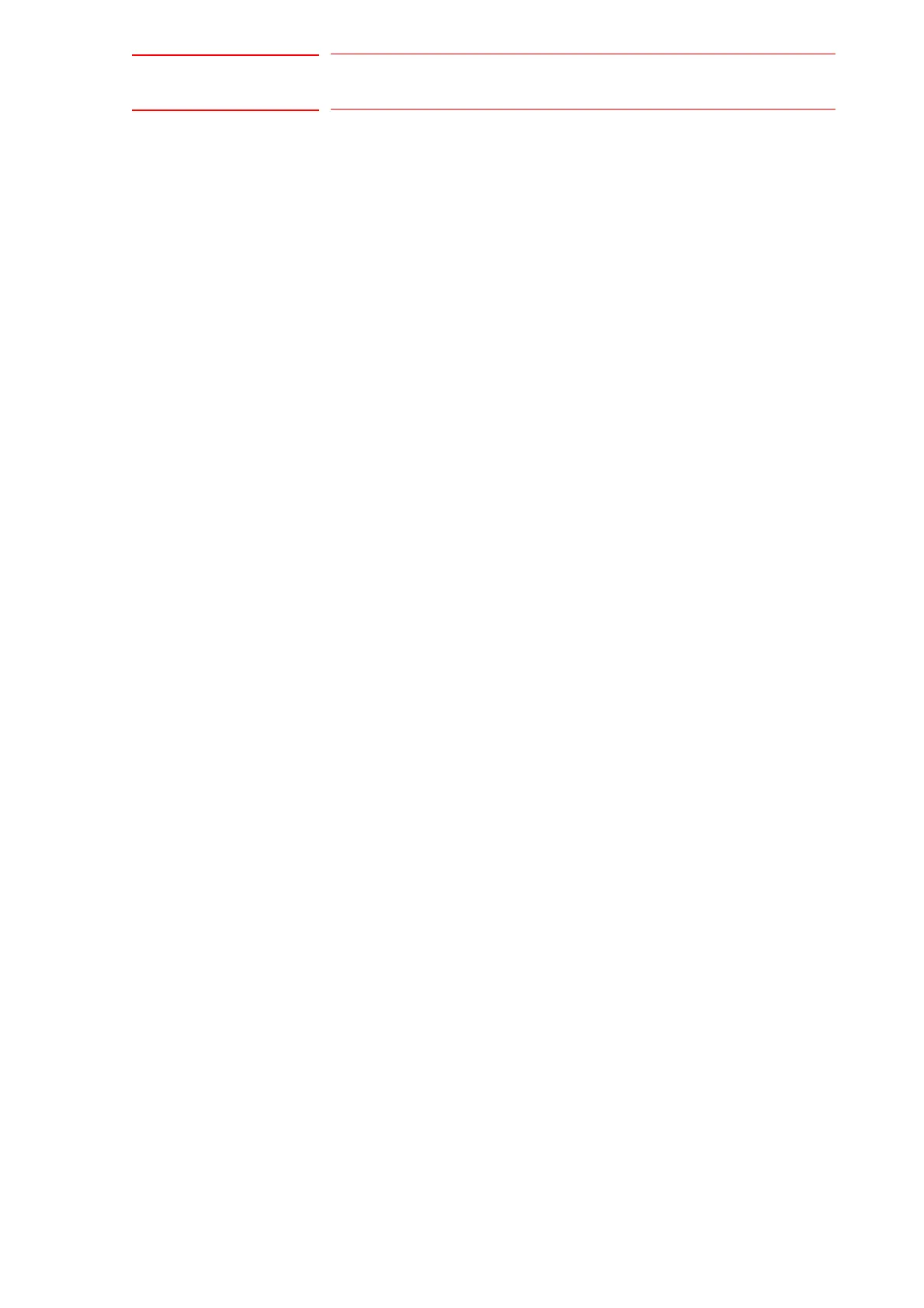FS100
ix
7.1.3 Manipulator Home Position ................................................................................ 7-10
7.2 Position Deviation Check Using the Check Program....................................................... 7-11
7.3 Checking of the Check Program...................................................................................... 7-12
7.3.1 Motion of the Check Program............................................................................. 7-12
7.3.2 Checking of the Check Program......................................................................... 7-12
7.3.3 Home Position Data Correction.......................................................................... 7-13
7.4 Setting the Second Home Position (Check Point) ........................................................... 7-14
7.4.1 Purpose of Position Check Operation ................................................................ 7-16
7.4.2 Procedure for the Second Home Position Setting (Check Point) ....................... 7-18
7.4.3 Procedure after the Alarm .................................................................................. 7-19
8 System Diagnosis ........................................................................................................................... 8-1
8.1 System Version.................................................................................................................. 8-1
8.2 Manipulator Model ............................................................................................................. 8-1
8.3 Input/Output Status............................................................................................................ 8-2
8.3.1 Universal Input ..................................................................................................... 8-2
8.3.1.1 Universal Input Window........................................................................... 8-2
8.3.1.2 Universal Input Simple Window............................................................... 8-2
8.3.2 Universal Output................................................................................................... 8-3
8.3.2.1 Universal Output Window........................................................................ 8-3
8.3.2.2 Universal Output Simple Window............................................................8-3
8.3.2.3 Modifying the Output Status.................................................................... 8-4
8.3.3 Specific Input........................................................................................................ 8-5
8.3.3.1 Specified Input Window........................................................................... 8-5
8.3.3.2 Specific Input Simple Window................................................................. 8-5
8.3.4 Specific Output..................................................................................................... 8-6
8.3.4.1 Specified Output Window........................................................................ 8-6
8.3.4.2 Specific Output Simple Window.............................................................. 8-6
8.3.5 RIN Input ..............................................................................................................8-7
8.3.5.1 RIN Input Window ................................................................................... 8-7
8.3.6 Signal Number Search ......................................................................................... 8-8
8.3.6.1 Direct Search on the Universal/Specified Input/Output Window ............. 8-9
8.3.6.2 Search from the Menu........................................................................... 8-10
8.3.7 Relay Number Search ........................................................................................ 8-11
8.3.7.1 Direct Search on the Universal/Specified Input/Output Window ........... 8-12
8.3.7.2 Search from the Menu........................................................................... 8-13
8.3.8 Modification of the Signal Name......................................................................... 8-14
8.3.8.1 Direct Modification on the Universal/Specified Input/Output Window ... 8-14
8.3.8.2 Modification from the Menu................................................................... 8-15