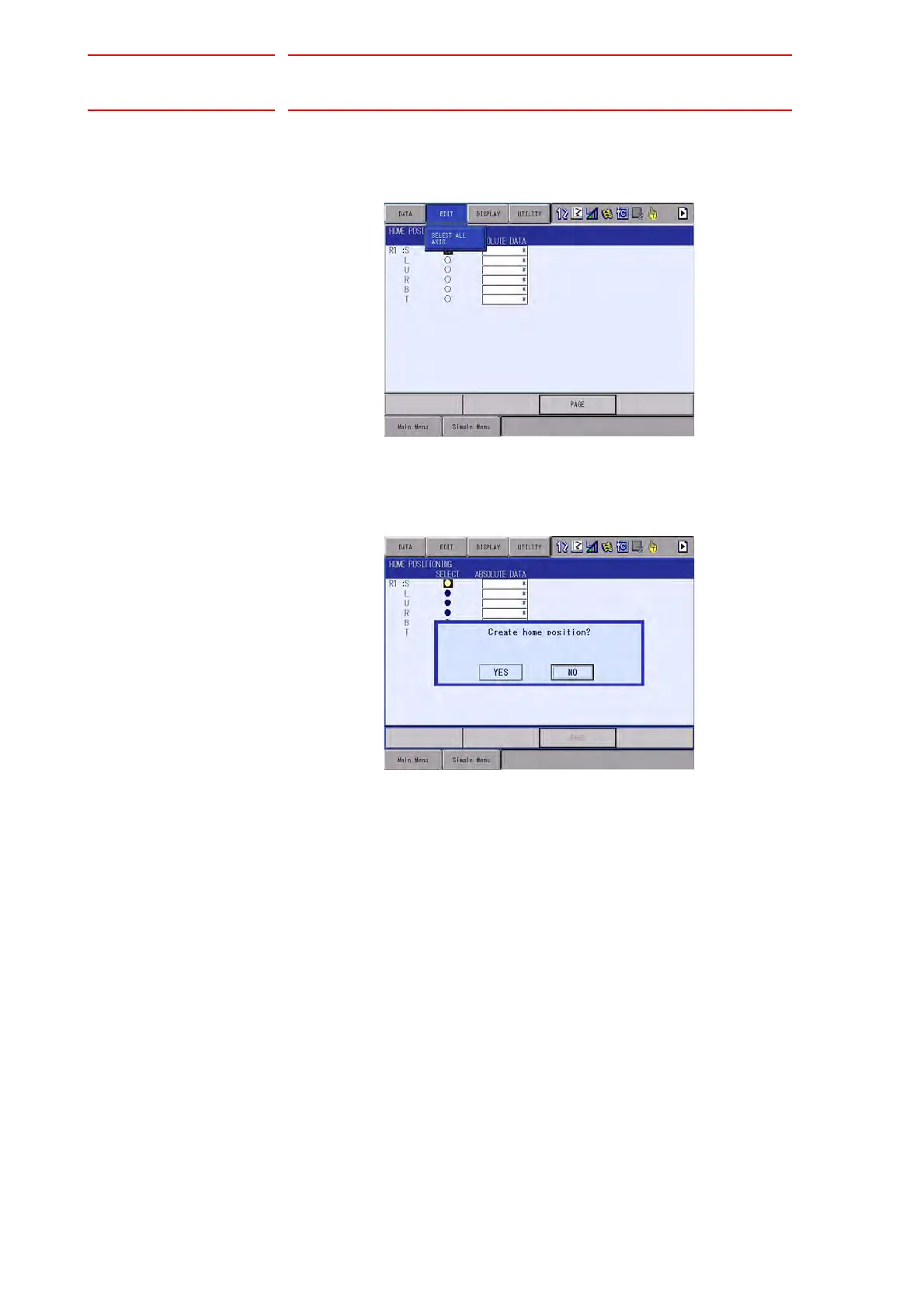7 Operations After Replacing Parts
FS100 7.1 Home Position Calibration
7-5
5. Select {EDIT} under the menu.
– The pull-down menu appears.
6. Select {SELECT ALL AXES}.
– The confirmation dialog box appears.
7. Select “YES”.
– Displayed position data of all axes are registered as home position.
When “NO” is selected, the registration will be canceled.