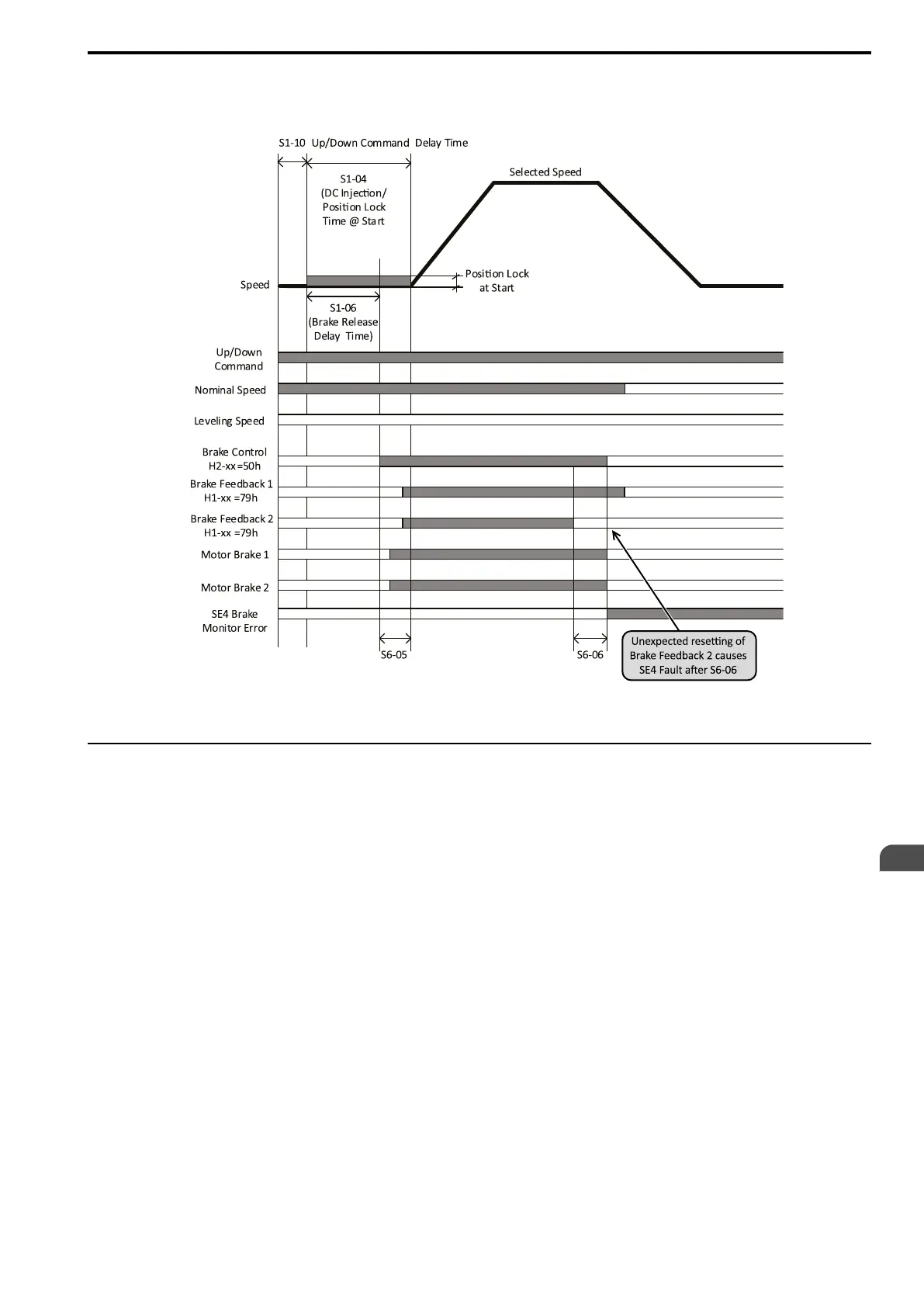2 Brake Monitoring (Unintended Car Movement)
YASKAWA TOEPC710616134G AC Drive L1000A Technical Manual Addendum 13
Figure 2.6 Fault during Run
◆ Function Test
Selecting the Brake Feedback function on only one or more than two digital inputs, or mixing the functions
(selecting 79h & 5Bh) triggers an oPE03 fault if the Brake Response Monitor function is enabled [S6-17 = 1].
In case of an oPE03 fault, check if two inputs have been programmed as Brake Feedback and if they are both
programmed to the same function.
For example:
• H1-07 = 79h & H1-08 = 79h or
• H1-07 = 5Bh & H1-08 = 5Bh
If the Brake Response Monitor function is enabled [S6-17 = 1] and the SE4 fault appears, verify the Brake
Monitor Function before you can reset the SE4 fault.
■ Function Test NPN Logic
The following steps have to be performed for the functional test after commissioning when using NPN logic:
1. Disconnect the signal Brake Feedback 1 (e.g. input S7).
2. Execute test travel.
3. During start an SE4 fault should be triggered and the drive should immediately stop.
4. The drive should be blocked and no further travel should be possible even after power cycle.
5. Reconnect the signal Brake Feedback 1.
6. Execute test travel.
7. The drive should be blocked and no further travel should be possible even after power cycle.
8. Set S6-18 = 1 to unlock the drive.
EN
