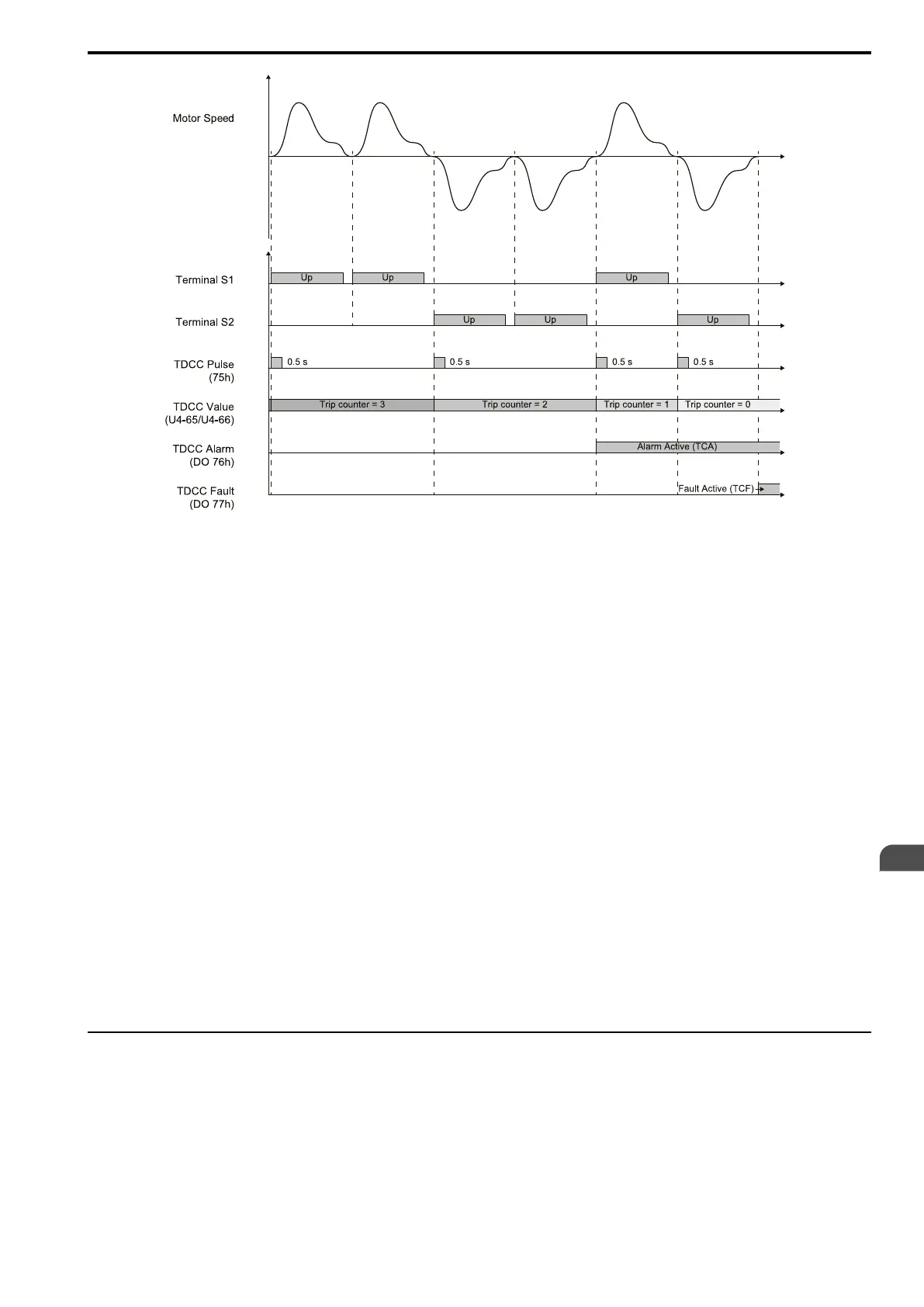12 Travel Direction Change Counter
YASKAWA TOEPC710616134G AC Drive L1000A Technical Manual Addendum 85
Figure 12.1 Travel Direction Change Counter
When o4-40 = 1, the TDCC value is reduced by 1 with each direction change. Subsequent travels in the same
direction do not reduce the TDCC value. Inspection mode travels are also counted.
You can use the TDCC function only when you use analog frequency reference with direction given by digital
terminal inputs, or when you use CANopen-Lift.
The TDCC value is stored permanently and will not be reset when you power-cycle the drive or on case of power
failure.
When the TDCC value ≤ o4-41 [TDCC Alarm Level], a TDCC alarm is output on DO function 76h. Lift travel
operation will continue normally.
When the TDCC value = 0, a TDCC fault is output on DO function 77h. Lift travel operation will complete the
current operation, and then stop. You can only do inspection travels.
When you want to use TDCC function and do not set a password, a TDCC setup alarm occurs.
Note:
When you set o4-40 = 0, you deactivate TDCC alarm and TDCC setup alarm.
When the TDCC setup alarm is active, the drive will not show a TDCC alarm.
Monitors Total Dir Chg [U4-67, U4-68] count all regular travels and inspection travels.
■ Copy Protection
Parameters o4-40 to o4-43 [TDCC Settings] cannot be copied with any operator, copy unit or Drive Wizard.
This prevents you from accidentally using wrong data for remaining rope bending changes.
■ Password Loss
In case of a lost password, contact YASKAWA.
◆ Replacing a Drive
When you need to replace a drive, read out the values for TDCC [U4-65, U4-66], Total TDCC [U4-67, U4-68],
and TDCC Alarm Level [o4-41] and document these values in the facility’s maintenance log book.
Enter the last value of the counter and the TDCC Alarm Level from the replaced drive in the new drive with
parameters TDCC Alarm Level [o4-41] and TDCC Pres Value [o4-42].
Document the new drive’s values for TDCC Alarm Level [o4-41] and TDCC Pres Value [o4-42] in the facility’s
maintenance log book, together with the information about the replacement.
If the new drive or the TDCC function has not been used before, the monitors will show “0”.
EN
